One such annoyance is encountered when using file explorers or certain types of software where right-clicking on an item yields an overwhelming number of ...
 menu options, most of which are seldom used if ever. This seemingly minor issue can significantly impact your productivity and user experience. Let’s delve into the complexities behind this "right-click" conundrum and explore practical solutions to simplify these navigation experiences. In today’s digital age, navigating through various software platforms can sometimes feel like a game of whac-a-mole-constantly dealing with too many options that often serve little practical purpose.
menu options, most of which are seldom used if ever. This seemingly minor issue can significantly impact your productivity and user experience. Let’s delve into the complexities behind this "right-click" conundrum and explore practical solutions to simplify these navigation experiences. In today’s digital age, navigating through various software platforms can sometimes feel like a game of whac-a-mole-constantly dealing with too many options that often serve little practical purpose.1. Understanding the Issue: Why Right Clicks Are Overwhelming
2. Simplifying the Right-Click Experience: A User-Centric Approach
3. Enhancing User Experience with Better Design Practices
4. Conclusion: Empowering Users Through Understanding and Design
1.) Understanding the Issue: Why Right Clicks Are Overwhelming
1. Cognitive Load: Each right-click generates a context menu, which can clutter the interface with numerous options that users might not even be familiar with or use frequently. This constant barrage of choices increases cognitive load and can lead to decision fatigue.
2. Unnecessary Complexity: In some cases, software developers may include many options in the right-click menu as a way to appear feature-rich, which can be confusing for users who are not tech-savvy or infrequently use such functions.
3. Lack of Personalization: Many context menus do not offer user customization options, making them universal but less effective based on individual preferences and workflows.
2.) Simplifying the Right-Click Experience: A User-Centric Approach
1. User Education: Begin by educating users about the most commonly used functions in the right-click menu. This can be done through tooltips, hover texts, or dedicated help sections within the software itself.
2. Customizable Menus: Allow users to customize their context menus, hiding options they rarely use and displaying only those that are frequently utilized. This personalization feature helps streamline workflows based on user habits.
3. Infrequent Options Placement: Group infrequently used functions under a less conspicuous header or in a submenu that can be expanded upon request. This approach reduces clutter by keeping the main menu clean and accessible for common tasks.
3.) Enhancing User Experience with Better Design Practices
1. Minimalism in Design: Adopt design principles that favor minimalism, where only essential options are displayed prominently, and others can be accessed through dropdowns or additional interactions.
2. Consistency Across Platforms: Ensure consistency in how right-click menus function across different platforms or versions of the same software to reduce confusion for users who might switch between them.
3. Feedback Mechanisms: Implement visual cues, such as highlighting recently used options, to guide user choices and reinforce efficient workflows without overwhelming them with too many options at once.
4.) Conclusion: Empowering Users Through Understanding and Design
Understanding the right-click dilemma is crucial for both users and developers. As a user, it’s essential to be aware of what each option does and how you can customize your environment to suit your needs. For developers, balancing feature richness with usability through thoughtful design choices can greatly enhance user satisfaction and productivity. By simplifying these interfaces without compromising functionality, we empower users to navigate their digital environments more efficiently, enhancing overall experience and satisfaction.
In conclusion, the right-click conundrum is a common issue that many software users face. However, by employing strategies such as education, customization, and thoughtful design choices, we can mitigate this issue significantly. Whether you're using file explorers or any other type of software, taking control over your navigation experience through understanding and personalization will help streamline tasks and reduce cognitive overload.
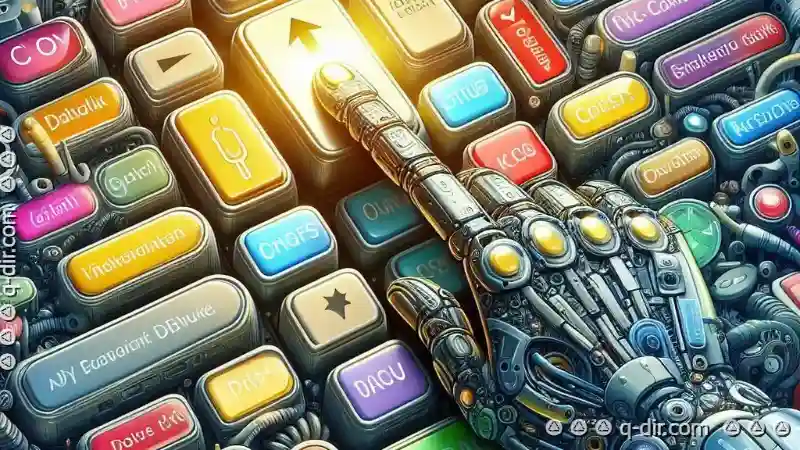
The Autor: / 0 2025-04-05
Read also!
Page-

Beyond Single: The Power of Multi-Pane Views
Whether you're developing an application for mobile, web, or desktop, leveraging multiple panes can significantly enhance usability and visual ...read more

How to Restrict File Access Without Breaking Workflows
File management is an essential part of any digital workflow, ensuring that data integrity and security are maintained. However, managing file access ...read more
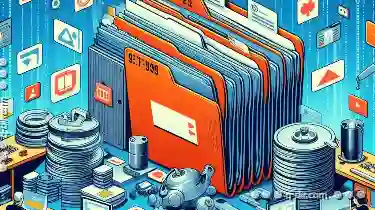
Deleting Files While Preserving Folder Timestamps: Challenges
Whether you're a professional or an amateur user, chances are you've encountered situations where you need to delete files from your computer but ...read more