One such important aspect is "Preview. " This blog post will delve into what "Preview" means within the context of UI/UX design and how it can be ...
 effectively utilized in different scenarios. In the world of visual design and development, understanding various aspects such as view options and layout choices is crucial for creating impactful user interfaces.
effectively utilized in different scenarios. In the world of visual design and development, understanding various aspects such as view options and layout choices is crucial for creating impactful user interfaces.1. Sub-points on Preview:
1.) Sub-points on Preview:
1. Definition and Purpose
- What is Preview?: Preview refers to a feature or an option that allows users to see how their work will look before finalizing it. In UI/UX design, this often involves showing elements like layouts, colors, typography, and other design components in real-time to give the user a visual representation of what they are creating.
- Purpose: The primary purpose of preview is to provide users with immediate feedback on their choices, enabling them to make adjustments before finalizing the design or implementation. This helps in reducing errors, saving time, and ensuring that the end result meets the intended expectations.
2. Common Platforms for Preview
- Web Applications: Many web platforms offer live preview features where changes made to text, images, layouts, etc., are immediately reflected on the screen. Examples include website builders, design tools (like Adobe Photoshop or Figma), and content management systems (CMS) like WordPress.
- Mobile Apps: For mobile applications, the concept of "preview" might be integrated into the app itself where users can see how different elements will look when implemented in the final version of the app. Tools like Proto.io or Marvel help in creating interactive prototypes that mimic real-app functionality for preview purposes.
- Software Development: In software development, especially with coding and scripting languages, "preview" might refer to features that allow developers to see how code changes will affect the user interface before deploying those changes. Tools like GitHub's pull request feature often include previews of the implemented changes within a sandbox environment.
3. Importance in UI/UX Design
- User Feedback: Preview allows designers and developers to gather immediate feedback from potential users or stakeholders by showing them how the design will look with their input. This can be crucial for iterative design processes where continuous improvement is key.
- Iterative Design: In an iterative design process, preview helps in refining designs through multiple rounds of review and revision cycles. Users get to see intermediate stages of development which aids in making informed decisions about the final product.
- Time-Saving: By providing a real-time visual representation, preview can significantly reduce back-and-forth between designers/developers and stakeholders, thereby saving time and effort required for revisions.
4. Best Practices for Effective Preview
- User-Centric Design: Always ensure that the previews are built around user needs by incorporating actual user data and feedback loops to understand what aspects of the design users find valuable or problematic.
- Accessibility Considerations: Ensure that your preview features are accessible across different devices and platforms, considering factors like screen size, resolution, and operating systems.
- Continuous Improvement: Implement a system where users can easily provide feedback through the preview interface itself. This could be as simple as adding comments or rating systems directly within the tool you’re using for previews.
5. Technological Advancements in Preview
- Artificial Intelligence (AI) and Machine Learning (ML): These technologies can enhance the user experience by suggesting design elements based on past data, user preferences, and trends, providing real-time suggestions that are both intuitive and contextually relevant.
- Augmented Reality (AR): Integrating AR into preview could allow users to visualize their designs in a realistic environment or within the app itself, which is particularly useful for spatial design elements like interior spaces or product placement.
6. Challenges and Solutions
- Performance Issues: Sometimes, complex designs can slow down performance or cause lags during preview. To tackle this, ensure that your software tools are optimized for performance and consider implementing server-side rendering where appropriate.
- Consistency Across Devices: Previewing on one device doesn’t always translate perfectly to another; devices have different resolutions, orientations, and operating systems. Ensure consistent look and feel across all platforms through responsive design principles.
7. Future Trends in View-and-Layout Options
- Dynamic and Adaptive Layouts: With the rise of flexible displays and smart devices, dynamic layouts that adjust based on screen size or orientation will become more prevalent.
- Enhanced User Interaction: Expect tools to integrate AI for more personalized user interactions directly from within the preview environment.
Conclusion
Preview is not just a feature; it’s an essential tool in the arsenal of any designer or developer aiming to deliver exceptional UI/UX experiences. By mastering the art and science of effective previews, you can significantly enhance productivity, foster better communication between team members, and ultimately create user interfaces that resonate with users on both functional and emotional levels.
As we continue to push the boundaries of technology and design, embracing innovative approaches like AI integration and dynamic layouts will not only improve our preview capabilities but also set new standards for what’s possible in visual design and development.

The Autor: / 0 2025-02-17
Read also!
Page-
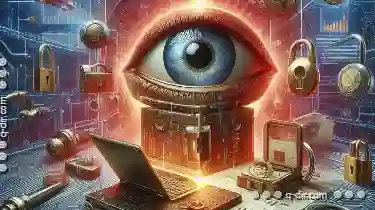
Details View: The Secret Weapon of Organized Users
For those who strive to keep their lives in order, managing information and navigating through complex systems can be a daunting task. Enter the ...read more
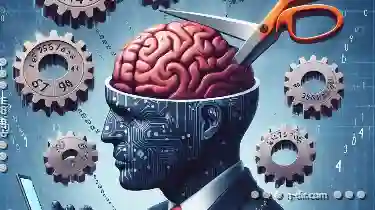
Cutting Across Applications: A Universal Headache?
When working across various applications, managing files and folders can become a significant challenge. Whether you're switching between different ...read more

Why Some Users Prefer Single-Pane Over Multi-Pane
One of the most significant changes is the shift from multi-pane interfaces to single-pane interfaces in many applications and platforms. This blog ...read more