Often overlooked, a seemingly simple yet powerful feature found on many operating systems - the "rename" button - can significantly impact how easily we ...
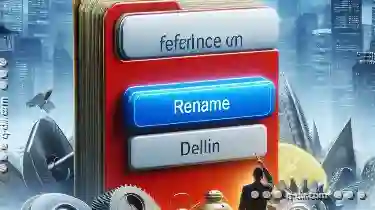 can discover and access our data. This blog post explores whether the "rename" button serves as a friend or foe when it comes to enhancing data discoverability. In the digital age, managing files and folders efficiently is crucial for maintaining order in our personal and professional lives.
can discover and access our data. This blog post explores whether the "rename" button serves as a friend or foe when it comes to enhancing data discoverability. In the digital age, managing files and folders efficiently is crucial for maintaining order in our personal and professional lives.1. Sub-point 1: The Basics of Renaming Files and Folders
2. Sub-point 2: Impact of Renaming on Discoverability
3. Sub-point 3: Best Practices for Renaming Effectively
4. Sub-point 4: Conclusion
1.) Sub-point 1: The Basics of Renaming Files and Folders
Before diving into its effects on discoverability, let's first understand what renaming entails. In computing, renaming refers to changing the name of a file or folder. This action is typically done using an interface that allows users to input a new name for the selected item. For example, if you have a document named "Report_Q1," you might rename it to "Financial_Performance_Report."
How Renaming Works:
- Windows: Typically involves right-clicking on the file or folder and selecting "Rename" from the context menu.
- Mac OS: You can click directly on the item, which then becomes editable. Press Enter after changing the name to save it.
- Linux: Often done via command line using commands like `mv oldname newname` in a terminal.
2.) Sub-point 2: Impact of Renaming on Discoverability
Positive Aspects:
1. Clarity and Organization: Renaming files can provide more context about their contents, making it easier to locate them later without having to open each one. For instance, if you rename a photo "Vacation_Trip_in_Europe," you're providing immediate context that helps in identifying its relevance quickly.
2. Semantic Search Enhancement: Modern operating systems and applications often index files by name for semantic search capabilities. A more descriptive name can improve the accuracy of search results.
3. Efficiency: With a clearer title, jumping to relevant documents or folders becomes quicker, saving time during research or editing tasks.
Negative Aspects:
1. Confusion and Misdirection: If not managed properly, renaming too many files extensively can lead to confusion where you might forget the original name, especially if names are changed arbitrarily without a clear pattern.
2. Complexity with Version Control: For versions of the same file (e.g., drafts), maintaining different yet meaningful names becomes crucial. Mismanagement here could result in overwriting valuable data or losing essential versions.
3. Search Engine Limitations: While helpful for humans, search engines might not index renamed files as effectively due to semantic mismatch between old and new names. This can be particularly problematic if renaming is frequent and unrelated to content changes.
3.) Sub-point 3: Best Practices for Renaming Effectively
To leverage the benefits of renaming while minimizing pitfalls, consider these best practices:
1. Maintain Consistency: Use a logical naming convention that evolves over time (e.g., use dates for drafts, sequential numbers for versions). This makes it easier to track and manage files without cluttering names with unnecessary details.
2. Descriptive Naming: Opt for clear and concise descriptions that reflect the content or purpose of the file. Avoid using jargon or cryptic abbreviations unless they are widely recognized in your field.
3. Backup Regularly: Ensure you have backups, especially when renaming files extensively or making significant changes to their names. This acts as a safety net against potential data loss due to mismanagement.
4. Use Metadata: Consider additional metadata (like tags or comments) alongside naming conventions for enhanced searchability and organization.
4.) Sub-point 4: Conclusion
The "rename" button, when used thoughtfully and in conjunction with other organizational tools, is a powerful ally in enhancing data discoverability. It aids in clarity, semantic search enhancement, and efficiency by providing immediate context about file contents. However, it must be managed carefully to avoid confusion and maintain an effective naming convention that supports both human memory and automated search capabilities.
By adhering to best practices such as maintaining consistency, using descriptive names, and regularly backing up your work, you can harness the full potential of renaming while minimizing potential pitfalls. Whether you consider the "rename" button a friend or foe largely depends on how well you use it in conjunction with other organizational strategies.

The Autor: / 0 2025-05-14
Read also!
Page-

Why Tree View s Design Has Barely Changed in Decades
Despite advancements in technology and changing user expectations, these graphical elements continue to serve a vital role in software applications. ...read more
Icon View: A Beautiful Disaster in File Organization
With countless files spread across various devices and platforms, efficient organization is crucial to maintain productivity and sanity. Among the ...read more
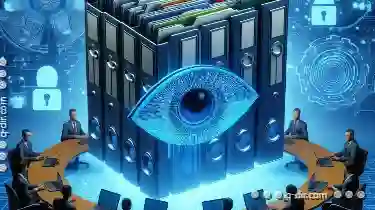
How File Attributes Can Be Exploited for Digital Surveillance
This article delves into the fundamental concepts of file management, with a particular focus on how file attributes can be exploited for digital ...read more