Gone are the days when a physical hard drive could hold all your important documents, photos, and videos. Now, with cloud storage and multiple devices, ...
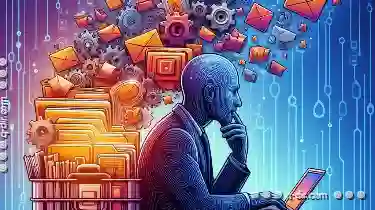 managing our digital files can become overwhelming. Many of us have found ourselves in a paradoxical situation: hoarding digital files out of fear that we might lose them or having an excessive collection that takes up valuable space on our devices. This blog post will explore the psychology behind why we tend to hoard digital files and how copying actions can help alleviate this compulsion. In today's digital age, the way we manage and store our files has drastically changed.
managing our digital files can become overwhelming. Many of us have found ourselves in a paradoxical situation: hoarding digital files out of fear that we might lose them or having an excessive collection that takes up valuable space on our devices. This blog post will explore the psychology behind why we tend to hoard digital files and how copying actions can help alleviate this compulsion. In today's digital age, the way we manage and store our files has drastically changed.1. The Fear of Losing Data
2. The Desire for Organized Information
3. Lack of Awareness About Cloud Services
4. The Emotional Value Linked to Digital Files
5. The Concept of "Just in Case"
6. How Copying Can Help: A Solution for Hoarding Behavior
7. Conclusion
1.) The Fear of Losing Data
Fear is a powerful motivator, and in the case of digital data, it often stems from the fear of losing important information. This fear could be triggered by personal experiences such as lost USB drives or cloud account deletions that led to data loss. Alternatively, it might also stem from media portrayals (like movies or TV shows) where crucial files are accidentally deleted or corrupted, instilling a general sense of caution about preserving digital assets.
2.) The Desire for Organized Information
Humans have an inherent need to organize and categorize information. For many, having all their digital files in one place makes it easier to find what they need when they need it. However, as the amount of data grows, this desire for organization turns into a challenge that can lead to hoarding behaviors. The constant search for order amidst chaos can be mentally exhausting, leading some to resort to keeping everything just in case.
3.) Lack of Awareness About Cloud Services
For those who are not tech-savvy or have limited experience with cloud services, there might be a lack of understanding about how reliable and secure these platforms are. As a result, they might feel more comfortable physically storing files to ensure their safety, which can lead to hoarding.
4.) The Emotional Value Linked to Digital Files
Digital files often hold emotional value-photos from important events, documents that represent certain life stages (like tax returns or legal documents), and other personal content that has sentimental worth. This emotional attachment makes it difficult for some people to let go of these files, even if they are redundant or unnecessary.
5.) The Concept of "Just in Case"
The phrase "just in case" is a common trigger for hoarding behaviors when dealing with digital files. We might think we'll need past projects, old drafts, or other content stored on our devices at some point in the future. This mindset often leads to keeping more files than necessary, assuming that someday you will use them again.
6.) How Copying Can Help: A Solution for Hoarding Behavior
1. Regular Backups
One of the most effective ways to combat hoarding digital files is through regular backups. By copying important files onto external hard drives or cloud services (like Google Drive, Dropbox, or iCloud), you ensure that your data remains safe even if something happens to your main device. This practice reduces the fear of losing critical information and helps manage storage more efficiently.
2. Digital Organization Tools
Use digital organization tools like Evernote, Trello, or OneNote to categorize and tag your files. These tools help you keep track of what you have and make it easier to find specific items when needed without the need to hoard everything on physical devices.
3. Limit Collection at Source
When copying new documents or data, consciously decide what is necessary to save and avoid keeping unnecessary files simply because they exist. This approach helps in maintaining a manageable digital footprint.
4. Educate Yourself About Cloud Services
Understanding how cloud services work and their reliability can reduce fear around losing data. Learn about the features offered by different platforms (like automatic backups, recovery options, etc.) to make an informed decision about your data storage.
5. Practice Mindfulness When Copying
When you find yourself copying files out of a fear or organizational need, practice mindfulness and ask yourself if this file truly needs to be saved on multiple devices or platforms. This exercise helps in discerning what is essential and can help curb hoarding tendencies.
7.) Conclusion
Digital hoarding often stems from psychological factors such as fear of loss, desire for organization, lack of understanding about cloud services, emotional attachment to files, and the "just in case" mentality. By employing strategies like regular backups, utilizing digital organization tools, limiting collection at source, educating oneself about cloud services, and practicing mindfulness when copying files, you can better manage your digital assets without succumbing to hoarding behaviors. Remember, having a well-organized digital life not only makes it easier to find what you need but also reduces mental stress related to excess file management.
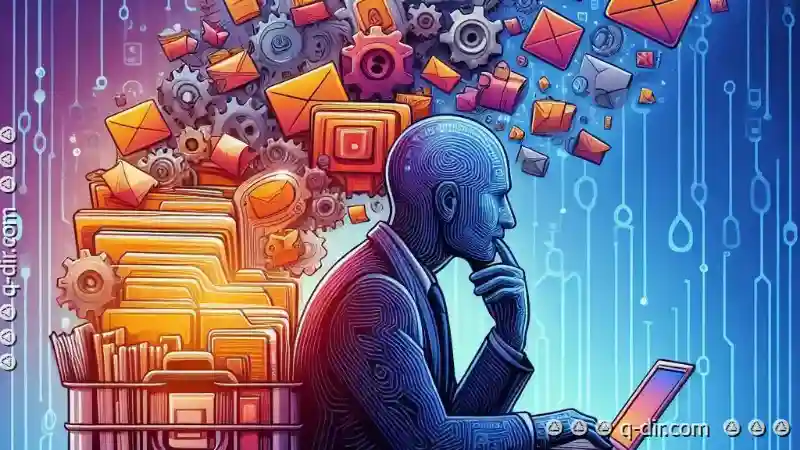
The Autor: / 0 2025-03-24
Read also!
Page-

Why Pasting Files Can Sometimes Slow Down Your PC
When it comes to working with files and folders, copying is a common task that we perform multiple times in a day. Whether you're transferring ...read more

The Secret Power of Keyboard Shortcuts in the Address Bar
Navigating through the internet can often feel like navigating a maze, especially when you're trying to access multiple tabs or websites. While many ...read more
Icon View: Your Gateway to Visual File Tasks
With various methods available for organizing and viewing your documents, folders, and other media, one of the most accessible and user-friendly ...read more