However, with the increasing volume of data generated across various devices and platforms, efficient file management becomes crucial. One such critical ...
 task is moving files and folders from one location to another. This blog post will not only guide you through the process of physically relocating digital files but also delve into the psychological aspects associated with this activity in a digital context. In the rapidly evolving digital age, managing files and folders has become an integral part of our daily activities, whether for personal use or professional operations.
task is moving files and folders from one location to another. This blog post will not only guide you through the process of physically relocating digital files but also delve into the psychological aspects associated with this activity in a digital context. In the rapidly evolving digital age, managing files and folders has become an integral part of our daily activities, whether for personal use or professional operations.1. Understanding File Movement in Digital Environments
2. Step-by-Step Guide to Moving Files and Folders
3. The Psychological Impact of Digital Displacement
4. Strategies for a Smooth Transition
5. Conclusion
1.) Understanding File Movement in Digital Environments
1. Why Move Files?
- Organization: As data accumulates, it’s essential to organize your files logically and geographically for easier access and retrieval.
- Clarity: Moving files can help declutter spaces by clearing out obsolete or unused files, making room for new content.
- Accessibility: Digital mobility often requires shifting files between devices (e.g., from a laptop to an external hard drive).
2. Tools for File Movement
- Cloud Storage Services: Platforms like Google Drive, Dropbox, and OneDrive provide seamless ways to move files across different devices connected to your account.
- Direct File Transfer: Using USB drives or network shares (like Windows Network) allows you to physically transfer files between computers on the same network.
- Operating System Commands: On Windows, using commands like `move` in Command Prompt or PowerShell can help manage file relocation; macOS uses similar functionalities with Terminal commands.
2.) Step-by-Step Guide to Moving Files and Folders
1. Selecting Target Location
- Identify the Destination: Decide where you want to move your files (e.g., a specific folder in your cloud storage, another drive on your computer).
- Create Necessary Structure: If moving within a platform like Google Drive or Dropbox, ensure there’s room for the new files; manually create folders if needed.
2. Executing the Move Operation
- Copy and Paste: On Windows, right-click the file/folder > select "Cut" (or "Copy" on macOS) > navigate to the target location > right-click and choose "Paste."
- Drag and Drop: Use mouse gestures to drag files from their original folder and drop them into the new one.
- Automated Tools: If moving multiple files, consider using bulk file management tools that automate the process (e.g., use a script or software for batch operations).
3. Post-Move Actions
- Update References: Ensure all links, shortcuts, and references to the moved file/folder are updated to reflect the new location. This is crucial in maintaining functionality across applications and systems that might have cached this information.
- Verification: Always verify by opening files or accessing data from the new location to confirm successful movement.
3.) The Psychological Impact of Digital Displacement
1. Emotional Attachment to Data
- People often develop emotional attachments to digital content, which can lead to reluctance in discarding outdated information and a fear of losing valuable data during relocation processes.
2. Organizational Anxiety
- Moving files can trigger feelings of disorganization or anxiety if not managed properly, especially when dealing with extensive collections that are hard to categorize or recall.
3. Relocation Stress
- The act of moving digital content can be stressful due to potential technical glitches (like errors during copy/move operations), which can delay tasks and increase frustration levels.
4.) Strategies for a Smooth Transition
1. Pre-Move Preparation
- Backup: Regularly back up your files to ensure data security even after relocation.
- Labeling: Clearly label folders based on content, date modified, or importance to streamline the search and retrieval process post-move.
2. During Move
- Break the Task: Divide large moves into smaller tasks for manageable chunks of work.
- Stay Organized: Use digital tools like task lists, reminders, or apps that track your progress.
3. Post-Move Adjustments
- Review and Reassess: After moving files, review their new location to ensure they are accessible as intended and consider refining organizational strategies based on the outcomes.
- Calm Down: Accept temporary disorganization during the transition phase; patience is key in digital management where speed does not always equate to efficiency.
5.) Conclusion
Managing files and folders through physical movement, especially in a digital setting, requires strategic planning, efficient tools, and psychological resilience. By understanding the why, how, and what-ifs of moving files in a digital environment, users can enhance their productivity while managing potential emotional challenges associated with data relocation. Whether you’re shifting gigabytes of photos or terabytes of work documents, these strategies will help navigate the complexities of digital file management seamlessly.

The Autor: / 0 2025-03-09
Read also!
Page-
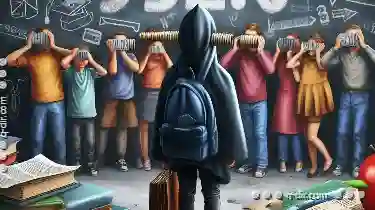
The Hidden Costs of Poor Naming Conventions.
However, many overlook the importance of proper naming conventions when dealing with these organizational tools. Poorly named files and folders can ...read more

The Great File Extension Conspiracy: Who Controls Your Data?
It’s about understanding how different types of files interact with each other and who has control over the data stored within them. This blog post ...read more
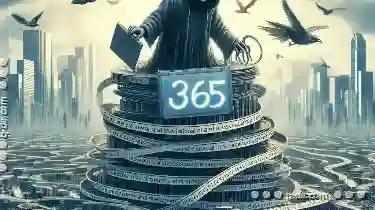
The Dangerous Illusion of ‘Permanent’ File Paths
Understanding basic concepts such as file paths is crucial to ensuring that your data remains accessible, organized, and secure. However, one common ...read more