From file systems to organizational charts, these graphical representations help users navigate complex information by expanding and collapsing nodes that ...
 represent different levels or categories within the overall structure. However, despite their usefulness, traditional tree views can sometimes become a significant source of frustration and inefficiency due to their inherent limitations and user interaction challenges. In the realm of user interface design, tree views are a staple for organizing hierarchical data.
represent different levels or categories within the overall structure. However, despite their usefulness, traditional tree views can sometimes become a significant source of frustration and inefficiency due to their inherent limitations and user interaction challenges. In the realm of user interface design, tree views are a staple for organizing hierarchical data.1. The Problem with Unfolding: Why Tree View is a Time Sink
2. Solutions Beyond Traditional Tree Views
3. Conclusion: Embracing Change for Better Navigation
1.) The Problem with Unfolding: Why Tree View is a Time Sink
1. Complexity at Depth
As you delve deeper into a hierarchical structure using a tree view, the number of nodes that need to be unfolded increases exponentially. This can quickly become overwhelming for users who must visually scan and interact with each node individually just to get an overview or find specific information. The cognitive load required to manage this unfold-and-view cycle is substantial, leading to significant time wastage.
2. Limited Visual Cues
Traditional tree views offer limited visual cues for navigation, relying primarily on expandable/collapsible icons and textual labels that are not always sufficient for users to quickly identify where they are in the hierarchy or how to navigate through it. This lack of immediate feedback can lead to confusion and repeated attempts to correctly interact with nodes, which eats into productivity time.
3. Interaction Friction
Expanding a node often requires multiple clicks (or taps on touchscreens), especially when navigating deeper levels. For users who frequently need to access certain branches within the tree, this can be incredibly frustrating and lead to increased interaction times that might otherwise have been avoided with more intuitive navigation tools.
4. Misuse of Space
To display a deep hierarchy, tree views often require significant space on screens or in print media. However, not all nodes are equally valuable, leading to what is effectively wasted space when displaying less frequently used branches. This misuse of screen real estate contributes directly to the overall cluttered appearance that can be off-putting and confusing for users attempting to extract meaningful information from a tree view.
5. Lack of Contextual Information
Nodes in traditional tree views are often labeled without providing additional context about their content, which becomes particularly problematic when dealing with large datasets or complex topics where detailed understanding is crucial. Users must either remember the structure or expend extra effort to find necessary information, both of which can be time-consuming and error-prone.
2.) Solutions Beyond Traditional Tree Views
1. Hierarchical Navigation Tools
Developing tools that allow users to navigate hierarchies more efficiently through direct links to sublevels without full unfolding could significantly reduce the time spent on navigation tasks. This approach not only saves time but also reduces cognitive strain by eliminating unnecessary visual clutter and interaction steps.
2. Visual Indicators for Depth
Implementing visual indicators such as color-coding or iconography that show the current depth level can greatly assist users in understanding their position within a hierarchical structure. These visual cues help avoid confusion about where nodes are located, thereby speeding up navigation processes.
3. Search and Filter Capabilities
Integrating search functions directly into tree views allows for immediate access to specific information without having to unfold the entire hierarchy. Similarly, adding filtering options based on attributes can significantly narrow down what users need to view, minimizing unnecessary interactions with nodes that are not relevant at a given time.
4. Advanced Visualization Techniques
Exploring alternative visualization techniques beyond traditional tree structures could offer more effective ways of representing hierarchical data without the overhead associated with current methods. For example, radial or radial-tilted displays might provide clearer visual hierarchies and easier navigation paths between related nodes.
3.) Conclusion: Embracing Change for Better Navigation
While traditional tree views serve a purpose in organizing information, they can indeed be a significant time sink when used without consideration of user experience best practices. By embracing more sophisticated navigation tools, integrating advanced visualization techniques, and focusing on creating intuitive interfaces that provide users with the right amount of context and control, we can significantly enhance both the efficiency and user satisfaction associated with navigating complex hierarchical data structures.

The Autor: / 0 2025-05-15
Read also!
Page-
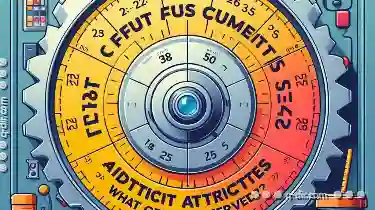
Cutting Files with Custom Attributes: What Gets Preserved?
When it comes to cutting files and folders, especially in a digital environment like computers or cloud storage platforms, certain aspects of the ...read more

File Explorer: A Necessary Evil or a Hindrance to Progress?
From smartphones and tablets to laptops and desktops, we rely on various devices to manage and access files and data efficiently. Among the many ...read more

Why Renaming Some Files Can Corrupt Them (And How to Avoid It)
Renaming files is a common task in file management, but it can sometimes lead to corruption if not done properly. This blog post will explore why ...read more