However, one common pitfall that can lead to significant issues within such environments is unchecked deletion. This practice involves deleting files or ...
 folders without proper authorization or understanding of their importance, which can have far-reaching consequences on team projects, data integrity, and overall workflow. In this blog post, we will explore the perils of unchecked deletion in collaborative settings, with a focus on how it can impact your team and what you can do to mitigate these risks. In any collaborative environment, the ability to manage and handle files and folders efficiently is crucial for productivity and smooth operations.
folders without proper authorization or understanding of their importance, which can have far-reaching consequences on team projects, data integrity, and overall workflow. In this blog post, we will explore the perils of unchecked deletion in collaborative settings, with a focus on how it can impact your team and what you can do to mitigate these risks. In any collaborative environment, the ability to manage and handle files and folders efficiently is crucial for productivity and smooth operations.1. Understanding Unchecked Deletion
2. Best Practices for Managing File Deletion in Collaborative Environments
3. Conclusion
1.) Understanding Unchecked Deletion
What is Unchecked Deletion?
Unchecked deletion refers to situations where individuals delete files or folders without consulting others involved in the project or without proper authorization. This might happen due to a lack of awareness about dependencies between different documents, miscommunication among team members, or simply because someone's actions are not being monitored effectively.
Impact on Collaborative Environments
1. Data Loss: Unauthorized deletions can lead directly to data loss, which is particularly problematic in collaborative environments where multiple people depend on the same set of files for their work.
2. Project Delays: When important documents or folders are accidentally deleted and not immediately recoverable, it can halt project progress until these items can be restored or recreated, leading to delays.
3. Lack of Transparency: Unchecked deletion often goes undetected for a time due to poor communication or ineffective monitoring systems. This lack of transparency can lead to unresolved issues, further complicating matters when the mistake is eventually uncovered.
4. Frustration and Misunderstanding: Deleting someone else's work without realizing its significance can cause frustration among team members and lead to misunderstandings about what was deleted and why.
2.) Best Practices for Managing File Deletion in Collaborative Environments
1. Establish Clear Ownership and Permissions
- Define Roles: Clearly define the roles within your collaborative environment, specifying which users have access to delete certain files or folders based on their role responsibilities.
- Implement Access Controls: Use tools that allow you to set granular permissions for file deletion, ensuring only authorized individuals can remove content.
2. Implement Version Control and Backup Systems
- Version History: Utilize version control systems that maintain a history of changes, allowing for the recovery of deleted files if needed.
- Regular Backups: Ensure regular backups are in place to minimize data loss risks, even when deletions occur accidentally or intentionally.
3. Encourage Open Communication
- Communication Channels: Set up clear communication channels where team members can discuss project updates, share important documents, and report any suspicious activities regarding file deletion.
- Regular Check-ins: Schedule regular check-ins to ensure everyone is aware of the content in shared spaces and who has access to delete what.
4. Use Monitoring Tools
- Audit Logs: Implement monitoring tools that provide detailed audit logs for all actions taken on files, including deletions. This helps in identifying any unauthorized activities promptly.
- Alert Systems: Configure alert systems to notify relevant parties when significant changes are made to important files or folders.
5. Provide Training and Education
- Training Sessions: Conduct regular training sessions to educate all team members about best practices for file management, including the consequences of unchecked deletion.
- Documentation: Create comprehensive documentation that outlines procedures for adding and removing content within your collaborative environment.
3.) Conclusion
Unchecked deletion can pose significant risks in collaborative environments, from accidental data loss to project delays and communication breakdowns. By implementing clear ownership policies, robust backup systems, effective monitoring tools, and ongoing education, you can significantly reduce these risks and foster a more secure and productive working environment. Remember that each team member's commitment to following these guidelines is essential for maintaining the integrity of your collaborative projects.

The Autor: / 0 2025-04-18
Read also!
Page-

Columns: The UI That Prioritizes Data Integrity Over Aesthetics
This blog post will delve into how certain designs prioritize the presentation of information (data integrity) over visual appeal, focusing on column ...read more
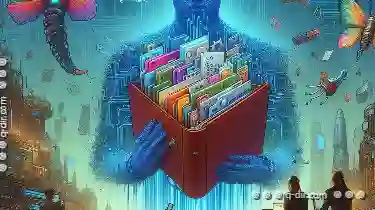
File Attributes Explained: Why Your Metadata Matters More Than You Think
Understanding basic concepts of file management can make your life easier, from organizing personal documents to maintaining complex data structures ...read more

Details View: Your Clear Data Workspace
When it comes to data visualization and interaction, the details view plays a crucial role in providing users with comprehensive insights into ...read more