However, amidst the convenience and sophistication offered by these systems, there lies a hidden danger: obscured paths in digital interfaces that lead us ...
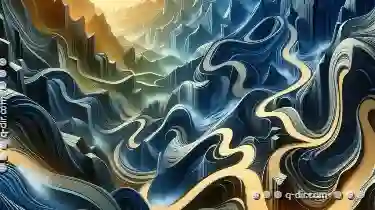 down deceptive or irrelevant routes. This phenomenon, where abstraction becomes deception, poses significant challenges for users and raises important questions about ethical design practices in technology. In today's digital age, navigation and display technologies have become an integral part of our daily lives, from smartphones to smart homes.
down deceptive or irrelevant routes. This phenomenon, where abstraction becomes deception, poses significant challenges for users and raises important questions about ethical design practices in technology. In today's digital age, navigation and display technologies have become an integral part of our daily lives, from smartphones to smart homes.1. Understanding "Obscured Paths"
2. Conclusion
1.) Understanding "Obscured Paths"
"Obscured paths" refer to elements within a digital interface (such as websites, apps, or even complex software systems) that are either difficult to discover or not immediately apparent due to their subtle nature. These obscured paths can lead users astray from their intended goals, often because they are hidden beneath layers of complexity or confusing design choices.
Sub-point 1: The Anatomy of an Obscured Path
The anatomy of an obscured path typically involves several components:
- Concealment: The path is intentionally hidden, either through poor UI/UX design or deliberate obfuscation to mislead users.
- Complexity: It often accompanies complex interfaces where the hierarchical structure is not clearly defined, making it hard for users to navigate without guidance.
- Misdirection: Sometimes, obscured paths are used as a deceptive tactic to steer users towards less relevant content or features.
Sub-point 2: Impact on User Experience
The impact of obscured paths can be significant:
- Frustration and Confusion: Users often feel frustrated and confused when they encounter obscured paths, leading to increased cognitive load and decreased user satisfaction.
- Time Wastage: The effort required to navigate around these obscured elements can consume valuable time, especially for tasks that users are not familiar with or do not require expert usage.
- Reduced Trust: Over time, users may develop a lack of trust in the system if they perceive it as intentionally misleading them through hidden paths.
Sub-point 3: Case Studies of Obscured Paths
To better understand this issue, let's examine some real-world examples:
- Website Navigation: Some websites use complex and unintuitive navigation menus that are difficult to navigate without prior knowledge or experience with the site. This can lead users astray from their intended goals, such as finding specific products or services.
- Mobile Apps: Mobile apps often suffer from obscured paths due to limited screen space and the need to cram a multitude of features into a single interface. Developers sometimes resort to hiding settings or options within hidden menus that are not immediately apparent.
- Software Interfaces: In complex software systems, obscured paths can occur when user permissions or advanced options are buried deep within multiple layers of menu structures.
Sub-point 4: Ethical Considerations in Design
Designing interfaces without obscured paths is crucial for both ethical considerations and practical usability:
- Transparency: Clear and intuitive navigation should be a fundamental aspect of any digital interface, ensuring that key features are easily accessible to all users.
- Accessibility: Ensuring that your design accommodates different user abilities and disabilities is essential for inclusivity. This includes providing alternative paths or options that bypass obscured elements for those who may struggle with the main interface.
- User Testing: Regular usability testing can help identify and rectify issues such as obscured paths before they become significant frustrations for users.
Sub-point 5: Best Practices for Avoiding Obscured Paths
To prevent obscured paths in your digital interfaces, consider implementing these best practices:
- Clarity Over Complexity: Simplify navigation menus to make it easy for users to find what they need without getting lost or confused.
- Consistent Design Patterns: Use consistent icons, labels, and layouts across the interface to help users understand where to click or tap next.
- User Feedback: Actively solicit feedback from users through surveys, usability testing, and analytics to identify and address navigation issues promptly.
2.) Conclusion
In conclusion, obscured paths in digital interfaces represent a significant challenge for user experience design. While some level of abstraction is necessary for complex systems, it becomes deceptive when it leads to confusion and frustration among users. By prioritizing transparency, simplicity, and accessibility in our designs, we can prevent obscured paths from becoming the norm and ensure that technology remains a tool for empowerment and convenience rather than frustration.

The Autor: / 0 2025-03-25
Read also!
Page-
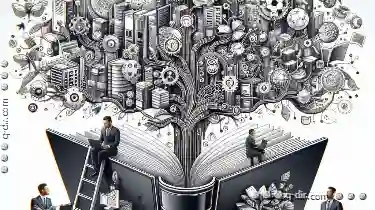
Why Tree View Is Still the Best for Deep Folder Structures
Whether you're managing hundreds of files in a deep folder structure or dealing with intricate project structures, having an efficient navigation ...read more
Why Icon View Stifles Advanced File System Understanding
Among these tools are different views that users can choose from - one of which is the iconic view (also known as icon view). While this type of view ...read more

Deleting Files in Read-Only Mode: Workarounds
When working with files and folders, you might encounter situations where you need to delete a file that is marked as read-only. This can be ...read more