When it comes to displaying content, developers and designers often face a critical decision: whether to opt for a single-pane layout or to divide the ...
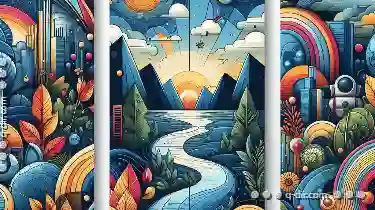 screen into multiple panes. This blog post will delve into the intricacies of single-pane layouts, exploring their benefits, common design patterns, and best practices. In the digital world, creating an engaging user experience is paramount.
screen into multiple panes. This blog post will delve into the intricacies of single-pane layouts, exploring their benefits, common design patterns, and best practices. In the digital world, creating an engaging user experience is paramount.1. Sub-points on Single-Pane Layouts:
1.) Sub-points on Single-Pane Layouts:
1. Unified Focus
- Definition: A single-pane layout means that all content is presented within a single window or frame on the screen. This approach ensures that users have a focused view of their information, reducing visual clutter and distractions.
- Benefits: Simplifies navigation by providing a clear path for users to follow through the main elements of your application or website. Enhances user engagement as it directs attention directly to the primary content.
2. Responsive Design
- Key Aspects: Designing responsive single-pane layouts that adapt seamlessly across various devices (desktops, tablets, smartphones) is crucial for delivering a consistent experience regardless of the screen size or resolution.
- Techniques: Utilize CSS media queries to adjust elements based on viewport width, implement fluid grids with percentage-based widths, and use flexible images and typography that scale with the layout.
3. Content Hierarchy
- Organization: Effective single-pane layouts often employ clear hierarchies of content, using features like headings, subheadings, and visual cues (like icons or text labels) to guide users through the information architecture.
- Readability: Ensure that critical elements such as main headlines are prominently displayed at the top where they can be easily noticed by users scrolling down. This helps in optimizing content visibility and engagement.
4. Interactive Elements
- Functionality: Include interactive components like buttons, dropdowns, or sliders to allow user interaction with the single pane layout. These elements help create a dynamic experience that keeps users engaged and involved.
- User Control: Provide intuitive controls for navigating through different sections within the same pane without switching windows or pages. This can be achieved through features like smooth scrolling or internal linking.
5. Visual Consistency
- Design Elements: Maintain a consistent visual language throughout your single-pane layout, including color schemes, typography, and overall aesthetic to ensure coherence in both aesthetics and user experience.
- Brand Identity: This consistency is particularly important for businesses aiming to reinforce their brand identity across multiple platforms or devices where users might encounter the content.
6. Performance Optimization
- Loading Speed: Optimize page load times by reducing image sizes, minifying code, and leveraging browser caching to ensure that the single pane loads quickly without unnecessary delays, enhancing user satisfaction and engagement.
- Resource Management: Efficiently manage server resources and bandwidth usage by optimizing images and scripts within the single-pane environment, which also contributes positively to a better SEO ranking.
7. Accessibility Features
- Inclusivity: Ensure that your single-pane layout incorporates accessibility features such as alt tags for images (for visually impaired users), keyboard navigation options, and proper color contrast ratios to cater to all users regardless of their abilities or assistive technologies they might be using.
8. User Feedback
- Feedback Loops: Implement user feedback mechanisms like progress indicators during longer loads or alerts for form submissions. This not only improves the perceived performance but also provides tangible feedback that reassures users about ongoing interactions within the single pane layout.
Conclusion:
Single-pane layouts are more than just a design choice; they represent an opportunity to craft a focused, intuitive, and engaging digital experience. By focusing on these outlined aspects of unified focus, responsive design, content hierarchy, interactive elements, visual consistency, performance optimization, accessibility features, and user feedback, developers can create the perfect fit for their users' needs.

The Autor: / 0 2025-03-23
Read also!
Page-
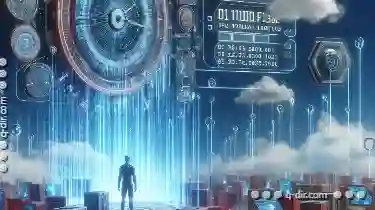
Beyond the File: Renaming Digital Narratives.
The way we name these elements can significantly influence how we interact with them, how well they are organized, and even how effectively they ...read more

The Cost of "Direct Access": Address Bar's Stagnant Progress.
Among these tools, the humble address bar stands out as one of the most familiar and frequently used interfaces for accessing websites directly. ...read more
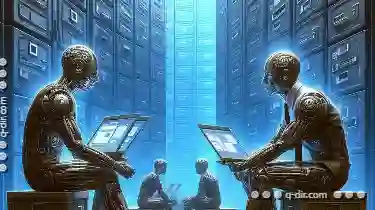
The Rise and Fall of Dual-Pane File Managers
Over time, as technology evolved and user needs changed, so did the design of these essential applications. One such evolution is the rise and fall ...read more