Among these options, dual-pane and triple-pane layouts stand out as popular choices, each offering unique benefits and trade-offs. While many designs lean ...
 towards the simplicity and familiarity of dual-pane setups, the power and versatility of triple-pane views often go underappreciated. This article delves into the overlooked potential of triple-pane interfaces, exploring how they can extend user engagement and enhance information management in a way that dual-panes may not fully achieve. In the world of digital interface design, the concept of panes has become a fundamental aspect for creating user interfaces that are both functional and aesthetically pleasing.
towards the simplicity and familiarity of dual-pane setups, the power and versatility of triple-pane views often go underappreciated. This article delves into the overlooked potential of triple-pane interfaces, exploring how they can extend user engagement and enhance information management in a way that dual-panes may not fully achieve. In the world of digital interface design, the concept of panes has become a fundamental aspect for creating user interfaces that are both functional and aesthetically pleasing.1. Understanding Triple-Pane Layout: What It Offers Beyond Dual-Pane Defaults
2. Conclusion: Embracing Triple-Pane as a Design Paradigm Shift
1.) Understanding Triple-Pane Layout: What It Offers Beyond Dual-Pane Defaults
1. Enhanced Information Hierarchy
Triple-pane layouts typically consist of three panes arranged side by side or stacked vertically, offering more space to display different aspects of information without overwhelming the user with too many elements in one pane. This setup allows for a clear hierarchy where primary content can be displayed prominently while ancillary details are accessible through adjacent views.
2. Improved Multitasking Capabilities
In a world where users juggle multiple tasks and applications, triple-pane layouts provide an ideal environment for multitasking. Each pane can serve a distinct function or display separate but related information streams, allowing users to monitor and interact with various aspects of their digital environment simultaneously. This capability is particularly beneficial in professional workflows where quick access to multiple data points is essential.
3. Visual Complexity and User Engagement
While triple-pane layouts might seem more complex than dual-panes at first glance, the right design can make content pop without cluttering. A well-designed interface using three panes can achieve a visual balance that engages users by providing clear focal points within each pane while maintaining an overall clarity of purpose. This engagement is particularly crucial in applications where user retention and satisfaction are critical.
4. Adaptive Use Across Devices
Given the versatility of triple-pane layouts, they adapt well to different screen sizes and resolutions across devices-from tablets to desktop computers. This adaptability ensures that the interface remains effective regardless of how users access it, whether through a large monitor or a compact smartphone screen.
5. Support for Diverse Content Types
Triple-pane layouts are particularly adept at handling diverse content types without losing coherence. Whether you're displaying charts and graphs alongside text, switching between detailed information panels, or integrating video components, the three panes in a triple-pane layout can support multiple forms of media and information formats effectively.
6. Customization for Personalization
One of the significant advantages of triple-pane layouts is their configurability. Users often have more room to customize each pane according to personal preferences or workflow needs. This flexibility allows for individual workspaces within a unified interface, which can greatly enhance user satisfaction and productivity.
2.) Conclusion: Embracing Triple-Pane as a Design Paradigm Shift
While dual-pane layouts are widely used due to their simplicity and familiarity, triple-pane interfaces offer a richer experience by providing more room for complex content organization and interaction. By understanding and leveraging the power of triple-pane layouts, designers can create interfaces that not only meet but exceed user expectations in terms of functionality and aesthetic appeal.
As we move forward in an increasingly digital world, it's crucial to recognize and appreciate the versatility offered by triple-pane layouts. They are more than just a default choice; they represent a powerful design paradigm shift that can redefine how users interact with their devices and data. Whether you're designing for enterprise solutions or consumer apps, considering the use of triple panes could very well be your competitive edge in creating intuitive, engaging interfaces.

The Autor: / 0 2025-05-21
Read also!
Page-
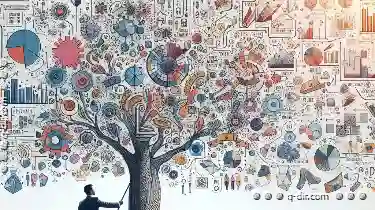
How Tree View Could Learn From Mind Mapping Tools
For users dealing with intricate data structures or project management tools, traditional tree views often fall short in providing intuitive and ...read more
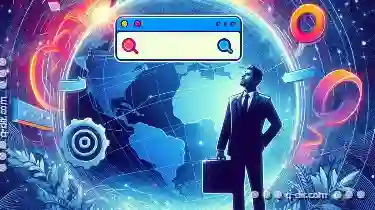
The Psychology of Exclusion: Why Filters Keep Us Trapped.
From social media algorithms to smart home assistants, filters are designed to organize and present data in a way that is easy for us to consume. ...read more

How to Save and Load Custom Column Layouts
When building applications, one of the common requirements is the ability to customize the view for each user. This can be particularly important ...read more