These systems, often referred to as favorites systems, played a pivotal role in organizing access to favorite contacts, places, and services. They not ...
 only made life easier but also became cherished parts of people's digital lives, leaving a lasting impression on those who used them. In the early days of technology, before smartphones and smart assistants dominated our lives, personal navigation and information display systems were central to how we managed daily activities.
only made life easier but also became cherished parts of people's digital lives, leaving a lasting impression on those who used them. In the early days of technology, before smartphones and smart assistants dominated our lives, personal navigation and information display systems were central to how we managed daily activities.1. The Genesis of Favorites Systems
2. The Rise of Smartphone Favorites Systems
3. The Impact of Favorites Systems
4. The Evolution from Favorites to Smart Features
5. The Emotional Connection
6. Challenges and Changes
7. Looking Forward
1.) The Genesis of Favorites Systems
- Early Mobile Phones: The first mobile phones lacked sophisticated navigation capabilities. Users had to remember phone numbers or manually dial long sequences for repeated calls. This led to the development of favorites lists, which allowed users to save frequently contacted numbers and access them quickly.
- Personal Digital Assistants (PDAs): With PDAs, early favorites systems extended beyond contacts to include tasks like appointment reminders, notes, and even web bookmarks. The ability to customize the interface made these devices more personal and efficient for individual users.
2.) The Rise of Smartphone Favorites Systems
- iPhone Revolution: The introduction of Apple’s iPhone in 2007 revolutionized mobile phone usage with its intuitive home screen layout that allowed users to pin their most used apps, effectively turning the device into a personal favorites system. This setup laid the groundwork for how smartphones have since organized app access.
- Android and Other Platforms: As Android devices gained popularity, similar customization options became available through launchers like Nova Launcher or Pixel Launcher, enabling users to design their home screens around favorite apps and widgets that could be accessed with a single tap.
3.) The Impact of Favorites Systems
- Efficiency Enhancement: By allowing quick access to the most used tools and information, favorites systems significantly boost productivity by reducing the time spent searching for or dialing in numbers.
- Personal Branding: For many users, their home screen layout on smartphones is a reflection of their personality and daily needs. Customizing it with favorite apps and shortcuts helps in maintaining a personalized digital environment that aids concentration and reduces mental load related to remembering too many app names and locations.
4.) The Evolution from Favorites to Smart Features
- Intelligent Suggestions: Modern favorites systems have evolved to include intelligent suggestions based on user behavior, preferences, and context (e.g., time of day, location). This proactive approach anticipates what users might need and provides shortcuts accordingly, enhancing usability without requiring manual updates.
- Integration with Cloud Services: Integration with cloud services allows for real-time updating and syncing across devices. Whether it’s Apple’s iCloud or Google’s suite of applications, these platforms help maintain continuity in access to favorites regardless of the device used.
5.) The Emotional Connection
- Memories: For many users, favorite apps and shortcuts are more than mere tools; they are carriers of memories and routines. Whether it’s the first app a child learned to use on a mobile device or a complex set of daily routines accessed in seconds, these favorites hold sentimental value.
- Habit Formation: The ease with which one can access favorite apps through simple gestures like tapping a widget or icon contributes significantly to habit formation. This reliability helps users stick to activities that are beneficial for both mental and physical health.
6.) Challenges and Changes
- Screen Real Estate: With the proliferation of applications, managing favorites on smaller screens (like smartphones) can become overwhelming. Users must balance utility with clutter-free design.
- Adaptation to New Technologies: As new technologies emerge-such as voice assistants or augmented reality-favorites systems need to adapt and integrate seamlessly without becoming obsolete. This requires continuous innovation in both hardware and software.
7.) Looking Forward
- User-Centric Design: Future favorites systems should lean more towards user-centric design, where the system learns from user behavior and preferences autonomously, thereby reducing cognitive load on users.
- Cross-Device Compatibility: With a multitude of devices in use today (phones, tablets, laptops), future navigation systems must ensure seamless transitions between these platforms without losing personalization or efficiency.
In conclusion, the nostalgia surrounding early favorites systems is not merely about the simplicity and reliability they provided but also about the emotional attachment that users form with them over time. As technology evolves, it's crucial to remember and appreciate the foundations upon which modern digital services are built, continuing to innovate while respecting these origins.
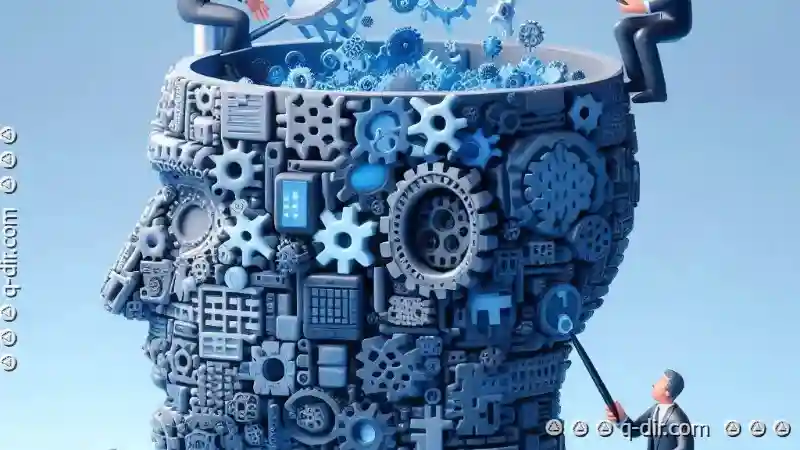
The Autor: / 0 2025-05-29
Read also!
Page-

The Role of Metadata in AI-Powered File Sorting
With the advent of artificial intelligence (AI) and machine learning, file management tools have evolved to incorporate more sophisticated methods ...read more
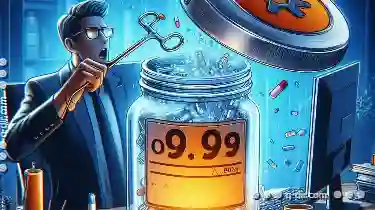
Cutting Files with Metadata: What Happens?
Before diving into the specifics of cutting files, it's essential to understand what file metadata is. Metadata refers to data about data; in the ...read more
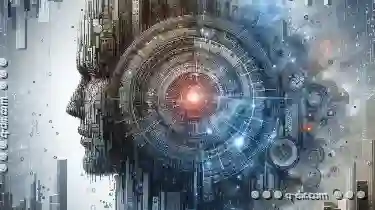
The Unseen Power of Multi-Pane: Beyond Just Copy-Pasting
Gone are the days when designers were limited to **single-pane** layouts. Multi-pane layouts, offering Dual, Triple, and Quad Pane Views, have opened ...read more