They help us navigate through files, folders, and documents effortlessly. However, many users still hold a nostalgic fondness for classic designs that ...
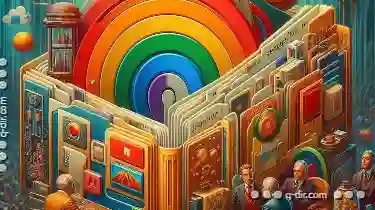 were prevalent in older operating systems like Windows XP or macOS 10 (before Catalina). This blog post will delve into the nostalgia surrounding these classic file explorer designs and why they continue to resonate with some users. In the digital age, file explorers have become an integral part of our daily lives.
were prevalent in older operating systems like Windows XP or macOS 10 (before Catalina). This blog post will delve into the nostalgia surrounding these classic file explorer designs and why they continue to resonate with some users. In the digital age, file explorers have become an integral part of our daily lives.1. The Evolution of File Explorer Interfaces
2. Aesthetic and Functional Aspects of Classic Designs
3. The Emotional Connection to Nostalgia
4. The Resurgence of Interest: Retro Design Trends
5. Conclusion: Balancing Past and Present
1.) The Evolution of File Explorer Interfaces
From Command Line to Graphical Interface
The early days of computing were dominated by command line interfaces where users typed commands to navigate through their files. As technology progressed, graphical user interfaces (GUIs) became the norm, giving birth to iconic file explorer designs. These designs varied across operating systems and provided a visual representation of the computer's directory structure.
Classic Windows Design: Windows Explorer
One of the most recognizable classic file explorers is Windows Explorer, which was introduced with Windows 95 and has undergone several iterations since then. The design featured icons representing files and folders, arranged in a hierarchical tree view that allowed users to click through directories. This layout provided an intuitive way to navigate large volumes of data and was highly influential in the GUI realm.
macOS's Continued Evolution: Finder
The macOS Finder has also had its fair share of design changes over the years but retains elements of its classic interface. The current version still features a hierarchical view with icons that users can expand or collapse, providing an easy way to manage and locate files.
2.) Aesthetic and Functional Aspects of Classic Designs
Iconic Visual Representation
Classic file explorer designs are defined by their visual representation. Icons for folders and files are larger than those in modern interfaces, making it easier for users to identify them at a glance. This aesthetic was intentional; designers aimed to make the interface more user-friendly and less cluttered.
Intuitive Navigation via Hierarchical View
The hierarchical nature of classic designs allows for intuitive navigation. Users can see all subdirectories immediately upon expanding a folder, which is particularly helpful when dealing with numerous files or complex directory structures. This design philosophy prioritized ease of use over visual minimalism.
3.) The Emotional Connection to Nostalgia
Psychological Impact of Visual Cues
Nostalgia plays a significant role in why some users prefer classic file explorer designs. These designs evoke feelings of familiarity and comfort, which can be psychologically rewarding for individuals who have used them extensively over time. Moreover, the visual cues from icons and layout serve as reminders of past experiences using these systems.
Cultural Significance
For many, especially those who grew up with Windows XP or earlier versions of macOS, classic file explorer designs are part of their digital heritage. They represent a significant milestone in personal computing history, making them valuable not just for functionality but also for cultural and emotional reasons.
4.) The Resurgence of Interest: Retro Design Trends
Modern Reinterpretations
There has been a trend toward retro design in various aspects of technology, including user interfaces. Some modern operating systems have adopted elements from classic designs to appeal to nostalgia-driven consumers. This can be seen as a testament to the timelessness of these designs and their enduring popularity among users.
User Demand for Nostalgia
Market research indicates that there is indeed a segment of the population who prefers traditional interfaces over modern, minimalist ones. These users appreciate the familiarity and straightforwardness of older design philosophies, which are now being reevaluated as part of contemporary digital aesthetics.
5.) Conclusion: Balancing Past and Present
While some argue that modern minimalism in UI/UX is the future, there remains a strong preference for classic file explorer designs among users who have grown up with them or simply appreciate their intuitive nature. These designs serve not only as repositories for files but also as emotional anchors to times when technology was simpler and digital interfaces were less complex.
Embracing Change Without Forgetting the Past
Operating systems are constantly evolving, incorporating features from past designs while introducing new innovations. In this way, they honor both tradition and progress. As we move forward in tech-driven society, it’s crucial to remember that nostalgia can be a powerful force for fostering user engagement with products that have become cultural icons despite their technological limitations compared to today's standards.
The Future of Navigation Interfaces
While the future might include more personalized and dynamic interfaces that adapt based on user behavior or preferences, classic designs will always hold a special place in the hearts of those who value familiarity and comfort over novelty and complexity. This duality - preserving old memories while embracing new innovations - is what makes technological progress so captivating and relevant for diverse global audiences.
In conclusion, the nostalgia surrounding classic file explorer designs speaks to the emotional attachment users have built up with these interfaces over time. As technology continues its march forward, it's essential not to overlook or discredit this attachment but rather find ways to honor it while pushing boundaries into what computing can achieve in terms of user experience and visual design.

The Autor: / 0 2025-05-19
Read also!
Page-
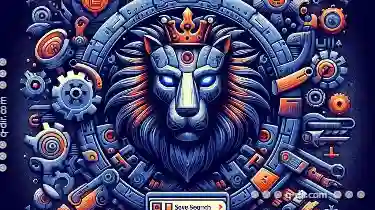
Why File Filters' "Save Search" Operation Is a Design Antique.
The practice of saving searches within file filters often feels like navigating through a maze that could have been easily mapped with modern UX ...read more
Icon View: The Comfort Zone You Need to Escape
One of the most common ways we engage with applications and websites is through icon views. While icons can simplify complex information and enhance ...read more
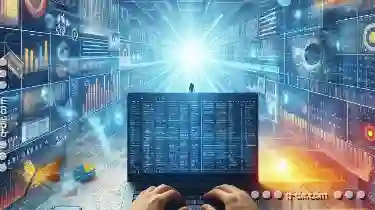
Columns View vs. Spreadsheet Mode: A Comparison
Two such modes are Columns View and Spreadsheet Mode, each with its unique features and benefits. This blog post will delve into the differences ...read more