However, there persists a common misconception about how data can be permanently deleted from a computer or hard drive-the belief that simply deleting ...
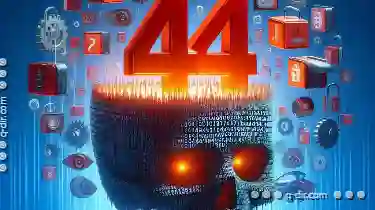 files means they are irretrievably gone. This blog post aims to debunk this myth by exploring the concept of file attributes and how they influence the "permanent deletion" of files. In the digital age, file management is an essential aspect of using computers and storage devices.
files means they are irretrievably gone. This blog post aims to debunk this myth by exploring the concept of file attributes and how they influence the "permanent deletion" of files. In the digital age, file management is an essential aspect of using computers and storage devices.1. Sub-points:
1.) Sub-points:
1. Understanding File Attributes
File attributes, often referred to as metadata, are a set of data that describes various properties of a file or directory. These include information like size, creation date, last modified date, type, and permissions. In many operating systems, such as Windows and macOS, each file has several standard attributes.
- Standard Attributes: These include basic details about the file, but do not necessarily ensure that the data inside is truly unrecoverable upon deletion unless specified otherwise by the system or user settings.
2. The Myth of "Permanent Deletion"
The widely held belief in permanent deletion arises from the common practice of deleting files through standard operating procedures like right-clicking and selecting 'delete' on a Windows machine, for example. This action simply removes shortcuts to the file but does not actually erase the data stored within unless explicitly instructed otherwise by the user or system settings.
3. What Happens When You Delete A File?
When you delete a file using standard operating procedures:
- On Windows: Deleting files through normal methods places them in the Recycle Bin, where they can be restored if needed. This is true even for permanent deletion options like Shift + Delete, which empties the Recycle Bin immediately, making recovery technically possible with data recovery tools but not necessarily easy or guaranteed without specific software intervention.
- On macOS: The process of deleting files through Finder moves them to the Trash, and similar to Windows, they can be restored from there unless you permanently empty the Trash or use a tool like "Shift + Command + Delete" which empties it immediately.
4. Data Recovery Possibilities
Even after deletion:
- Data Remnants: Even if files are deleted using standard methods, their data might still remain on the disk until new data overwrites those areas unless overwritten by other files or processes that modify them.
- File Allocation Table (FAT) and ExFAT Disks: On these types of filesystems, recovery is more straightforward as they don't overwrite old data when new data is written to a file, making it easier for tools like `undelete` or manual methods to retrieve deleted files if done shortly after deletion.
- Recycle Bin/Trash Behavior: In systems where the Recycle Bin or Trash functions similarly (like macOS), files are not immediately erased but kept in a recoverable state until manually emptied or overwritten by new data.
5. How File Attributes Can Influence Data Recovery
File attributes can influence how easily data is recoverable:
- Recycling: Most systems have mechanisms to restore files from the Recycle Bin, which are not truly deleted unless specified by user action (emptying the bin).
- Overwriting: If new data overwrites old data without specific encryption or overwriting methods being used, there’s a possibility that forensic recovery tools can still extract some information. However, this is more relevant in theoretical scenarios than practical ones because modern systems do not overwrite files immediately after deletion unless explicitly instructed to do so by the user (like via disk cleanup utilities).
- Encryption: Advanced encryption methods ensure data remains hidden and inaccessible without the correct decryption key, making it much harder for unauthorized users or tools to retrieve deleted data.
6. Practical Steps to Protect Sensitive Data
For those concerned about protecting sensitive information:
- Use Encryption Software: Tools like BitLocker (Windows) or FileVault (macOS) can encrypt your entire drive, significantly increasing the difficulty of recovering deleted files without access to the decryption key.
- Regularly Empty Recycle Bin/Trash: While this does not erase data permanently, it makes recovery more difficult and time-consuming if performed frequently enough that old data is overwritten by new usage patterns.
- Educate Users: It’s crucial for users to understand basic digital security practices including the permanent deletion of sensitive files through secure methods such as wiping drives or securely deleting files using tools like `shred` (Linux) or `sdelete` (Windows).
7. Conclusion: Balancing Security and Convenience
While there are various ways in which data can be permanently erased, it's important to understand that simply "deleting" a file does not mean the information is irretrievably gone. File attributes play a significant role in how easily files can be recovered after deletion. For both security-conscious users and those looking for easy solutions, understanding these nuances allows for informed decisions on data protection strategies, from encryption to secure deletion practices.
By addressing this common misconception about file management, users gain insight into the complexities of digital storage and can make more educated choices when protecting their sensitive information.

The Autor: / 0 2025-02-12
Read also!
Page-

Columns View: Your Clear Structured Workspace
One particularly powerful element that designers and developers leverage to organize content effectively is the column view. This blog post delves ...read more

The Great File Path Hoax: What Your OS Isn’t Telling You
Whether you're a professional or an amateur computer user, knowing how to navigate and manage files efficiently is crucial for productivity and ...read more
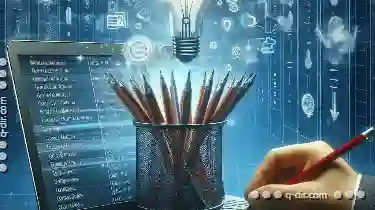
Beyond the File: Renaming Ideas in the Digital Age.
Among the myriad of tasks involved in file management, renaming files and folders stands out as both a fundamental activity and an opportunity to ...read more