From students to professionals, everyone relies on file explorers like Windows Explorer (File Explorer) or macOS Finder to manage their documents, images, ...
 videos, and other digital assets. However, many people unknowingly fall into a trap set by what's often touted as intuitive design: the myth of "user-friendly" interfaces. In this blog post, we will delve into how file explorers can mislead us in terms of user interface (UI) design and what we might be overlooking when we assume their designs are inherently intuitive. In the digital age, navigating through files and folders is an essential task for millions of users worldwide.
videos, and other digital assets. However, many people unknowingly fall into a trap set by what's often touted as intuitive design: the myth of "user-friendly" interfaces. In this blog post, we will delve into how file explorers can mislead us in terms of user interface (UI) design and what we might be overlooking when we assume their designs are inherently intuitive. In the digital age, navigating through files and folders is an essential task for millions of users worldwide.1. The Illusion of Personalization
2. The Overlooked Complexity
3. The Limitations of Contextual Cues
4. The Neglect of Training Needs
5. The Blind Spot of User Expectations
6. The Impact on Learning New Tools
7. Conclusion: Embracing Complexity for Enhanced User Experience
1.) The Illusion of Personalization
While many operating systems claim to offer personalized experiences based on user preferences, the reality is that these interfaces often rely more on convention than customization. For example, in File Explorer, you can customize views through icons and layouts, but fundamentally, it still follows a hierarchical structure that's been established for decades. This means users are encouraged to think about their folders and files in terms of what others expect them to be organized-not necessarily how they personally prefer or need to manage their digital life.
2.) The Overlooked Complexity
The complexity inherent in file systems is often underplayed because the interfaces rarely challenge users with tasks that require deeper levels of understanding about metadata, file types, and relationships between different files and folders. This simplicity can be deceptive-it masks the cognitive overhead required to navigate complex datasets or find specific items within large repositories. Users don’t see these layers of complexity because they're not designed to interact in such nuanced ways.
3.) The Limitations of Contextual Cues
Contextual cues, which are meant to help users infer how to use an interface based on the environment or objects around them, can be misleading in file explorers. For instance, common metaphors like "Desktop" and "Trash Can" might seem intuitive at first glance but fail to convey complex functionalities such as cloud storage integration, real-time collaboration features, or granular search options that are actually integral parts of modern file management tools.
4.) The Neglect of Training Needs
Many users assume they don’t need to learn how to use a file explorer because it should be "intuitive." However, this assumption overlooks the fact that different people have varied learning styles and levels of digital literacy. For instance, some may find navigating through multiple layers of folders challenging, while others might struggle with using search functionalities effectively. These issues arise not from an interface’s intuitiveness but from its lack of customization options or educational features designed to accommodate diverse user needs.
5.) The Blind Spot of User Expectations
File explorers often set expectations based on traditional use cases that may not align with modern digital practices. For example, the expectation is that a file should always reside in a physical storage location until it’s deleted or moved, which can be restrictive when considering cloud-based solutions where data can be accessed from anywhere and files are more dynamically managed across multiple devices and platforms. This gap between traditional expectations and current usage patterns often leaves users feeling frustrated with the limitations of these interfaces.
6.) The Impact on Learning New Tools
When new tools or software require learning, they typically offer tutorials, guides, or interactive help menus to facilitate this process. File explorers, however, are expected to be so intuitive that no additional support is assumed necessary. This lack of expectation for learning can lead users to struggle when trying out innovative features or switching between different file management paradigms, as the onus to figure it all out often falls squarely on the user.
7.) Conclusion: Embracing Complexity for Enhanced User Experience
While interface designers may aim to create intuitive designs that require minimal training, a more nuanced approach should be considered to accommodate diverse user needs and enhance overall digital experience. This involves acknowledging the complexity behind file systems and designing interfaces that provide clear educational pathways without compromising on usability. As users continue to demand more from their digital tools, it’s crucial for designers to balance simplicity with depth, ensuring that every feature serves a purpose and adds value to the user's workflow-whether they realize it or not.
In conclusion, the myth of intuitive design in file explorers can lead us astray by undermining our ability to appreciate and utilize more advanced features that could significantly improve our digital management skills. By recognizing these limitations and striving for interfaces that offer clear guidance without being overly simplistic, we can empower users to navigate through their digital lives with confidence and ease.

The Autor: / 0 2025-05-15
Read also!
Page-
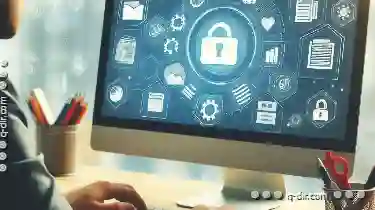
What Does It Mean to Cut a File?
One of the most common tasks in managing files and folders is cutting them from one location to another. This operation is not only useful for ...read more

How to Enable Thumbnails in Single-Pane Layout
Welcome to this comprehensive guide on how to enable thumbnails in a single-pane layout. Whether you're developing an app for image galleries, photo ...read more
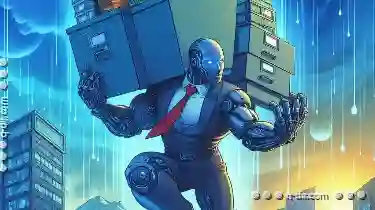
Why Power Users Avoid Single-Pane File Managers
We often find ourselves seeking out the most efficient and powerful tools to manage our digital lives. Among the various types of file managers ...read more