There's a common misconception that having more panes in a view or layout configuration leads to increased productivity. This blog post aims to debunk ...
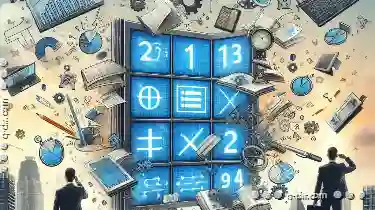 this myth by exploring whether dual, triple, or quadruple pane views really enhance workflow efficiency or if they might be doing more harm than good.
this myth by exploring whether dual, triple, or quadruple pane views really enhance workflow efficiency or if they might be doing more harm than good.1. Introduction
2. Understanding Pane Views
3. The Myth: More Panes Leads to Greater Productivity
4. Practical Considerations for Pane Configurations
5. Conclusion: Balancing Functionality and Efficiency
1.) Introduction
The concept of multi-pane interfaces has been around for quite some time, popularized in part by desktop environments like Windows and macOS, as well as mobile operating systems such as Android and iOS. The idea is that dividing the screen into multiple panes allows users to view different aspects of their work simultaneously, thereby boosting productivity. However, research and practical experience suggest that this might not always be the case.
2.) Understanding Pane Views
What Are Dual-Pane Views?
Dual-pane views place two panels side by side on a single screen. Each pane typically displays different information or functions related to the main content displayed in the central area of the interface. This setup can be highly effective for tasks requiring comparison and analysis, such as comparing data from different sources or settings within an application. However, it requires users to switch between panes frequently, which might disrupt their workflow.
What Are Triple-Pane Views?
Triple-pane views take this concept a step further by including three panels side by side. This configuration is particularly useful for scenarios where you need to compare or interact with information from multiple sources simultaneously. It allows users to see more data without switching between panes excessively, potentially improving workflow continuity.
What Are Quadruple-Pane Views?
Quadruple-pane views are perhaps the most ambitious in terms of content density and complexity. They divide a screen into four equal or nearly equal sections, allowing users to view multiple pieces of information simultaneously without sacrificing clarity or ease of use. This setup is ideal for highly detailed work requiring extensive data visualization and interaction across different aspects of the task at hand.
3.) The Myth: More Panes Leads to Greater Productivity
Misconception 1: Simultaneous Viewing Enhances Understanding
While it might seem intuitive that having multiple panes would enhance understanding by allowing users to compare information more easily, research has shown mixed results. A study conducted by the Nielsen Norman Group found that while multi-pane interfaces can facilitate certain types of comparisons and analyses, they don’t necessarily lead to better overall comprehension or task completion times compared to single-pane layouts in many cases.
Misconception 2: Frequent Switching Reduces Workflow Disruption
The frequent switching between panes implied by a dual-pane configuration might actually disrupt workflow more than is initially thought. Studies have shown that context switching, which occurs when users switch between tasks or applications, can be inefficient and lead to decreased productivity. This holds true for the mental effort required to shift focus from one pane to another, especially if those panes are displaying disparate information types or contexts.
Misconception 3: Increased Screen Real Estate Equals Better Productivity
While a multi-pane setup does indeed provide more screen real estate and potentially allows users to see more content at once, research indicates that this doesn’t always translate into higher productivity. In fact, some studies suggest that overly cluttered interfaces with too many panes can be overwhelming and distract from the main task, thereby reducing overall efficiency.
4.) Practical Considerations for Pane Configurations
Choosing the Right Number of Panes Based on Task Complexity
The optimal number of panes depends largely on the complexity and nature of the tasks at hand. For highly analytical or data-intensive tasks, triple-pane views might be beneficial; however, for more focused or immersive tasks, fewer panes can actually lead to better concentration and productivity. It’s important to consider what type of work is being done and tailor the pane configuration accordingly.
User Testing and Feedback
The best way to determine if a particular pane setup enhances productivity is through user testing and feedback. By observing how users interact with the interface, you can gather valuable insights into which configurations facilitate ease of use and understanding, ultimately leading to higher levels of engagement and productivity.
5.) Conclusion: Balancing Functionality and Efficiency
While the allure of multi-pane interfaces suggests that more panes mean more functionality and potentially increased productivity, empirical evidence points towards a nuanced view on this approach. More often than not, simpler, fewer-pane layouts can be just as effective in facilitating both usability and task completion, provided they are designed thoughtfully to meet user needs and support the main tasks at hand.
In conclusion, rather than assuming that more panes lead directly to greater productivity, it would be wise to approach interface design with a critical eye towards functionality and efficiency. By carefully considering the nature of the work being done and testing different configurations through rigorous user feedback loops, you can create interfaces that are not only visually appealing but also highly effective in supporting your users' workflows.
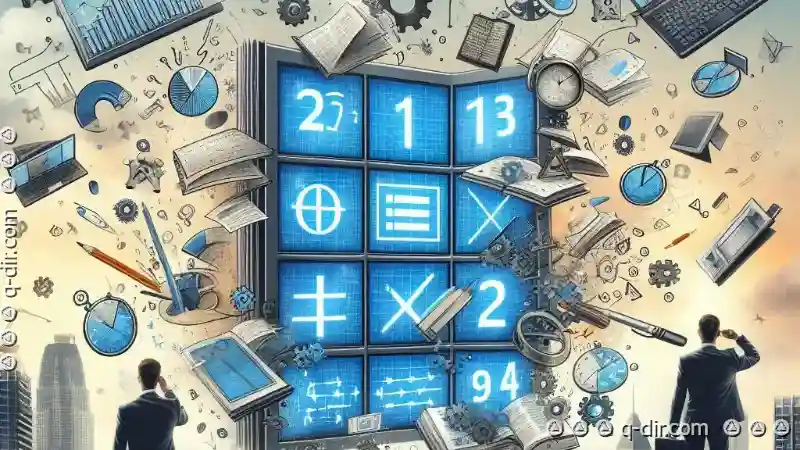
The Autor: / 0 2025-03-02
Read also!
Page-
How to Change Icon Layouts (Grid, Freeform, Snap)
Welcome to this guide on how to change the icon layout of your device! Whether you're using a smartphone, tablet, or any other smart device with ...read more
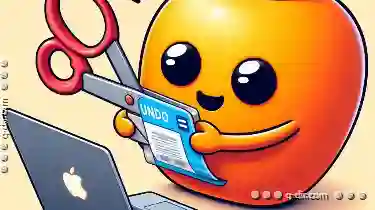
How to Undo a Cut Operation Before It’s Too Late
Cutting and pasting files or folders is a common task in many operating systems, including Windows. However, sometimes mistakes can happen, and you ...read more
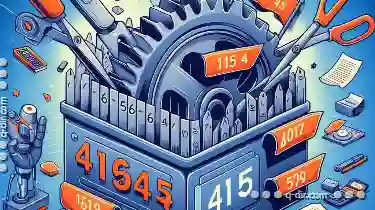
Cutting Files with Compression: Does It Work?
When it comes to managing files and folders, efficient organization is key. One method that can simplify this process is through the use of ...read more