# The Multi-Pane Blueprint for Mastery: A Comprehensive Guide to Understanding and Utilizing Dual, Triple, and Quad Pane Views in Visualization and Layout ...
 Design
DesignIn the realm of user interface design, creating a seamless visual experience is crucial. This is where multi-pane layouts come into play. Whether you're designing an application for desktop, tablet, or mobile devices, understanding how to effectively use dual, triple, and quad pane views can significantly enhance user engagement and information accessibility. This blog post will delve into the intricacies of these layout options, providing a detailed guide on their implementation and benefits.
1. Introduction to Multi-Pane Layouts
2. Understanding Dual Pane Views
3. Exploring Triple Pane Views
4. Mastering Quad Pane Views
5. Best Practices for Implementation
6. Conclusion
1.) Introduction to Multi-Pane Layouts
Multi-pane layouts involve arranging multiple panes within a single window or frame, allowing users to view and interact with different content simultaneously. This approach is particularly useful for tasks that require comparing data across various perspectives or sources, such as financial analyses, multi-step workflows, or complex visualizations.
2.) Understanding Dual Pane Views
1. Basic Structure
A dual pane view consists of two panes placed side by side within the same window. Each pane can display distinct content types (text, charts, graphs, etc.), allowing for direct comparison and contextual analysis.
2. Advanced Features
- Split Panes: Users can adjust the size of each pane dynamically through draggable dividers, enabling customization based on specific needs or preferences.
- Resizable Elements: The ability to resize panes adds flexibility to the layout, making it suitable for various screen sizes and user devices.
3. Practical Applications
Ideal for applications requiring quick comparisons between related data sets or tools that benefit from parallel processing of information. For example:
- Financial dashboard displaying profit margins alongside balance sheets.
- Visual editing software showing a code snippet alongside its real-time rendered output.
3.) Exploring Triple Pane Views
1. Configuration
A triple pane view introduces an additional central or bottom pane, resulting in three distinct areas within the same window. This setup is particularly useful for scenarios requiring deep analysis of information through multiple angles simultaneously.
2. Balancing Content
- Equal Distribution: Sometimes, equal distribution among the three panes can provide a balanced and harmonious visual experience.
- Inequal Distribution: In other cases, content dominance in one or two panes might be intentional to emphasize specific critical insights.
3. Use Cases
- Scientific data visualization where parameters are shown alongside each other for comparative analysis.
- Educational tools pairing explanatory text with interactive elements and visual aids.
4.) Mastering Quad Pane Views
1. Layout Complexity
A quad pane view expands on the triple by adding a fourth pane, typically placed in an additional corner or at the bottom, further increasing the complexity of information display without overwhelming the user.
2. Spatial Management
- Grid Arrangement: Quad panes can be arranged in a grid format to show hierarchical relationships between data points clearly and intuitively.
- Adaptive Panes: Similar to other pane types, quad panes can be resized dynamically based on screen size or user preference.
3. Advanced Applications
Ideal for:
- Digital asset management where users need to view thumbnails of images alongside detailed metadata.
- Project management tools that require visualizing multiple project timelines and statuses side by side.
5.) Best Practices for Implementation
1. Responsive Design
Ensure the layout adjusts dynamically based on screen size, whether it's a responsive website or an application designed to work across devices.
2. User Control
Allow users to modify pane sizes according to their preferences or needs. This not only enhances user satisfaction but also ensures optimal content visibility for each individual user.
3. Consistency and Clarity
Maintain consistency in the visual language used across all panes, making it easier for users to understand how information is organized and related without getting confused by too many different styles or layouts.
6.) Conclusion
Mastering the art of dual, triple, and quad pane views not only improves the functionality and usability of your applications but also opens up new possibilities for data analysis and interaction design. By understanding each type's unique characteristics and practical uses, you can create a more engaging and efficient user experience that meets various information display requirements effectively.
As you continue to explore these layouts, consider experimenting with different configurations and testing their effectiveness in real-world scenarios. The ability to visualize complex data through multiple perspectives is not only a powerful tool for designers but also enhances problem-solving capabilities by allowing users to approach challenges from multiple angles simultaneously.

The Autor: / 0 2025-03-12
Read also!
Page-

Always There: The Single-Pane View
This layout approach is particularly popular in mobile app design due to its ease of use and accessibility across various devices. In this blog post, ...read more
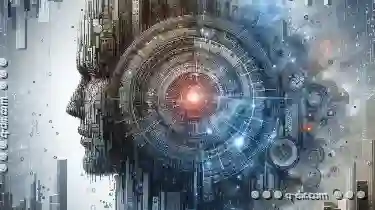
The Unseen Power of Multi-Pane: Beyond Just Copy-Pasting
Gone are the days when designers were limited to **single-pane** layouts. Multi-pane layouts, offering Dual, Triple, and Quad Pane Views, have opened ...read more
Icon View: Your Foundation for File Mastery
Icons have become an integral part of how we interact with digital devices, from smartphones to computers. They provide a visual representation of ...read more