Whether you're a professional navigating multiple tasks or an everyday user seeking to maximize productivity, managing information efficiently can make ...
 all the difference. This is where multi-pane interfaces come into play. By allowing users to view and interact with multiple data sets simultaneously through panes arranged in various configurations-such as dual, triple, or quadruple views-users gain significant advantages that can significantly boost their workflow. In today’s fast-paced digital world, efficiency is king.
all the difference. This is where multi-pane interfaces come into play. By allowing users to view and interact with multiple data sets simultaneously through panes arranged in various configurations-such as dual, triple, or quadruple views-users gain significant advantages that can significantly boost their workflow. In today’s fast-paced digital world, efficiency is king.1. The Multi-Pane Advantage: Efficiency Through Concurrent Views
2. Conclusion
1.) The Multi-Pane Advantage: Efficiency Through Concurrent Views
1. Enhanced Productivity
One of the primary benefits of using a multi-pane interface is increased productivity. Instead of switching between different windows or tabs to view related information, users can now see multiple panes side by side. This concurrent viewing capability allows for quicker access and comparison of data across different aspects-be it real-time stock prices in one pane, project timelines in another, and financial reports in a third.
2. Improved Task Management
Managing tasks effectively often requires visual cues to track progress or compare multiple scenarios simultaneously. Multi-pane interfaces provide this capability by allowing users to monitor various tasks or projects within the same space without switching contexts. This direct comparison across different panes can lead to more informed decision-making and better task management.
3. Better Real-Time Collaboration
For teams working on collaborative projects, multi-panes are invaluable. They enable multiple team members to view and interact with the same set of data simultaneously, fostering better real-time collaboration. This is particularly useful in environments where quick decision-making based on shared insights is crucial, such as in digital marketing or project management.
4. Optimized Screen Utilization
Traditional single-pane interfaces often leave significant screen space unused while displaying a solitary view. Multi-panes optimize this by dynamically adjusting the display to fit more panes within the available screen area, making better use of every pixel and enhancing visual efficiency. This not only saves time but also reduces eye strain associated with focusing on one large window or tab at a time.
5. Simplified Navigation
For users who are accustomed to handling multiple tasks simultaneously, multi-pane interfaces provide simplified navigation through the use of tabs, buttons, or gestures that allow for quick switching between panes. This intuitive design reduces cognitive overload and enhances usability, especially when dealing with complex data sets.
6. Customizable Layout Options
Different users have different workflows; what works for one might not work for another. Multi-pane interfaces offer customizable layout options to suit individual preferences or workflow needs. Users can adjust the size and arrangement of panes according to their tasks at hand, be it a strict grid layout or a more freeform setup where the user has greater freedom to arrange views as they see fit.
7. Faster Information Processing
The ability to view multiple related data points in one place allows for faster information processing. This is particularly beneficial when dealing with large datasets that would otherwise take significantly longer to review sequentially across different screens or tabs. The simultaneous display of various metrics, graphs, and charts can provide deeper insights than reviewing them individually.
8. Easier Monitoring and Control
For supervisors or managers overseeing multiple team members or projects, multi-pane interfaces offer a birds-eye view of all activities taking place within the system. This visibility allows for better monitoring and control, enabling quicker interventions when necessary and ensuring that tasks are progressing as planned.
9. Reduced Multitasking Errors
When users can maintain focus on one task at a time, it reduces the likelihood of multitasking errors which often result from context switching between different tasks or applications. A multi-pane setup allows for focused work within each pane while still allowing easy navigation and access to all related panes simultaneously.
10. Versatility in Use Cases
Multi-panes are not limited to any specific industry or task type; they can be adapted across various sectors, from finance and healthcare to marketing and project management. This versatility makes them a valuable tool for professionals dealing with complex environments where efficient information handling is crucial.
2.) Conclusion
In conclusion, the multi-pane advantage lies in its ability to enhance efficiency through concurrent views, providing users with numerous benefits that contribute directly to improved productivity and better task management. Whether you're an individual professional or part of a team working on multiple projects, exploring the options for dual, triple, or quadruple pane views can significantly improve your workflow and overall effectiveness. Embrace the multi-pane interface today and experience how it transforms the way you engage with information!

The Autor: / 0 2025-04-28
Read also!
Page-
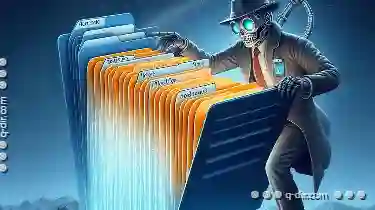
Why File Explorer Still Doesn t Have Tabs (And Why It Should)
Despite many other applications adopting tabbed interfaces to enhance navigation and efficiency, File Explorer remains steadfastly single-window, ...read more

Is Address Bar Design a Legacy Flaw We Can't Escape?
Where user experience (UX) is king, one might wonder if the traditional address bar design remains a relic of the past or an essential feature that ...read more

The Tyranny of the Folder: How Explorer Limits Our Digital Imagination.
Whether you are a student, a professional, or simply someone who deals with various files on their computer, chances are that you use Windows ...read more