However, as we increasingly rely on technology for efficiency and convenience, many modern file explorer applications lack certain AI-powered features ...
 that could significantly enhance their usability and productivity. This blog post will explore the missing AI features in modern file explorers and discuss why these additions would be beneficial. In today's digital age, file explorers are more than just tools to navigate files; they have become integral parts of our daily workflow.
that could significantly enhance their usability and productivity. This blog post will explore the missing AI features in modern file explorers and discuss why these additions would be beneficial. In today's digital age, file explorers are more than just tools to navigate files; they have become integral parts of our daily workflow.1. Understanding the Gap: Why AI Features Matter
2. Implementing AI Features in File Explorers
3. The Future of File Exploration
4. Conclusion
1.) Understanding the Gap: Why AI Features Matter
1. Intelligent File Organization
Modern AI can analyze patterns and data to intelligently organize files based on user preferences or common usage, reducing clutter and making it easier for users to find what they need.
2. Smart Search Capabilities
AI-powered search engines can understand natural language queries better than traditional keyword searches, providing more relevant results by interpreting context and intent.
3. Real-Time Analytics and Insights
File explorers could leverage AI to offer real-time analytics about file usage patterns, helping users identify unnecessary files that might be taking up space or cluttering the system.
4. Automated Task Execution
AI can automate routine tasks like sorting files into folders based on type or age, freeing up user time for more critical tasks and reducing manual errors associated with such repetitive work.
2.) Implementing AI Features in File Explorers
1. Personalized Home Screens
Imagine a home screen that dynamically adjusts to display the most relevant files and folders you use daily based on your usage patterns and preferences set by the user. This not only helps in quick access but also ensures that important documents are easily accessible.
2. Enhanced Search Algorithms
AI can be used to refine search algorithms, allowing users to input natural language queries like "show me all photos from last month" or more complex commands like "find all documents related to project XQ45."
3. Data Deduplication and Optimization Alerts
AI-driven tools could analyze the user’s file system and notify them of unnecessary files, large media files that might be duplicates, or underutilized files that can be archived or deleted without loss of critical data.
4. Context-Aware Interface
An AI interface would adjust its layout based on context (time of day, frequently accessed areas) to optimize navigation and reduce mental load, making it easier for users with varying technical skills to navigate their file systems efficiently.
3.) The Future of File Exploration
As technology advances, the role of AI in file explorers is likely to grow. Features like predictive analytics might suggest actions based on user behavior (e.g., suggesting a backup plan for files that are accessed frequently but not synced with cloud storage) or even proactively manage system resources by closing unused applications or deleting temporary files.
4.) Conclusion
While many modern file explorer tools offer robust features, the integration of AI could revolutionize how we interact with and manage digital information. These missing AI features would enhance usability, efficiency, and security in both personal and professional environments. As technology continues to evolve, it’s crucial for developers to consider incorporating AI into their products to stay competitive and meet user needs effectively.

The Autor: / 0 2025-03-05
Read also!
Page-

Columns: Are We Too Complacent with Standard Views?
One aspect that often goes overlooked, despite its significance, is the arrangement of elements on a page-specifically, how columns are used in ...read more

Automating Metadata Tagging: Tools and Techniques
Metadata tagging is one way to organize these files efficiently. However, manually tagging each file can be time-consuming and error-prone. This is ...read more
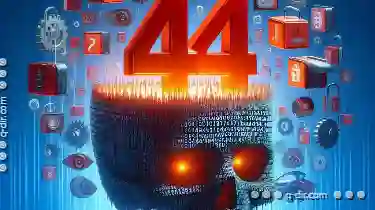
The Myth of "Permanent Deletion": Do File Attributes Really Erase Data?
However, there persists a common misconception about how data can be permanently deleted from a computer or hard drive-the belief that simply ...read more