From command lines to graphical user interfaces (GUIs), navigation tools have become increasingly sophisticated over the years. Among these tools, the ...
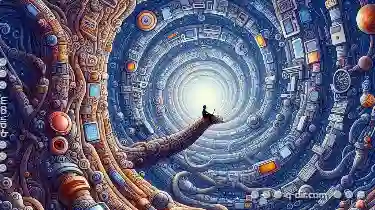 tree view has played a significant role in helping users navigate complex information structures efficiently. This blog post will delve into the history and development of tree views, exploring how they evolved from humble beginnings to their current prominent place in computing. In the vast and ever-evolving world of computing, user interfaces have taken many forms.
tree view has played a significant role in helping users navigate complex information structures efficiently. This blog post will delve into the history and development of tree views, exploring how they evolved from humble beginnings to their current prominent place in computing. In the vast and ever-evolving world of computing, user interfaces have taken many forms.1. The Early Years: Linear Navigation
2. Graphical User Interfaces (GUI) Emerge
3. Expanding Functionality: Tree View Standards
4. The Evolution: From Windows to Mac OS X
5. Modern Applications: Tree Views Everywhere
6. The Impact on User Experience
7. Future Directions
8. Conclusion
1.) The Early Years: Linear Navigation
The roots of tree views can be traced back to the early days of computing when user interfaces were much simpler. In this era, users interacted with computers primarily through command lines or simple text-based menus. These interfaces required users to navigate a linear sequence of options, which could become unwieldy as the number of available commands or menu items increased.
2.) Graphical User Interfaces (GUI) Emerge
With the advent of GUI in the late 1970s and early 1080s, computer interfaces started to incorporate graphical elements. The first implementations often used a hierarchical structure for navigation, which laid the foundation for modern tree views. These early GUIs introduced concepts like folders and subfolders that could be expanded or collapsed, mimicking the branching nature of a tree.
3.) Expanding Functionality: Tree View Standards
As GUI standards began to solidify in the 1980s and 1990s, certain features became universally accepted as necessary for effective navigation. One such feature was the ability to expand and collapse nodes within a hierarchical structure. This functionality not only made it easier to manage large amounts of information but also provided users with a visual cue about the organization and hierarchy of content.
4.) The Evolution: From Windows to Mac OS X
Throughout the 1980s and into the early 2000s, operating systems and software applications continued to evolve in their use of tree views. In particular, Microsoft Windows' implementation of the tree view became a standard that many other platforms emulated. The ability to nest folders within each other allowed for an almost infinite level of detail in navigation without overwhelming users with options.
For example, in Windows Explorer (a file manager included with Windows operating systems), users could navigate their hard drives and directories through a hierarchical tree view structure, allowing them to drill down into subdirectories and manage files and folders efficiently.
5.) Modern Applications: Tree Views Everywhere
Today, the use of tree views has expanded beyond just file managers and operating systems. Many applications in various domains such as project management tools (e.g., Microsoft Project), content management systems, database administration tools, and even certain types of web-based interfaces utilize tree views to help users navigate complex information architectures with ease.
6.) The Impact on User Experience
The introduction of the tree view has significantly improved user experience by providing a visual representation of hierarchical data. This allows users to quickly grasp the structure and relationships within large datasets, making it easier to find specific items or perform tasks requiring deep navigation through the hierarchy.
Moreover, the expandable/collapsible nature of tree views promotes exploration without overwhelming the user with too much information at once. Users can choose to explore only what is relevant to their current task, a feature that has been particularly well-received in complex environments where efficient access to specific data points is crucial.
7.) Future Directions
Looking ahead, it's possible to see tree views evolving alongside other UI trends such as virtual reality (VR) and artificial intelligence (AI). In VR interfaces, for example, the hierarchical structure of a tree view could provide users with an intuitive way to navigate through immersive 3D environments. Similarly, AI-driven systems might use tree views to predict user behavior based on past interactions, providing intelligent suggestions about what data or options are most relevant at any given time.
8.) Conclusion
The history of the tree view in computing is a testament to its adaptability and utility as a navigation tool across different platforms and applications. From its humble beginnings as an extension of linear menus to its current role as a standard feature in many complex information systems, the tree view has proven itself invaluable for managing hierarchical data efficiently. As technology continues to advance, it's likely that we'll see even more innovative uses for this intuitive interface element, enhancing user experience and productivity across various digital landscapes.
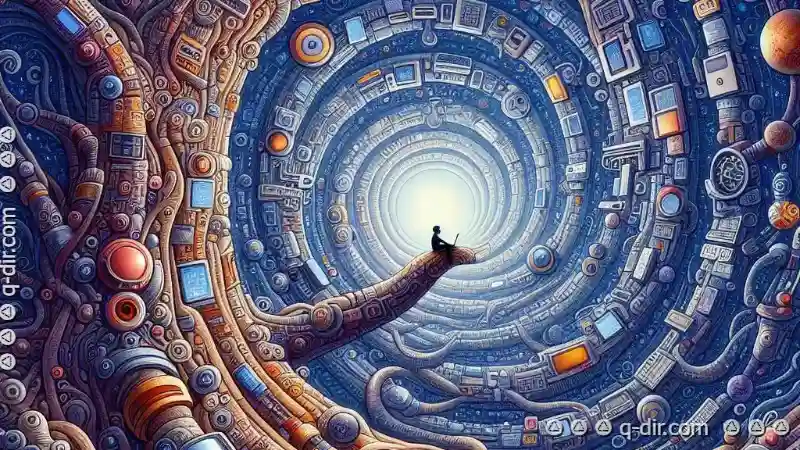
The Autor: / 0 2025-05-21
Read also!
Page-
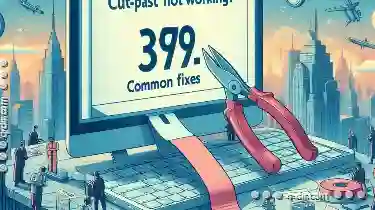
Cut-Paste Not Working? Common Fixes
Are you tired of struggling with cut and paste operations in your file management system, only to find that the files or folders just won't move as ...read more

Why Can’t I Copy a File? Common Issues & Fixes
Copying files and folders is a fundamental task in file management, but it can sometimes be frustrating when things don't go as planned. Whether ...read more
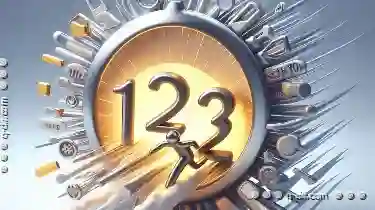
The Little-Known Shortcuts That Make the Address Bar Faster
One of the most underutilized features in many browsers is the address bar-that seemingly simple field where you type URLs and search queries. ...read more