Among these enhancements, tabs-those small but powerful features found in various modern applications-have become a staple for navigating through files ...
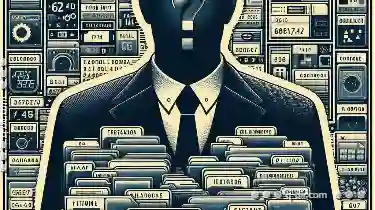 and directories efficiently. However, few are aware of their origins or the subtle yet significant ways they enhance user experience. Let's dive into the little-known history of tabs in file managers and how they have evolved over time. In the digital age, file management tools have evolved significantly to keep pace with our increasing needs for organization and accessibility.
and directories efficiently. However, few are aware of their origins or the subtle yet significant ways they enhance user experience. Let's dive into the little-known history of tabs in file managers and how they have evolved over time. In the digital age, file management tools have evolved significantly to keep pace with our increasing needs for organization and accessibility.1. ## 1. The Early Days: Flat File Systems and Navigation Limitations
2. ## 2. The Need for a Better Way: Multi-Document Interface (MDI) and Beyond
3. ## 3. Tabs as a Visual Aid: Separation and Order
4. ## 4. Technological Advancements: Embracing Multi-Tab Navigation
5. ## 5. Integration into File Manager Design
6. ## 6. Enhancing User Experience: Features and Customization
7. ## 7. The Future of Tabbed Navigation: What’s Next?
1.) ## 1. The Early Days: Flat File Systems and Navigation Limitations
In the early days of computing, most file systems were hierarchical, meaning files and folders were organized in a tree structure that mirrored the physical storage layout (e.g., Windows Explorer, macOS Finder). Users navigated through these structures by clicking on various icons or folders to open them, revealing subfolders within. This method worked well for limited interactions but became cumbersome with larger systems where deep hierarchies could lead to numerous clicks and multiple windows opened simultaneously.
2.) ## 2. The Need for a Better Way: Multi-Document Interface (MDI) and Beyond
To address this issue, early applications started implementing multi-document interface features, which allowed users to view several documents at once within the same window or application frame-similar to how tabs emerged in web browsers like Mozilla Firefox or Google Chrome. This shift enabled concurrent viewing of multiple folders and files without opening separate windows, thereby reducing clutter and improving navigation efficiency.
3.) ## 3. Tabs as a Visual Aid: Separation and Order
The initial implementation of tabs was primarily for visual separation between different documents within the same window. This helped users distinguish between various open files or directories more easily. As design aesthetics became a part of UI/UX considerations, tabs evolved from being merely functional to also serving aesthetic purposes-with icons, close buttons, and labels that further enhanced their usability and appearance.
4.) ## 4. Technological Advancements: Embracing Multi-Tab Navigation
With the rise of touch interfaces and larger screens, multi-tab navigation became more popular as it allowed users to quickly switch between different files or directories with a simple tap or swipe. This interaction method is particularly useful on tablets and smartphones where space is limited. Tabs provide an intuitive way to manage numerous open documents without overwhelming the user interface.
5.) ## 5. Integration into File Manager Design
File managers have fully embraced tabs as a key component of their design language. Modern file manager applications like Windows Explorer, macOS Finder, and Linux distributions (e.g., Nautilus) now incorporate tabs that enable users to browse multiple directories within the same window without the need for opening new instances or windows. This feature not only saves time but also helps maintain context across different sections of the filesystem.
6.) ## 6. Enhancing User Experience: Features and Customization
Tabs in file managers are equipped with various features that enhance user experience, such as quick access to properties, search capabilities within tabs (useful for comparing or finding specific files), and even tab groups for simultaneous viewing and management of related directories. Some advanced file manager applications also allow users to customize the appearance of tabs-including background colors, fonts, and sizes-to suit their preferences and workflow needs.
7.) ## 7. The Future of Tabbed Navigation: What’s Next?
Looking ahead, we can expect to see more innovative uses for tabs in file managers that go beyond mere navigation aids. Features such as tab previews, quick-access widgets, and seamless integration with cloud storage services could become commonplace. Additionally, the development of smarter, AI-driven tab management systems might help users manage an increasingly vast array of digital assets more efficiently.
In conclusion, tabs in file managers have come a long way from their humble beginnings as visual separators to becoming indispensable tools for efficient and effective navigation. As technology advances, we can only imagine what new features and capabilities the future holds for this essential feature that has revolutionized how we interact with digital information.
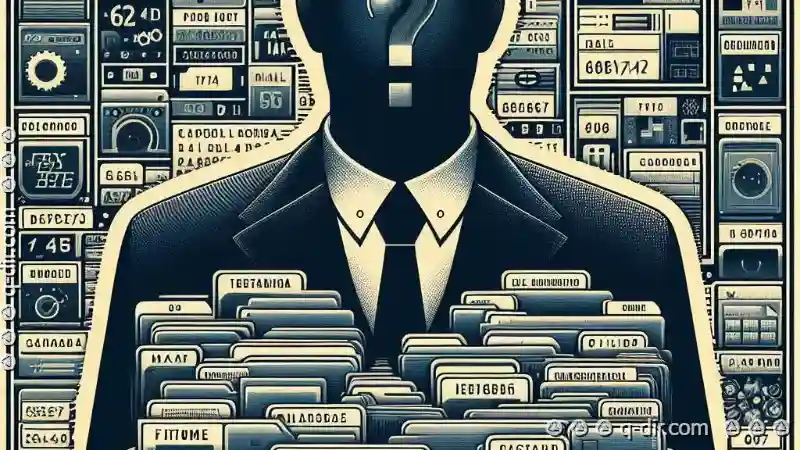
The Autor: / 0 2025-06-08
Read also!
Page-
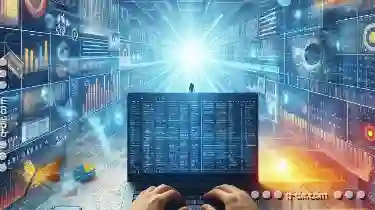
Columns View: Built for Your Productivity
Tools that help streamline workflows and enhance decision-making processes have become essential. One such tool is the "Columns View," a powerful ...read more

The Tyranny of the Folder: How Explorer Limits Our Digital Imagination.
Whether you are a student, a professional, or simply someone who deals with various files on their computer, chances are that you use Windows ...read more

Is Microsoft Afraid to Radically Redesign Favorites?
Where user interfaces are constantly evolving and expectations are ever-changing, it might seem peculiar that Microsoft-a stalwart in the tech ...read more