However, it is crucial to understand the legal implications surrounding these actions, especially when dealing with files you don’t own. This blog post ...
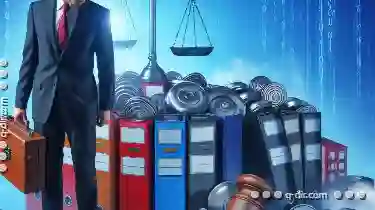 will explore the potential consequences of unauthorized copying of copyrighted material and provide insights into how to handle such situations legally and ethically. In today's digital age, file sharing and copying are an everyday activity for many individuals.
will explore the potential consequences of unauthorized copying of copyrighted material and provide insights into how to handle such situations legally and ethically. In today's digital age, file sharing and copying are an everyday activity for many individuals.1. Understanding Copyrights
2. What Constitutes Unauthorized Copying?
3. Legal Implications of Copying Unauthorized Files
4. How to Legally Obtain Content
5. Conclusion
1.) Understanding Copyrights
Before diving into the legalities, it's essential to understand what copyright is. Copyright law is a form of intellectual property law that protects original works of authorship, including literary, artistic, musical, and other creative materials. These rights are generally automatic upon creation, but they need to be registered with the U.S. Copyright Office to pursue infringement lawsuits.
2.) What Constitutes Unauthorized Copying?
Unauthorized copying occurs when someone copies a copyrighted work without permission from the copyright holder. This can happen through various means:
- Downloading or sharing files without proper attribution: Downloading or distributing content such as movies, music, books, and software without authorization is illegal.
- Using pirated software or games: Purchasing counterfeit software or using keygens to unlock paid versions of software are examples of unauthorized copying.
- Circumventing digital rights management (DRM) controls: This involves breaking the protections that prevent copying or distribution of copyrighted material, such as eBooks protected by DRM.
3.) Legal Implications of Copying Unauthorized Files
1. Civil Liability
Copying files without permission can lead to legal disputes known as copyright infringement lawsuits. In these cases, the plaintiff (usually the copyright holder) sues the defendant for monetary damages and potentially an injunction to stop the infringement. The potential financial penalties can be significant, including not only compensation for lost revenue but also attorney fees and court costs.
2. Criminal Liability
In some jurisdictions, unauthorized copying may constitute a criminal offense. For instance, in the United States, copyright infringement might lead to fines or imprisonment under certain circumstances. However, it is important to note that most cases of unauthorized copying do not result in criminal charges; they are generally civil matters handled through lawsuits.
3. Ethical and Moral Considerations
Beyond legal issues, there are strong ethical arguments against unauthorized copying. Piracy deprives creators of the fair compensation they deserve for their work and can stifle innovation by making it easier to access copyrighted material without cost or effort. Encouraging users to respect intellectual property is essential for fostering a healthy creative environment.
4.) How to Legally Obtain Content
1. Acquiring Licensed Software
The best way to avoid legal issues is to acquire content legally:
- Purchase software: Always buy genuine software from authorized vendors, which often includes updates and customer support.
- Borrow or rent movies/music: Use streaming services like Netflix, Hulu, or Spotify that offer legitimate subscriptions for accessing content legally.
- Library access: Many libraries provide free access to eBooks, audiobooks, and other digital media through OverDrive, Hoopla, or similar platforms.
2. Using Public Domain Content
Public domain works are not protected by copyright and can be used freely:
- Non-copyrighted literature: Books, articles, and other content that is no longer under copyright protection can often be found on sites like Project Gutenberg.
- Non-commercial use of copyrighted material: Fair Use principles allow for limited use of copyrighted works without permission in certain circumstances (e.g., criticism, comment, news reporting, teaching, scholarship).
5.) Conclusion
Unauthorized copying of files you don’t own is illegal and can have serious consequences both legally and ethically. By understanding the implications and actively seeking legal means to obtain content, you can navigate these issues responsibly while supporting creators and the industry they contribute to.

The Autor: / 0 2025-03-25
Read also!
Page-

How Filters Could Be Smarter Without Losing Speed
Users expect quick results and seamless performance from their devices, which often involves implementing sophisticated filters to organize vast ...read more
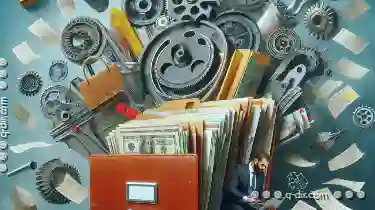
The Hidden Cost of Over-Organized Folders
Many users opt for a highly organized system to keep their files and folders tidy. However, over-organized folder structures can sometimes come with ...read more

The Best File Explorer Alternatives You ve Never Heard Of
While Windows’ File Explorer is a staple for many users, there are several alternative file explorers that offer unique features and ...read more