This blog post will explore the impact of column order on workflow efficiency within various software applications, with a particular focus on columns in ...
 tables or spreadsheets. We'll delve into why this ordering matters and provide practical tips for optimizing your workflow based on these insights. In the realm of data management and visualization, understanding how different column orders can affect workflow efficiency is crucial.
tables or spreadsheets. We'll delve into why this ordering matters and provide practical tips for optimizing your workflow based on these insights. In the realm of data management and visualization, understanding how different column orders can affect workflow efficiency is crucial.1. Introduction to Column Order in Data Management
2. The Impact of Column Order on Workflow Efficiency
3. Best Practices for Optimizing Column Order
4. Practical Examples in Different Applications
5. Conclusion
1.) Introduction to Column Order in Data Management
What is Column Order?
Column order refers to the sequence in which columns are arranged within a table or spreadsheet. This arrangement can significantly influence how users interact with, analyze, and manipulate data.
Why Does It Matter?
The placement of columns can affect:
- Readability: Easier readability makes it simpler for users to scan and understand the data at a glance.
- Manipulation: Faster manipulation speeds up tasks such as filtering, sorting, and calculations.
- Workflow Efficiency: Optimal column ordering reduces cognitive load and enhances overall productivity.
2.) The Impact of Column Order on Workflow Efficiency
A. Enhancing Readability
- Sequential Arrangement: Placing frequently used columns at the beginning or end can significantly improve readability. For example, primary keys followed by dependent data points like names or addresses often follows this pattern.
- Logical Grouping: Organizing columns logically (e.g., dates before detailed descriptions) enhances understanding and quick reference abilities.
B. Facilitating Manipulation
- Drag-and-Drop Ease: Users can quickly sort and manipulate data by simply dragging a column to a new position, making the workflow more efficient. Tools like Excel or Google Sheets provide intuitive drag functionalities for this purpose.
- Optimization of Filters and Sorts: Columns that are most likely to be used in filters or sorts should ideally be placed towards the start or end where they can be accessed easily without scrolling through long lists of columns.
C. Boosting Cognitive Load
- Reducing Mental Effort: When users have a clear view of what data is available, it reduces mental strain and allows for more focused analysis on other aspects of the dataset.
- Consistency in Workflow: Consistent column ordering across different datasets or reports can aid in learning retention and future use efficiency, reducing the need to relearn every time new data comes in.
3.) Best Practices for Optimizing Column Order
A. Start with Essential Columns
Identify the core set of information that is always required (e.g., timestamp, unique identifier) and place these at the beginning or end where they can be accessed first and last respectively.
B. Group Related Data Together
Columns containing related data should ideally be grouped together - for example, grouping all financial figures under one heading to avoid scrolling through unrelated information.
C. Leave Room for Adjustments
Be prepared to adjust column orders based on feedback or changing analytical needs. Provide options within the software tools that allow users to easily reorder columns without extensive manual adjustments.
4.) Practical Examples in Different Applications
A. Spreadsheets and Databases (e.g., Microsoft Excel, Google Sheets, SQL databases)
- Example: In a sales database, place 'Sales Date' at the start of each record followed by detailed sales figures; this makes it easier to filter or sort by time-sensitive data points.
B. Data Visualization Tools (e.g., Tableau, Power BI)
- Example: In an interactive dashboard, position key performance indicators near visual elements that represent them visually, making correlations immediately apparent.
5.) Conclusion
Optimizing column order in data management tools is a crucial aspect of enhancing workflow efficiency and reducing cognitive load. By implementing best practices such as essential columns at the beginning or end, logical grouping, and flexibility for adjustment, users can significantly improve their data handling capabilities within various applications. Remember that while these guidelines are useful across many scenarios, it’s also important to consider specific needs and constraints of different datasets and workflows.

The Autor: / 0 2025-05-11
Read also!
Page-
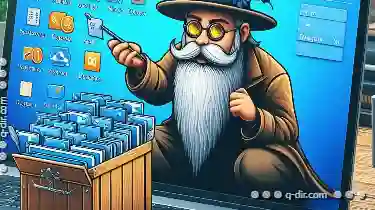
How to Drag and Drop Files in Single-Pane Mode
Welcome to this comprehensive guide on how to drag and drop files in single-pane mode. Whether you are using a desktop application or a web-based ...read more

Moving for Convenience: A Shortcut to Disorganization?
Moving files and folders is a common task in our digital lives, whether it's reorganizing your computer at home or managing files across multiple ...read more

How to Move Files to a Virtual Machine
Virtual machines are powerful tools that allow users to run multiple operating systems simultaneously, each in its own isolated environment. Whether ...read more