For many, Microsoft Windows’ File Explorer is that compass guiding us to our data and applications. Yet, what we often overlook is how deeply this ...
 humble file manager shapes not just our interactions with data but also the workflows we adopt in our professional and personal lives. This essay delves into how File Explorer can create an illusion of control, influencing both our efficiency and creativity. In today's digital age, navigating through information can feel like steering a ship through uncharted waters.
humble file manager shapes not just our interactions with data but also the workflows we adopt in our professional and personal lives. This essay delves into how File Explorer can create an illusion of control, influencing both our efficiency and creativity. In today's digital age, navigating through information can feel like steering a ship through uncharted waters.1. Understanding the Basics: The Interface and Its Functions
2. The Illusion of Control: How Mismanagement Leads to Inefficiency
3. Enhancing Efficiency Through Better Management Practices
4. Conclusion: Embracing the Realities of Navigation and Management
1.) Understanding the Basics: The Interface and Its Functions
At its core, File Explorer is a graphical user interface (GUI) that allows users to navigate through their computer’s directory structure, manage files, and interact with installed applications. Beginners might see it as a simple way to open folders or save documents; however, seasoned users appreciate the myriad of features that enhance productivity.
- Navigation: The primary function is undoubtedly navigation. From the home screen (usually the desktop), you can click through various directories to access photos, videos, documents, and applications. Each folder opens up a new level of organization, akin to discovering new islands in uncharted waters.
- Search Capabilities: A powerful tool for those aiming to navigate quickly is the search bar. Whether you type in the name of a file or use keywords related to its content, File Explorer efficiently locates files and folders, streamlining access without the need for extensive browsing.
2.) The Illusion of Control: How Mismanagement Leads to Inefficiency
While File Explorer provides significant control over our digital environment, it can also create an illusion of control where we might believe that managing all data within this interface means effective management overall. This belief can lead to mismanagement in several ways:
- Cluttered Interface: Over time, as files and folders accumulate, the interface can become cluttered, making it harder to find what you need quickly. This is akin to a ship’s captain losing track of charts and navigation tools, leading to potential navigational errors.
- Unused Space Ignored: Many overlook unused space or hidden folders that could be better utilized for organization. These include the Recycle Bin (where deleted files go), system files managed by the operating system, and cloud storage interfaces directly integrated into File Explorer.
3.) Enhancing Efficiency Through Better Management Practices
To counteract the illusion of control, consider adopting these practices:
- Regular Audits: Periodically review your file structure to ensure everything is where it should be. This practice helps in maintaining order and prevents cluttering due to unorganized additions or deletions.
- Use Cloud Services Wisely: Integrate cloud storage services directly into File Explorer if available, allowing for seamless access across devices. This integration can help manage large volumes of data efficiently without overloading local storage.
- Utilize Advanced Search Techniques: Leverage more sophisticated search methods such as Boolean queries or file type filters to narrow down your search results quickly and effectively.
4.) Conclusion: Embracing the Realities of Navigation and Management
File Explorer, with all its functionalities, can indeed create an illusion that we have complete control over our digital environment. However, by acknowledging this and implementing efficient management strategies, users can harness File Explorer’s capabilities to enhance their workflow without succumbing to the mirage of control. Just as a skilled navigator adjusts course based on real-time data, so too should we adapt our use of technology to achieve maximum utility in managing digital information.

The Autor: / 0 2025-04-20
Read also!
Page-

Why Power Users Still Prefer File Explorer Over Alternatives
File management tools have become increasingly sophisticated. However, despite the rise of alternative file explorers and navigation platforms, many ...read more
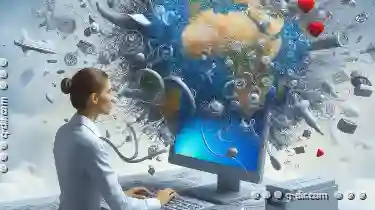
Why Some People Still Use Windows XP s File Explorer
However, there are still millions of users around the globe who rely on older versions of software, including Windows XP and its file explorer. This ...read more

Are We Over-reliant on Favorites for Complex Navigation?
One common tool that has become increasingly popular is the "favorites" feature. While favorites can undoubtedly enhance user convenience by allowing ...read more