With the advent of graphical user interfaces (GUIs), users have been presented with a plethora of options for viewing their files and data. One such ...
1. Understanding the Icon View Paradox
1.) Understanding the Icon View Paradox
1. Visual Overwhelm: The Easy-to-See Advantage
The primary advantage of the icon view is its straightforward and intuitive nature. Icons visually represent files, folders, and applications in a compact format that allows users to quickly scan and recognize content at a glance. This visual appeal makes the icon view highly appealing for beginners and casual users who prioritize ease of use over complex organization methods.
2. Organization Challenges: The Hard-to-Organize Dilemma
Despite its simplicity, the icon view presents several challenges when it comes to organizing files effectively:
- Cluttered Display: With numerous icons packed into a limited space, clutter can become an issue, making it difficult to distinguish between different items without proper labeling and categorization.
- Limited Contextual Information: Icons do not provide detailed information about the content within them (like file sizes, dates modified, or contents), which can be crucial for efficient management when dealing with a large number of files.
- Scrolling and Filtering Issues: For extensive collections, users often need to scroll through multiple pages of icons, making it an inefficient method compared to other views like list view or grid view that offer more comprehensive overviews in a single screen.
3. Dependence on Labels and Metadata
To combat the limitations of the icon view, many users rely on labels and metadata (like file names, tags, or comments) as supplementary tools for organization:
- File Naming: Users must maintain clear and descriptive file names to facilitate easy identification. However, this approach requires conscious effort and can be prone to errors if not diligently managed.
- Tags and Comments: Adding tags or comments via digital asset management (DAM) systems helps in contextualizing the content within the icon view. This method improves searchability but adds an additional layer of complexity that some users might find cumbersome.
4. Evolution: Hybrid Approaches to Balance Usability with Organization
To bridge the gap between usability and organization, several operating systems have introduced hybrid solutions such as macOS’s Cover Flow or Windows’s tile view. These views provide a more comprehensive overview by combining elements of icon view and list view, offering better contextual information while maintaining an intuitive interface:
- Cover Flow: This view type in macOS dynamically displays icons in a 3D space, providing a visual representation that can be scrolled like a carousel, making it easier to see the overall collection without cluttering.
- Tile View: Windows’s tile view presents items as tiles with thumbnail previews and basic metadata, allowing users to quickly scan through content while still getting some contextual information at a glance.
5. Conclusion: The Ongoing Trade-off Between Visual Simplicity and Functional Complexity
The icon view paradox illustrates the ongoing trade-off between simplicity and functionality in digital organization tools. While icons are easy to see, they can be challenging to organize efficiently without additional tools like labels or more complex visual overlays. As technology advances, we may see further developments that aim to refine this balance for a better user experience tailored to different needs and preferences.
In conclusion, the icon view paradox highlights the importance of considering both visual appeal and practical usability when designing digital organization tools. By embracing hybrid solutions that combine simplicity with additional informational layers, designers can create more effective and user-friendly interfaces in an increasingly visual world.
The Autor: / 0 2025-03-15
Read also!
Page-
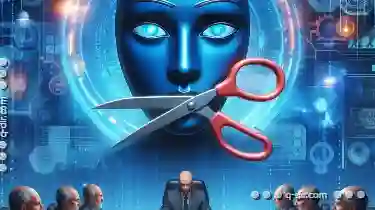
The Ethics of "Cut": Who Owns the Data After Removal?
Whether you're using Windows, macOS, or Linux, cutting files and folders is a common task that allows users to move items from one location to ...read more

Favorites' Context Menus: Bloatware by Another Name?
With each passing year, manufacturers strive to enhance user experience through innovative features and seamless integration. One such feature is the ...read more
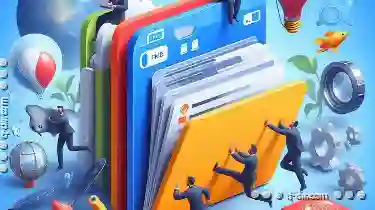
Why Tabs Are the Best Feature Missing from File Explorer
Whether you're a student, a professional, or just someone who keeps an ever-growing collection of documents and media files, having an efficient way ...read more