One such element is the "home" tab, a staple feature across various platforms, including smartphones, tablets, and computers. Despite its convenience and ...
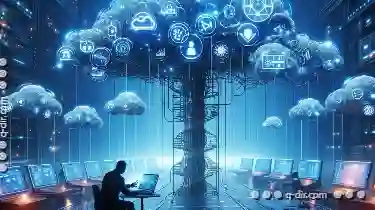 familiarity, many users find that the "home" tab often feels more like a false promise than a true personalized navigation tool. This blog post will explore why this expectation gap exists and delve into ways to enhance user experience through better customization options. In today's digital age, navigation and user interface design have become critical elements in the success of any application or website.
familiarity, many users find that the "home" tab often feels more like a false promise than a true personalized navigation tool. This blog post will explore why this expectation gap exists and delve into ways to enhance user experience through better customization options. In today's digital age, navigation and user interface design have become critical elements in the success of any application or website.1. Understanding the Home Tab in Applications
2. The Limitations of Generalized Suggestions
3. The Impact on User Experience
4. Enhancing User Experience through Customization
5. Conclusion
1.) Understanding the Home Tab in Applications
The "home" tab typically serves as the entry point or main dashboard of an application, housing shortcuts or widgets that allow quick access to commonly used features or content. In many cases, these tabs are designed with a presumption that users will have similar interests and needs, leading them to offer generalized suggestions rather than truly personalized experiences.
2.) The Limitations of Generalized Suggestions
1. Lack of Contextual Relevance: With the "home" tab's reliance on algorithms that analyze user data, it often fails to capture the full context of a user’s actions and preferences in real-time. This can lead to suggestions that are outdated or irrelevant almost immediately after they were last used.
2. Unnecessary Information Overload: The sheer volume of information pushed onto users without any meaningful personalization can result in an overload of options, making it difficult for users to find what they need amidst clutter.
3. False Sense of Personalization: Users often feel a false sense of security when the "home" tab claims to remember their preferences and automatically adjust based on past actions. In reality, these adjustments are often based on limited data points that do not reflect nuanced user behaviors or evolving interests.
3.) The Impact on User Experience
- Frustration: Users can become frustrated with the lack of tailored experiences and end up spending more time trying to find what they need rather than accomplishing their intended tasks.
- Dissatisfaction: Constant disappointment in the effectiveness of personalized suggestions leads to user dissatisfaction, which may result in reduced engagement or even abandonment of the platform altogether.
4.) Enhancing User Experience through Customization
1. User-Controlled Preferences: Allow users to manually select and order their preferred shortcuts or widgets. This gives them full control over what appears on their home screen, ensuring that each user has a unique experience tailored to their specific needs.
2. Real-Time Updates: Implement real-time updates based on the current context of use. For example, if a user frequently accesses certain features at a particular time or within a specific workflow, these should be prioritized in the display order.
3. Feedback Loops: Provide users with clear feedback about how their actions are affecting the layout of the home tab. This can be done through visual indicators such as drag-and-drop interfaces that let users see immediate changes based on their preferences.
5.) Conclusion
While the "home" tab's convenience cannot be denied, its current limitations in delivering truly personalized navigation make it a weak link in many applications. By embracing user control and dynamic real-time updates, developers can transform this seemingly innocuous feature into a powerful tool that enhances user experience rather than frustrating users with false promises of personalization. As such, the future of digital interface design lies not just in what is shown at first glance but also in how effectively it responds to each individual's unique needs and behaviors.

The Autor: / 0 2025-03-20
Read also!
Page-

Encryption in Messaging Apps: File Sharing Risks
Whether you are sending work documents, family photos, or personal files, it is crucial to understand how these files are handled during transit. ...read more

The Future of Filenames in Next-Gen File Systems
It's crucial to consider how filenames will adapt and what implications this has for users and developers alike. This blog post will delve into some ...read more

The Multi-Pane Learning Curve: Is the Payoff Worth It?
One way to enhance the functionality and usability of a software application is through the implementation of multi-pane views, particularly in dual, ...read more