However, one simple yet powerful tool often goes underutilized - the address bar. This seemingly insignificant part of your browser interface is packed ...
 with features and functionalities that can significantly enhance your browsing experience. In this blog post, we'll explore the hidden power of mastering the address bar and how it can transform your web navigation skills. In today's digital age, navigating through the vast expanse of information available online can sometimes feel like a daunting task.
with features and functionalities that can significantly enhance your browsing experience. In this blog post, we'll explore the hidden power of mastering the address bar and how it can transform your web navigation skills. In today's digital age, navigating through the vast expanse of information available online can sometimes feel like a daunting task.1. Understanding the Address Bar
2. Quick Navigation
3. Command Line Navigation
4. URL Shorteners and Expander
5. Browser and Extension Management
6. Security and Privacy Features
7. Developer and Debugging Tools
8. Conclusion
1.) Understanding the Address Bar
Before diving into its capabilities, let's first understand what the address bar is and why it deserves your attention:
- Location: The address bar serves as a gateway to any website you visit. It displays the URL of the page you are currently on, which can range from simple web addresses like `https://www.example.com` to complex ones containing multiple subdomains and paths.
- Functionality: Modern browsers have evolved the address bar beyond mere entry points for URLs. They now act as powerful command centers that allow users to perform a variety of tasks directly within this space.
2.) Quick Navigation
One of the most basic yet highly effective uses of the address bar is quick navigation. By typing in keywords or partial URLs, you can quickly jump to your desired destination without having to go through the homepage:
- Typing Keywords: If a website has a well-known brand name that you frequently visit, simply type the keyword (e.g., "amazon" instead of the full URL. This triggers predictive text suggestions provided by your browser or search engine.
- Using Search Engines: Most browsers are integrated with popular search engines like Google and Bing. By typing a query into the address bar, you can initiate a search directly from there without opening a new tab.
3.) Command Line Navigation
Some advanced users leverage the address bar as an alternative to traditional command lines in applications such as terminals:
- Command Line Completions: Similar to how command line interfaces provide auto-completions, browsers can also suggest and complete commands based on what you've previously typed or searched for. This feature is especially useful when you need to recall old URLs or perform repetitive tasks.
4.) URL Shorteners and Expander
If you encounter long URLs that are difficult to remember or share (often shortened by services like bit.ly), the address bar can be a lifesaver:
- Expanding URLs: If you come across a short URL, type it into your browser's address bar; most browsers will automatically expand this link to its full form before loading the page.
- Managing Extensions: Many browsers allow users to manage extensions directly through the address bar by typing "chrome://extensions" or similar commands for other browsers like Firefox ("about:addons"
5.) Browser and Extension Management
The address bar isn't just about accessing websites; it can also be a portal into your browser’s settings and extensions:
- Changing Tabs: In some browsers, you can quickly switch between open tabs by typing the number or name of the tab.
- Managing Extensions: For example, in Google Chrome, you can type "chrome://extensions" to manage your installed extensions directly from the address bar.
6.) Security and Privacy Features
The address bar is a hub for various security features offered by browsers:
- Phishing Protection: Most modern browsers come with built-in protections against phishing websites. If you enter a suspicious URL, many browsers will display warnings directly in the address bar or block access to that site.
- Tracking Prevention: Some browsers allow users to configure tracking prevention settings through commands typed into the address bar, providing an additional layer of privacy protection.
7.) Developer and Debugging Tools
Web developers can also use the address bar as a quick way to test and debug websites:
- Testing API Endpoints: Developers often need to interact with APIs while testing or debugging web applications. They can do this by typing API endpoints directly into the address bar, simulating real user interactions without fully loading the webpage.
- Emulating Different Devices: For responsive design testing, developers can type viewport settings like `view-port-width=320` in the address bar to emulate different device sizes.
8.) Conclusion
The address bar might be an often overlooked part of your browser, but it's a powerful tool that deserves more attention and usage. By understanding its full potential, you can streamline your browsing experience, enhance security, and even save time with quick commands and direct actions. Whether you're a casual user or a power user looking to maximize efficiency, mastering the address bar is an essential skill in today’s digital landscape. So, take some time to explore what your browser has to offer when it comes to this simple yet powerful feature, and see how it can elevate your online activities.

The Autor: / 0 2025-03-25
Read also!
Page-
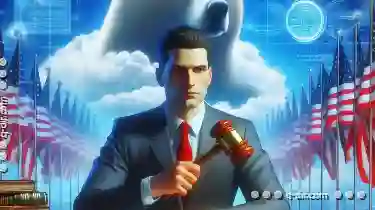
Undisputed Ease: Single-Pane File Browse
Whether you're a professional working in graphic design or a casual user managing personal documents, having an efficient and user-friendly file ...read more

Single-Pane: The Digital Version of Blinkers on a Horse
One such area is in the realm of visualizing race car driving tactics, borrowing from a historical practice known as "blinking" or "viewing through ...read more

Why Filters Still Don't Understand "Relationships," Only "Attributes.
However, many filtering systems are limited by their inability to comprehend complex relationships between data points. This shortcoming is ...read more