Whether you're browsing through files on your computer, navigating menus in a software application, or exploring hierarchical data in a database, the ...
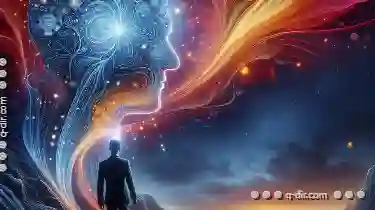 effectiveness of how well you can navigate and display this information largely depends on the structure and usability of the tree view. In this blog post, we will delve into the hidden power of a well-structured tree view, discussing its benefits, design principles, and practical implementation strategies. In the digital age, where information is king and navigation reigns supreme, the humble tree view emerges as an essential tool in user interface design.
effectiveness of how well you can navigate and display this information largely depends on the structure and usability of the tree view. In this blog post, we will delve into the hidden power of a well-structured tree view, discussing its benefits, design principles, and practical implementation strategies. In the digital age, where information is king and navigation reigns supreme, the humble tree view emerges as an essential tool in user interface design.1. Understanding Tree Views in UI Design
2. Design Principles for Effective Tree Views
3. Practical Implementation Strategies
4. Conclusion
1.) Understanding Tree Views in UI Design
A tree view is a graphical control element used to display hierarchical data structures. Each node in a tree can have child nodes, representing subcategories or subdivisions within the hierarchy. The root node represents the main category from which all other nodes branch out. In user interfaces, tree views are widely used for various purposes such as file managers, content management systems, and settings menus across software applications.
Benefits of Using Tree Views
1. Organization and Structure: A well-structured tree view provides an organized visual representation of complex hierarchical data, making it easier to understand and navigate at a glance. This is particularly useful for tasks requiring deep exploration within a dataset or information architecture.
2. Memory Management: By visually representing the hierarchy, users can more easily manage their memory load when dealing with large datasets or multiple levels of options/settings. They can quickly locate specific items without having to memorize long lists or complex menus.
3. User Control and Autonomy: Tree views offer a high degree of user control. Users can expand and collapse nodes at will, allowing them to focus on the information that is most relevant to their current task. This flexibility enhances autonomy and reduces cognitive load by minimizing unnecessary visual clutter.
4. Scalability: Adding or removing items from a tree view is relatively straightforward compared to flat lists. Designers can easily extend or modify the structure based on user feedback, feature updates, or changes in organizational needs without disrupting the overall usability of the interface.
2.) Design Principles for Effective Tree Views
1. Clarity and Simplicity: Ensure that the visual hierarchy is clear and intuitive. Nodes should be labeled descriptively to avoid confusion, especially when dealing with multiple levels. Use icons and spacing to guide users through the tree structure without overwhelming them with too much information.
2. Consistency: Maintain a consistent style and interaction pattern across all nodes within the same application or category. This includes keeping node types (e.g., expandable/non-expandable, selected/unselected) visually distinguishable from one another to prevent user confusion when navigating through different parts of the tree view.
3. Feedback Mechanisms: Provide immediate visual feedback for actions like expanding and collapsing nodes or selecting items. This could be as simple as an arrow icon that indicates expandability, a color change indicating selection, or tooltips for additional information about specific nodes.
4. Accessibility: Ensure that the tree view is fully accessible to users with disabilities. This includes features such as keyboard navigation (using Tab and Arrow keys), screen reader support, and high contrast mode compatibility.
3.) Practical Implementation Strategies
1. Initial Setup: Start by defining a clear structure for your tree view based on the information architecture of your application or dataset. Decide which elements should be expandable and how deep the hierarchy can go. Consider using templates or examples from other successful applications to guide this initial setup phase.
2. User Testing: Test the usability of your tree view with actual users, especially when deploying a new interface feature. Collect feedback on ease of use, efficiency in finding specific items, and overall satisfaction. Use this data to refine the design based on user behavior and preferences.
3. Regular Updates: As organizational needs evolve or as features are added/removed from your application, make sure to update the tree view accordingly. Regular maintenance helps ensure that it remains a valuable tool for users without becoming outdated or confusing over time.
4. Integration with Other UI Elements: Consider how the tree view interacts with other elements in your interface such as search bars and filters. This can greatly enhance usability by allowing quick access to specific nodes directly from the input field, thus reducing the need to navigate through multiple levels manually.
4.) Conclusion
A well-structured tree view is more than just a visual representation of hierarchical data; it’s a powerful tool for enhancing user control and autonomy in navigating complex information systems. By adhering to design principles such as clarity, consistency, feedback mechanisms, and accessibility, you can harness the full potential of this intuitive navigation method. Regular testing and updates ensure that your tree view remains relevant and effective across different contexts within your application or service. Embrace the hidden power of a well-structured tree view to elevate both user experience and organizational efficiency in your digital endeavors.

The Autor: / 0 2025-05-24
Read also!
Page-
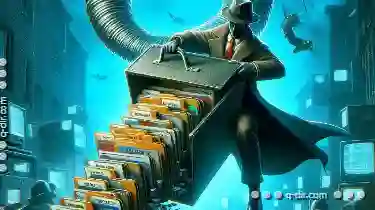
Copying Files with Alternate Data Streams: The Windows Mystery
Hello dear readers! Today, we're diving into a fascinating yet somewhat mysterious world of file handling in Windows - the realm of alternate data ...read more

The Myth of "Efficient" Retrieval: Favorites' Fallacy.
However, this reliance on favorites may be masking a fundamental flaw in our approach to data management and retrieval. This blog post explores the ...read more

Why File Explorer is Still Stuck in the 90s (And How to Fix It)
This nostalgic nod to the past can be both endearing and frustrating for users who expect more from their digital navigation tools. In this blog ...read more