Among various tools available to streamline information management and user interaction, tabs have proven to be an indispensable component for enhancing ...
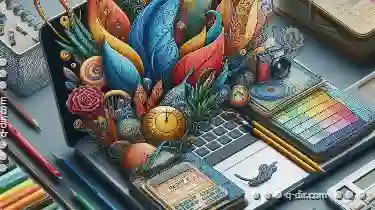 usability and accessibility. This blog post delves into the hidden power of a well-organized tab system, focusing on its benefits and best practices. In today's digital age, navigation and user interface play pivotal roles in the success of any software or application.
usability and accessibility. This blog post delves into the hidden power of a well-organized tab system, focusing on its benefits and best practices. In today's digital age, navigation and user interface play pivotal roles in the success of any software or application.1. Understanding Tabs in Navigation: A Brief Introduction
2. The Benefits of a Well-Organized Tab System
3. Best Practices for Developing a Tab System
4. Conclusion: Mastering Tabs for User Engagement and Satisfaction
1.) Understanding Tabs in Navigation: A Brief Introduction
Tabs are horizontal sections at the top of many software interfaces that allow users to switch between different views or content areas without navigating away from the current page. They serve as shortcuts within an application, enabling quick access to various features, settings, and information. In this section, we will explore the basics of how tabs function in navigation systems.
How Tabs Work: A Functional Overview
- Organization: Tabs group related content together, making it easier for users to find what they need without getting overwhelmed by too much information at once.
- User Control: Users can easily switch between tabs based on their preferences or needs, allowing for a personalized experience.
- Efficiency: By consolidating similar functions into one place, tabs reduce the overall cognitive load required to navigate an application.
2.) The Benefits of a Well-Organized Tab System
Enhanced User Experience (UX)
1. Clarity and Focus: A well-organized tab system helps users stay focused on the task at hand by providing clear visual cues about what each tab represents.
2. Efficiency: By reducing the number of clicks required to access different features, tabs save time and increase productivity.
3. Consistency: Consistent navigation patterns across different platforms or within a single application enhance user familiarity and comfort.
4. Scalability: For large applications with numerous functionalities, well-organized tabs ensure that users can expand their interaction without feeling overwhelmed.
Improved Navigation and Discoverability
1. Hierarchy Management: Tabs should be arranged in a logical hierarchy, often reflecting the structure of the application or website’s information architecture.
2. Search Functionality: Integrating a search feature within tabs allows users to quickly find what they need without navigating through numerous sections.
3. Breadcrumb Navigation: For complex applications with deeply nested structures, breadcrumbs can provide a clear path back up the hierarchy, enhancing navigation precision.
Visual Appeal and Aesthetic Value
1. Design Consistency: Well-designed tabs should complement the overall visual design of an application, ensuring that they do not clash visually but add to it.
2. Responsive Design: In today’s mobile-first world, responsive tab designs adjust seamlessly across different devices, providing a consistent experience regardless of screen size or orientation.
3. Feedback Mechanisms: Visual cues like hover effects or active tabs help users understand which section they are currently viewing, reducing confusion and enhancing usability.
3.) Best Practices for Developing a Tab System
Keep It Simple (KISS Principle)
- Limiting the Number of Tabs: Aim to keep the number of top-level tabs to a minimum; ideally, no more than five. This principle is particularly important when designing navigation for mobile devices where screen space is limited.
- Useful vs. Interesting: Ensure that each tab serves a clear purpose and does not merely serve as an "interesting" or decorative element.
Organize Based on Hierarchy
- Primary vs. Secondary Tabs: Clearly differentiate between the primary tabs (those users access most frequently) and secondary tabs. Primary tabs should be prominent, while secondary ones can be accessed through a dropdown menu or by clicking additional icons.
- Grouping Related Content: Group similar functionalities together to create an intuitive structure that reflects how users would naturally think about using the application.
Use Visual Cues for Hierarchy and Status
- Size and Font Weight: Larger font size and bolder text are often used for primary tabs, while secondary or less frequently accessed tabs use smaller sizes.
- Color Scheme: Consistent color coding can help users quickly identify important sections like active tabs.
Consider User Feedback and Analytics
- Test with Real Users: Conduct usability testing to gather feedback on how users navigate through the tab system and adjust based on their behavior patterns.
- Analyze Data: Use analytics tools to track user interactions, such as where they click most frequently or spend the most time, which can guide decisions about optimizing the tab structure.
4.) Conclusion: Mastering Tabs for User Engagement and Satisfaction
A well-organized tab system is not just a utility but an essential component of modern software design that significantly impacts user experience and satisfaction. By understanding its power and implementing best practices, developers and designers can create intuitive navigation tools that empower users to engage deeply with the applications they use every day.
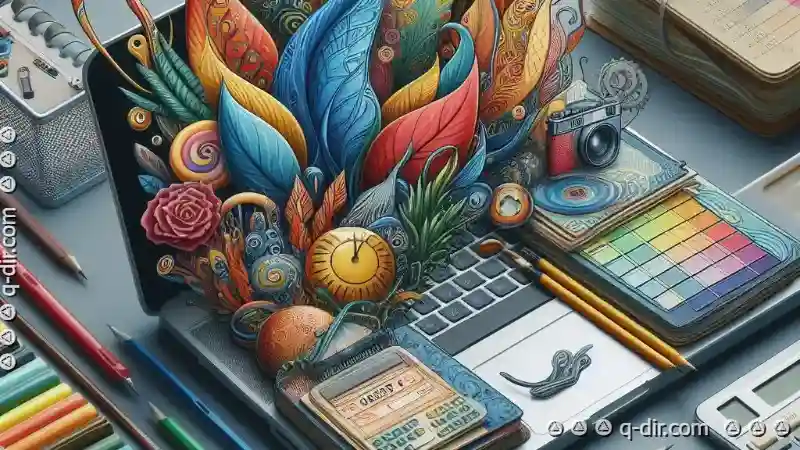
The Autor: / 0 2025-04-10
Read also!
Page-

Favorites: The One Feature We All Abuse, But Never Critically Examine.
Among these, there exists a feature that is seemingly omnipresent but often overlooked for critique - **favorites**. This seemingly simple yet ...read more
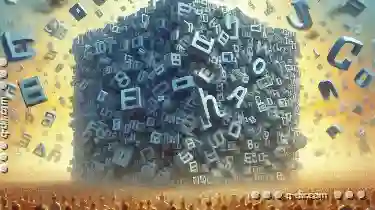
The Paradox of Specificity: Address Bar's Overwhelm of Characters.
One such element that often goes unnoticed but significantly impacts how users interact with websites is the humble address bar. This seemingly ...read more

The "View" Menu: A Testament to Undecided Design.
Among the myriad tools designed for ease of use, the "View" menu stands out as an enigmatic space where every element seems to whisper possibilities. ...read more