Whether it’s for switching between different web pages in a browser or toggling between different sections within an app, tabs are undoubtedly one of ...
 the most convenient features we have at our disposal. However, as with any tool, there can be hidden drawbacks when they are over-relied upon. This blog post will delve into some of these potential issues and explore why it's important to balance tab usage effectively. In today's digital age, navigating through various applications and websites has become significantly easier thanks to the ubiquitous use of tabs.
the most convenient features we have at our disposal. However, as with any tool, there can be hidden drawbacks when they are over-relied upon. This blog post will delve into some of these potential issues and explore why it's important to balance tab usage effectively. In today's digital age, navigating through various applications and websites has become significantly easier thanks to the ubiquitous use of tabs.1. Understanding Tabs: A Brief Overview
2. The Pitfall of Multitasking Through Tabs
3. Navigation Overkill and Confusion
4. Inefficient Task Management
5. Conclusion: Balancing Tab Usage
1.) Understanding Tabs: A Brief Overview
Tabs are graphical user interface (GUI) elements that allow users to access multiple documents or tasks simultaneously within a single window or frame. They provide easy navigation, organization, and quick switching between different content areas without the need for multiple windows or separate applications. Examples include browser tabs, app tabs in operating systems like iOS or Android, and tabbed interfaces used in various software applications for task management.
2.) The Pitfall of Multitasking Through Tabs
One of the most significant drawbacks of over-reliance on tabs is that it can encourage multitasking, which may lead to decreased productivity. While multitasking might seem efficient at first glance, research has shown that switching between tasks actually costs time and mental energy. This cognitive strain increases when switching between different tabs or applications frequently.
Cognitive Load and Task Switching Costs
Each time you switch from one tab to another, your brain must reload the context of that new tab, which is a process that consumes mental energy. According to research by University College London, switching between tasks leads to a decrease in overall productivity because it increases the cognitive load on our brains. This means that while tabs might make it seem like you’re getting more done, in reality, your brain isn't as effective at processing information when it has to frequently switch contexts.
Impaired Focus and Deep Work
Deep work is a concept introduced by productivity expert Cal Newport, which emphasizes the importance of uninterrupted focus for extended periods. When using tabs, there’s always a temptation to glance or click over to other content, even if only briefly. This constant distraction not only disrupts your flow but also reduces your ability to concentrate deeply on any one task for an extended period.
3.) Navigation Overkill and Confusion
Another issue with excessive tab usage is that it can lead to navigation overload. With more tabs come more options in the address bar, making it harder to quickly find what you’re looking for among dozens or even hundreds of open tabs. This confusion can be especially problematic when you need to refer back to a specific site after some time.
Loss of Context and Misremembering URLs
Each tab represents a separate browsing context, which means that without proper labeling or pinning, recalling the exact purpose or content of each tab is increasingly difficult as the number of tabs grows. Users might start misremembering URLs or getting confused about what information was stored in various tabs, leading to wasted time spent re-finding necessary resources.
4.) Inefficient Task Management
Using too many tabs can complicate task management and organization. For instance, if you have a dozen open tabs across different categories (work, research, shopping, social media), it becomes challenging to maintain an overview of what’s being actively pursued in each category. This cluttered state not only hampers productivity but also leads to decision fatigue as the mind tries to keep track of multiple tasks and contexts simultaneously.
Decision Fatigue
Decision fatigue occurs when making numerous decisions throughout the day depletes mental energy, affecting the ability to make effective decisions later on in the same session or even the next day. When you have dozens of tabs open and must decide how to manage them each time, this decision-making process starts draining your cognitive resources, leaving less for other tasks.
5.) Conclusion: Balancing Tab Usage
While tabs undoubtedly enhance productivity by providing quick access to multiple content areas, over-reliance on them can lead to several hidden drawbacks such as decreased focus and increased mental fatigue, complex navigation challenges, and task management difficulties. Therefore, it’s crucial to balance tab usage effectively, using tools like pinning important tabs, creating folders or groups for related content, and regularly reviewing and closing unnecessary ones.
Tips to Balance Tab Usage
1. Pin Important Tabs: Keep frequently used or essential tabs pinned at the top to keep them easily accessible without cluttering your view.
2. Organize by Context or Function: Create groups of tabs that relate to a specific task or project, such as “Work” and “Personal Research.”
3. Review Regularly: Periodically review open tabs to ensure they are all relevant and needed. Unnecessary ones should be closed or archived appropriately.
4. Use Browser Extensions Wisely: While useful for organization, some extensions might add more clutter; choose wisely based on your needs and browser performance.
5. Practice Mindful Tabbing: Be aware of how many tabs you have open at any given time and consciously decide whether each new tab serves a necessary purpose or not.
In conclusion, while tabs are an indispensable part of modern digital navigation, they should be used thoughtfully to maximize productivity without sacrificing focus and mental clarity. By understanding these potential pitfalls and implementing effective strategies for managing them, you can harness the benefits of tabs even more efficiently.

The Autor: / 0 2025-03-16
Read also!
Page-

Why Linux File Managers Do Favorites Better
While Windows has long dominated the market with its File Explorer, Linux offers diverse ecosystems where various file managers excel in different ...read more
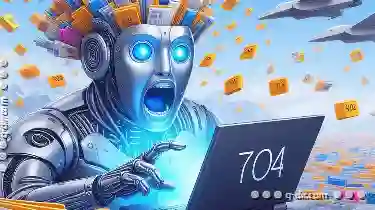
How to Paste Thousands of Files Without Freezing Explorer
When dealing with large numbers of files, copying and pasting them can be a daunting task, especially in file management systems like Windows ...read more

The Purest Form: Single-Pane File Browse
Whether you're a professional working in various projects or simply someone managing personal files and media, having efficient tools to navigate ...read more