However, many users overlook the importance of proper file relocation, which can lead to hidden costs that impact both personal workflows and professional ...
 environments. This blog post will explore the consequences of poor file relocation practices, providing insights into why it's essential to handle file movements with care. In today's digital age, managing files and folders efficiently is crucial for productivity and organizational skills.
environments. This blog post will explore the consequences of poor file relocation practices, providing insights into why it's essential to handle file movements with care. In today's digital age, managing files and folders efficiently is crucial for productivity and organizational skills.1. Table of Contents
2. The Hidden Costs of Poor File Relocation: Data Loss and Inconvenience
3. Corruption and Data Integrity
4. Performance Deterioration
5. Uncertainty in Finding Files
6. Security Risks
7. Impact on Dependencies and Interdependencies
8. Strategies for Effective File Relocation
9. Conclusion
1.) Table of Contents
1. Data Loss and Inconvenience
2. Corruption and Data Integrity
3. Performance Deterioration
4. Uncertainty in Finding Files
5. Security Risks
6. Impact on Dependencies and Interdependencies
7. Strategies for Effective File Relocation
2.) The Hidden Costs of Poor File Relocation: Data Loss and Inconvenience
Poor file relocation can lead to accidental deletion or loss of files, causing significant inconvenience and potential data loss. Whether it's due to a simple mistake like deleting the wrong folder or more complex issues such as hardware failure during transfer, losing track of important documents can halt projects and delay tasks.
3.) Corruption and Data Integrity
Moving files across different storage devices or systems without proper handling can lead to file corruption. This is especially problematic when dealing with large datasets or critical business information. The process involves reading data from one location, writing it to another, which increases the chances of errors if not handled correctly.
4.) Performance Deterioration
When files are moved poorly, they often become fragmented on the disk, leading to decreased performance and increased loading times when accessing them. This is particularly noticeable in applications that rely on quick data retrieval, such as CAD drawings or video editing software.
5.) Uncertainty in Finding Files
Poorly relocated files can make it difficult to locate specific documents or information you need for projects or daily tasks. Searching through disorganized and scattered files not only consumes time but also increases the risk of finding irrelevant data, further complicating matters.
6.) Security Risks
Moving files without encryption or proper security measures exposes them to risks such as unauthorized access and potential breaches. For sensitive information like financial records or personal documents, this is a significant concern that can lead to legal and ethical issues if not handled with care.
7.) Impact on Dependencies and Interdependencies
Files often have dependencies-they rely on other files for their functionality (e.g., software applications requiring DLLs). Poor relocation might disrupt these dependencies, causing errors or system crashes that can affect the entire workflow of tasks dependent on those files.
8.) Strategies for Effective File Relocation
- Use Professional Tools: Consider using file management tools designed to handle large data transfers with high accuracy and minimal risk of corruption.
- Backup Before Moving: Always create a backup before undertaking any significant file relocation to minimize the risk of losing data in case of errors during the move.
- Organize During Relocation: When moving multiple files, maintain an organized structure to avoid clutter post-move and ensure easy access to information.
- Check Metadata: Before finalizing a new location for your files, review metadata such as file paths, sizes, dates modified, etc., to confirm they are correct.
9.) Conclusion
Poor file relocation not only wastes time but can also lead to significant data loss and organizational disruption. By understanding the hidden costs associated with poor file relocation strategies and implementing effective practices, you can ensure that your digital assets remain safe, secure, and easily accessible when needed. Remember, taking a few extra minutes for proper handling during the relocation process can save hours in frustration down the line.

The Autor: / 0 2025-06-03
Read also!
Page-

How to Paste Protected or System Files
Working with files and folders can be a routine part of many tasks, but it becomes significantly more complex when dealing with protected or system ...read more

The Psychology Behind Our Love for File Manager Tabs
File manager tabs are a feature in operating systems and applications that allow users to organize multiple files or documents into separate, easily ...read more
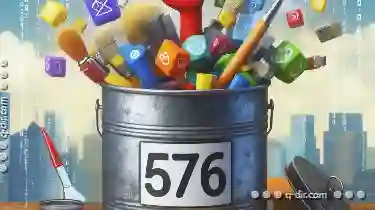
Metadata Corruption: Causes and Fixes
However, like any system, issues can arise that affect how files are stored and retrieved. One such issue is metadata corruption. This blog post will ...read more