It's the backbone that keeps users engaged and informed as they navigate through an application. One popular approach to navigation is icon-based ...
1. Cognitive Load
2. Learnability
3. Consistency in Design Language
4. Accessibility Concerns
5. User Testing and Feedback
6. Conclusion
1.) Cognitive Load
One of the primary concerns with any form of navigation is cognitive load-the mental effort required to understand and use a system. Icons can be particularly tricky because they often need to convey complex ideas in a single visual element. This dual role can lead to confusion, especially for users who are not familiar with your app's design language or icons used throughout the platform (e.g., iOS vs Android).
Sub-point: Icon Overload
Even if each icon clearly represents an action or section, too many icons on a single screen can overwhelm users. This is particularly true for screens where other visual elements are minimal, making the icons even more prominent. Users may struggle to identify which icon leads to their desired destination, leading to frustration and potentially higher bounce rates.
2.) Learnability
Another critical aspect of navigation design is learnability. How quickly can users understand how to use your app based on its initial exposure?
Sub-point: Initial Learning Curve
Users need to be able to recognize the purpose of each icon at a glance, which may not always be possible if icons are too abstract or generic. This lack of recognition can lead to confusion and hinder efficient navigation.
3.) Consistency in Design Language
Consistency across your app's design elements is key for user retention and brand recognition. Icon-based navigation needs to align with the rest of your visual identity, including color schemes, typography, and overall layout style.
Sub-point: Misalignment with Brand Identity
If icons are inconsistent with other design elements or if they don’t fit into the existing visual language, users may feel disoriented and less engaged with the app over time. This inconsistency can lead to confusion about where certain actions or information can be found within the app.
4.) Accessibility Concerns
Accessibility is crucial for ensuring that your app is usable by everyone, including those with disabilities. Icons need to convey their meaning clearly even when resized, interpreted by assistive technologies, or viewed in grayscale.
Sub-point: Misinterpretation by Assistive Technologies
Certain icons can be easily misinterpreted by screen readers and other accessibility tools, leading to confusion for visually impaired users who rely on these aids. This not only affects the user experience but also complies with legal obligations related to digital accessibility standards.
5.) User Testing and Feedback
Just as important as understanding potential issues is gathering feedback through user testing or usability studies.
Sub-point: Lack of User Input in Design Decisions
Designers might overlook how users interact with icons if they base decisions solely on intuition or previous experiences without conducting thorough user research. This can lead to assumptions about what's intuitive, which may not always align with actual user behavior.
6.) Conclusion
While icon-based navigation offers a sleek and minimalist approach to mobile app design, it’s crucial to consider the potential downsides such as cognitive overload, learnability issues, consistency challenges, accessibility concerns, and insufficient input from users during the design phase. By proactively addressing these points through thorough testing and user feedback loops, designers can ensure that their icon-based navigation not only looks good but also performs well across a variety of contexts and for all types of users.
The Autor: / 0 2025-06-14
Read also!
Page-
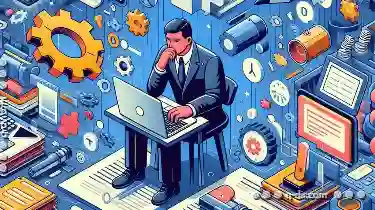
Why Renaming Files Sometimes Breaks Shortcuts (And How to Fix It)
Renaming files is a common task in any digital environment, but it can sometimes lead to issues with shortcuts. This article will explore why ...read more

Cutting Files to a Write-Protected Drive: Solutions That Work
When dealing with write-protected drives, such as USB sticks or hard drives that have been marked as read-only by the operating system, you might ...read more

Folder Cleanup: Decluttering Your Storage
Whether you're a student, professional, or just someone who wants to keep their digital life tidy, understanding the basic concepts of file ...read more