However, many users often overlook an important factor that can significantly impact their workflow-the cost associated with overly long file paths. This ...
 blog post will delve into the basic concepts of file management, particularly focusing on the implications of excessively long file paths in digital storage environments. In today's digital age, file management is a critical aspect of working with large datasets and multiple files.
blog post will delve into the basic concepts of file management, particularly focusing on the implications of excessively long file paths in digital storage environments. In today's digital age, file management is a critical aspect of working with large datasets and multiple files.1. Understanding File Paths
2. The Hidden Cost of Long File Paths
3. Strategies for Managing Long File Paths
4. Conclusion
1.) Understanding File Paths
1. What is a File Path?
A file path is essentially an address that helps locate and retrieve files stored within a computer’s or server’s filesystem. It can be either relative (relative to the current directory) or absolute (an explicit path starting from the root of the drive).
2. Basic Structure of a File Path
- Absolute Path: The complete path that specifies where a file is located on the storage device, such as `C:\"Users""Username""Documents""report.docx`.
- Relative Path: A path relative to the current working directory. For example, if you are in the “Documents” folder, then “report.docx” could be referenced simply as `report.docx`.
2.) The Hidden Cost of Long File Paths
1. Impact on Performance
- File System Limitations: Operating systems have limitations on the length and complexity of file paths that they can handle efficiently. On Windows, for example, typical path lengths are limited to around 260 characters (including drive letter, directory names, and filename). Excessively long paths can lead to performance issues as the system struggles to manage these addresses.
- Search and Retrieval: When dealing with extremely long paths, applications might fail to find files during search operations or might take significantly longer than usual, especially when there are numerous nested folders.
2. Compatibility Issues
- Software Limitations: Some software applications and operating systems have limitations on path length that they can support without issues. Overly long file paths can cause compatibility problems with these tools, leading to errors or inability to open files.
- Third-Party Integrations: When integrating third-party plugins or extensions, the presence of very long file paths might lead to integration failures due to unsupported path structures.
3. Risk of Errors and Inconsistencies
- Typographical Errors: Users often make errors when typing extremely long paths manually, which can result in incorrect path entries that are hard to detect but will lead to errors at runtime.
- Backup and Synchronization: For automated backup systems or cloud sync services, long file paths might cause issues with synchronization because the system might not be able to handle such complex addresses correctly.
3.) Strategies for Managing Long File Paths
1. Shortening Path Length
- Use Shorter Filenames: Use shorter filenames that are still descriptive and easy to manage.
- Consolidate Directory Structure: Consolidate directory levels into fewer, more manageable folders.
2. Using Symbolic Links (Symlinks)
- Creating Symlinks: On Windows, you can use symbolic links to create shortcuts to long file paths in a more concise location.
- Avoiding Inconvenience: By reducing the length of the path significantly using symlinks, users can avoid many of the issues associated with overly long paths.
3. Utilizing Network Drives or Cloud Storage
- Cloud Storage Solutions: Utilize cloud storage services that abstract file system complexities and handle path management for you.
- Network File Systems (NFS): If working locally, consider using network drives mapped to less complex local paths whenever possible.
4.) Conclusion
While long file paths might seem like a trivial detail in the grand scheme of digital asset management, they can become a significant bottleneck when not managed properly. By understanding the implications and implementing appropriate strategies for managing these paths, users can significantly improve their workflow efficiency while avoiding potential pitfalls associated with overly complex address structures.

The Autor: / 0 2025-05-20
Read also!
Page-
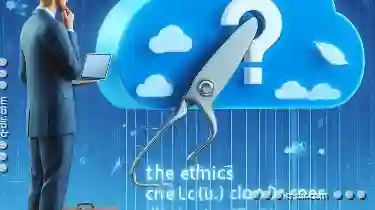
The Ethics of Cloud Cutting: Does Your Data Really Disappear?
They offer convenience and scalability that traditional storage solutions simply can't match. However, with great power comes great responsibility - ...read more
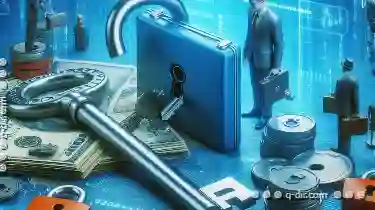
Recovering Files from Lost Encryption Keys
Whether you are a professional or an individual user, understanding how to effectively manage your files is crucial for maintaining data security and ...read more

How Favorites Reflect Our Need for Instant Access
This phenomenon is mirrored in how we manage and utilize our digital devices, particularly through the use of favorites or bookmarks. In this blog ...read more