Whether you are a graphic designer, a video editor, or a software developer, understanding how to manage various file types and formats efficiently is ...
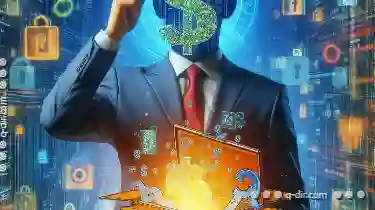 crucial for productivity and project success. However, one common pitfall that many users fall into is the over-specialization of file formats. This blog post will explore the hidden costs associated with using overly specialized file formats in digital media management, providing practical insights and alternatives to help you make more informed decisions when managing your files. In the digital age, file management has become an essential skill for individuals and organizations alike.
crucial for productivity and project success. However, one common pitfall that many users fall into is the over-specialization of file formats. This blog post will explore the hidden costs associated with using overly specialized file formats in digital media management, providing practical insights and alternatives to help you make more informed decisions when managing your files. In the digital age, file management has become an essential skill for individuals and organizations alike.1. Reduced Compatibility
2. Limited Accessibility
3. Dependence on Proprietary Software
4. Limited Support for Advanced Features
5. Data Integrity and Version Control Issues
6. Increased Storage Requirements
7. Technical Support Burden
8. How to Mitigate These Issues?
9. Conclusion
1.) Reduced Compatibility
One of the primary disadvantages of using highly specialized file formats is reduced compatibility across different platforms and applications. For example, Adobe Photoshop uses its own proprietary PSD format for image editing, which cannot be directly opened in other popular photo editors like GIMP or PaintShop Pro without conversion. This incompatibility can lead to several issues:
- Data Loss: When files are not compatible, you might need to re-import the data into a different software, potentially resulting in loss of metadata and quality.
- Project Delays: For projects involving multiple team members who use different tools, compatibility issues can cause delays as everyone must wait for others to convert their files or find workarounds like sharing native files but working on copies.
2.) Limited Accessibility
Overly specialized formats often limit the accessibility of your digital assets. If you need to share a file with someone who uses a different software suite, they might not be able to open it without additional conversion tools or plugins. This limitation can hamper collaboration and make sharing files unnecessarily complex.
3.) Dependence on Proprietary Software
Specialized formats often require the use of specific software for opening and editing them, which creates a dependency on that particular software provider. If the company behind the software goes out of business or updates their software in a way that breaks compatibility with your old files, you could lose access to your data. For example, some CAD file formats are only compatible with Autodesk’s proprietary software and cannot be opened by other CAD tools.
4.) Limited Support for Advanced Features
Over-specialized formats might not support all the features required for advanced editing or production tasks. For instance, vector graphics files in Adobe Illustrator (AI) format offer a wide range of sophisticated design options that are not available in more generic file formats like PNG or JPEG. However, these specialized formats can be cumbersome to work with compared to simpler image formats.
5.) Data Integrity and Version Control Issues
Using standard, widely supported formats helps maintain data integrity and version control easier. If you have multiple versions of a document stored in different proprietary formats, tracking changes, understanding the evolution of the file, or collaborating on edits can become extremely challenging. This lack of transparency can lead to errors and inconsistencies that are hard to resolve.
6.) Increased Storage Requirements
Specialized formats often require more storage space than standard ones because they contain metadata and information specific to their software environment. For example, a PSD file from Adobe Photoshop includes layers, adjustment layers, and other data that is not present in a JPG or PNG format, thus taking up more disk space.
7.) Technical Support Burden
Users who rely on specialized formats often find themselves needing technical support when encountering compatibility issues with different software platforms or devices. This burden can be significant, especially for those without deep technical expertise, leading to increased frustration and potential loss of productivity.
8.) How to Mitigate These Issues?
- Adopt Open Formats: Opt for open standards like TIFF, PNG, JPEG, PDF (for fixed documents), and MP4 or MPEG for video that are widely supported across various platforms and software applications.
- Use Metadata and Tags: Use metadata fields in your files to include essential information about the file type, creation tools, and other details that can help ensure compatibility even if you cannot avoid using specialized formats entirely.
- Invest in Software Diversity: If you work with multiple proprietary formats, consider investing in a variety of software solutions to accommodate different file types. This approach allows you more flexibility without being locked into one vendor’s ecosystem.
- Regular Backups: Regularly back up your files regardless of the format they are stored in, using cloud storage or local backup systems that can be accessed from multiple platforms and devices.
9.) Conclusion
While specialized file formats have their advantages for specific workflows and tools, over-reliance on them can lead to significant drawbacks such as reduced compatibility, limited accessibility, dependency issues, performance bottlenecks, and support challenges. By understanding these hidden costs and adopting strategies to mitigate them, you can enhance your digital media management practices, ensuring greater flexibility, interoperability, and productivity in your projects.

The Autor: / 0 2025-05-24
Read also!
Page-
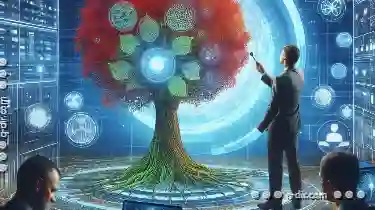
Why Tree View is a Must-Have for Sysadmins
For sysadmins operating at the heart of these systems, tools that simplify management and oversight are indispensable. Among these essential tools ...read more
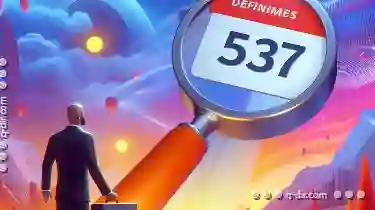
How Filenames Affect Searchability and Indexing
Among the basic concepts in file management, filenames play a pivotal role in determining how easily your files can be found through search engines ...read more

The Art of Decisive Cutting: Less is Truly More.
One powerful yet often overlooked tool in this management toolkit is the "cut" command. Whether you're using Windows or macOS, the cut operation can ...read more