From smartphones to professional cameras, capturing every detail seems to be a top priority for both content creators and consumers. However, there is an ...
 often overlooked aspect that accompanies this pursuit of pixel perfection: the hidden cost in file management. This blog post will explore the implications of high-resolution files on storage space, processing power, bandwidth usage, and environmental impact-often referred to as the "hidden costs" of high-resolution everything. In today's digital age, high-resolution images and videos are becoming the norm.
often overlooked aspect that accompanies this pursuit of pixel perfection: the hidden cost in file management. This blog post will explore the implications of high-resolution files on storage space, processing power, bandwidth usage, and environmental impact-often referred to as the "hidden costs" of high-resolution everything. In today's digital age, high-resolution images and videos are becoming the norm.1. Understanding File Sizes
2. Strategies for Managing High-Resolution Files
3. Conclusion
1.) Understanding File Sizes
1. Impact on Storage Space
High-resolution images and videos can easily consume a significant portion of your device's storage. For example, a standard HD image might be around 2MB, while a full HD video clip could weigh in at around 50MB per second. When multiplied by hours of footage or multiple devices used for shooting, the total file size becomes staggering.
2. Bandwidth Consumption
Not only do high-resolution files take up more space on your device, but they also consume a considerable amount of bandwidth when transferring data. Streaming high-quality videos over the internet can be incredibly slow or may not even load due to excessive bandwidth usage. This is particularly problematic for mobile users with limited data plans.
3. Processing Power Demands
Storing and viewing high-resolution files requires more processing power from both hardware (like your computer's CPU) and software. The pixelation required in everyday tasks like editing or applying filters becomes exponentially slower as file size increases, impacting not just performance but also the efficiency with which you can work on these projects.
4. Environmental Impact
The production of high-resolution media contributes to an environmental footprint that extends beyond storage and processing power demands. The energy used in capturing, storing, and transmitting such data is significant and could be offset by adopting lower resolution options where appropriate.
2.) Strategies for Managing High-Resolution Files
5. Optimal File Storage Formats
Choosing the right file format can significantly reduce the size of your files without compromising on quality. Formats like JPEG, which compresses images to reduce file size while maintaining visual integrity, are often preferred over RAW formats that contain uncompressed data.
6. Backup Strategies
Regularly backing up high-resolution files in multiple locations is crucial. Cloud storage solutions offer scalable and accessible backups without the need for physical space, making them a practical solution for managing large file sizes.
7. Efficient Editing Tools
Utilize editing tools that support lower resolutions to preview or work on projects with fewer pixels. This pre-visualization can be as effective in many cases as working directly with high-resolution files, saving significant processing power and storage space.
8. Content Curation
For creators who regularly produce high-resolution content, curating the most essential elements of each project is key to managing file size effectively. This could mean focusing on specific shots or scenes that carry the most impact in a video or prioritizing detailed images over numerous standard ones.
3.) Conclusion
While high-resolution media offers incredible visual experiences, it also brings with it a set of hidden costs that can affect both your wallet and the environment. By understanding these costs and implementing effective strategies for file management, you can balance quality with practicality, ensuring that your digital assets are not just preserved but managed efficiently as well.

The Autor: / 0 2025-02-21
Read also!
Page-
Always Intuitive: Icon Navigation
One of the most effective ways to achieve this balance is through intuitive icon navigation. This approach not only makes your application or website ...read more
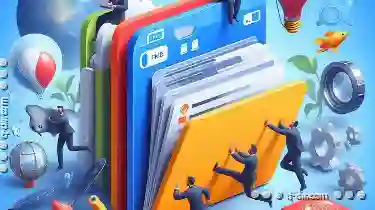
Why Tabs Are the Best Feature Missing from File Explorer
Whether you're a student, a professional, or just someone who keeps an ever-growing collection of documents and media files, having an efficient way ...read more
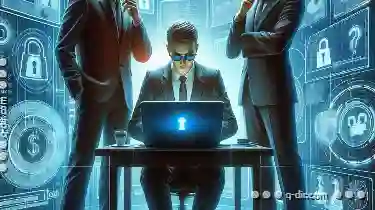
The Details View Blind Spot: What Are We Not Customizing?
When it comes to user interfaces, one of the often overlooked components is the details view. This seemingly simple part of an application can ...read more