This blog post will explore the basic concepts of file management, focusing on how file types and extensions are used to control our data and experiences. ...
 We'll dive into how these elements work together to shape user choices and behaviors within digital ecosystems. In today's digital age, file management is more than just organizing documents; it's about understanding how different file types and extensions can influence your interactions with technology companies.
We'll dive into how these elements work together to shape user choices and behaviors within digital ecosystems. In today's digital age, file management is more than just organizing documents; it's about understanding how different file types and extensions can influence your interactions with technology companies.1. Understanding File Types and Extensions
2. The Impact of File Type Lock-In
3. Strategies for File Management
4. Conclusion
1.) Understanding File Types and Extensions
What is a File Type?
A file type refers to the category or kind of data that a file belongs to, determined by its format and structure. It allows software applications like text editors, image viewers, and video players to interpret and display content correctly. Common file types include:
- Text files (e.g., `.txt`)
- Image files (e.g., `.jpg`, `.png`)
- Audio files (e.g., `.mp3`, `.wav`)
- Video files (e.g., `.mp4`, `.avi`)
- Document files (e.g., `.docx`, `.xlsx`)
What is a File Extension?
A file extension is the portion of a filename that follows the last period and indicates what type of data the file contains. For example, in the filename `document.txt`, the extension is `txt`. Each file extension corresponds to a specific file type.
2.) The Impact of File Type Lock-In
1. Data Control by Platforms
Platforms like Apple's iOS and Google's Android use proprietary file formats that are not compatible with other systems. This lock-in forces users into their ecosystem, as files saved on these platforms cannot be easily transferred to other devices or opened using different software.
2. Vendor Lock-In Through File Types
Software developers often create applications that only read specific file types. For example, Adobe Photoshop can open PSD files, while Microsoft Word primarily works with DOCX files. This makes it difficult for users to switch between tools without losing significant data or compatibility issues.
3. User Choice and Freedom
File type lock-in limits user choice by dictating which software they must use to interact with their own files. Users are forced to stick with a single platform, limiting competition and innovation in the tech industry.
3.) Strategies for File Management
Using Open Formats
To avoid being locked into a specific ecosystem, users can adopt open formats like:
- OpenDocument Format (ODF) - widely used by productivity suites like LibreOffice to ensure compatibility across different platforms and applications.
- PDF/A - a standardized format designed for long-term preservation of electronic documents that ensures the files remain readable even if software or hardware changes over time.
Utilizing Cloud Storage Services
Cloud services like Google Drive, Dropbox, and iCloud allow users to store and access their files from anywhere, on any device, using different file types without being locked into a single platform.
4.) Conclusion
Understanding the basic concepts of file management, particularly how file types and extensions influence your interactions with technology companies, is crucial for preserving user freedom and choice in the digital world. By embracing open formats and utilizing cloud services, users can maintain control over their data and choose the platforms that best serve their needs without being locked into a single ecosystem.
In conclusion, while file type lock-in is designed to benefit platform owners by encouraging user loyalty, it's essential for individuals to be aware of these practices and take proactive steps to manage their files in a way that maximizes flexibility and choice.

The Autor: / 0 2025-04-27
Read also!
Page-
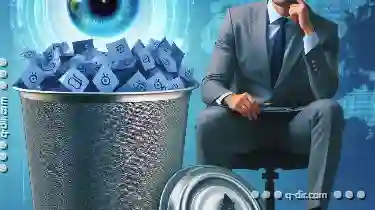
Beyond the Trash Can: The Intelligence of a Smart Delete.
While most users are familiar with the traditional method of moving unwanted files to the trash can, there exists an even smarter way to handle file ...read more

The Environmental Cost of Unnecessary "Cut" Operations.
File management operations such as cut and paste are commonplace in our daily activities, whether we realize it or not. However, have you ever ...read more

Why Address Bar Search Remains a Cruel Joke.
This reliance often leads to frustration and inefficiencies, making the practice seem like a cruel joke rather than an effective method of accessing ...read more