Traditional methods like favorites or shortcuts have served us well, but there's a growing demand for more innovative ways to access frequently used tools ...
 and information quickly. This blog post will explore emerging trends in quick access mechanisms beyond the conventional favorites paradigm, focusing on how technology is evolving to enhance user convenience and productivity. In today's fast-paced digital world, efficient navigation and user experience are paramount for any software application.
and information quickly. This blog post will explore emerging trends in quick access mechanisms beyond the conventional favorites paradigm, focusing on how technology is evolving to enhance user convenience and productivity. In today's fast-paced digital world, efficient navigation and user experience are paramount for any software application.1. Personalized Quick Access Dashboards
2. Integration with AI Assistants
3. Wearable Devices and Smart Glasses
4. Biometric and Sensor-Based Access
5. Conclusion: Embracing the Future of Quick Access
1.) Personalized Quick Access Dashboards
Tailored User Experiences
Personalization has become a cornerstone of digital services. Users appreciate interfaces that adapt to their preferences and usage patterns. A future where quick access tools are dynamically personalized based on recent activities, location, or other contextual cues could revolutionize how we interact with software. This approach not only saves time but also enhances user engagement by providing relevant content at a glance.
Dynamic Content Aggregation
Imagine a dashboard that displays the most pertinent icons and shortcuts for you - whether it’s your upcoming appointments in a calendar app, or quick links to tasks based on their priority levels in project management tools. This level of personalization requires sophisticated algorithms capable of learning from user data while respecting privacy boundaries.
2.) Integration with AI Assistants
Seamless Interaction
AI assistants like Siri, Alexa, and Google Assistant have shown us how powerful voice-based interactions can be. Integrating quick access features directly into these assistants could mean that users simply need to speak or give a command to access their frequently used applications or files. This direct integration not only saves time but also enhances security by reducing the number of times you need to type sensitive information.
Contextual Awareness
AI-powered systems can understand context, which means they can suggest actions and shortcuts based on where you are (like opening a shopping app when you’re near a store) or what you’re doing (suggesting workout apps when you start your daily exercise routine). This level of contextual awareness could make navigation not just faster but also more intuitive.
3.) Wearable Devices and Smart Glasses
On-the-Go Accessibility
With the rise in wearable technology, quick access interfaces can be designed to be worn on arms or wrists where hands are free (like smartwatches). These devices could provide real-time updates and shortcuts for commonly used apps based on location data, time of day, and other parameters. Smart glasses further expand this concept by providing heads-up displays directly in your field of vision when needed.
Augmented Interaction
Augmented reality (AR) interfaces that overlay digital information onto the real world could provide a highly intuitive way to access quick access features. For example, using AR, you might see shortcuts for tasks or contacts appear next to their corresponding physical objects like photos on a desk or people in a crowd. This technology not only makes navigation more dynamic but also engages users with interactive experiences.
4.) Biometric and Sensor-Based Access
Personalized Security
Using biometrics such as fingerprints, facial recognition, or even eye movements to unlock quick access features could become standard. These methods ensure that only the authorized user has access to their personal information and settings, enhancing both privacy and convenience. Additionally, sensors built into devices can predict usage patterns to pre-emptively offer shortcuts based on past behaviors.
Health Integration
As wearables continue to monitor our health metrics, quick access features could be designed around these data streams - for example, displaying a heart rate app shortcut when your vital signs indicate exertion or alerting you with a shortcut to a stress-reducing app when your readings are elevated. This proactive approach not only keeps users engaged but also encourages healthier habits.
5.) Conclusion: Embracing the Future of Quick Access
The future of quick access is about more than just convenience; it's about creating personalized, intuitive experiences that keep up with the pace of modern life and adapt to our increasingly digital realities. By embracing technologies like AI, biometrics, AR, and wearable devices, we can push beyond traditional shortcuts and create a universe where accessing your favorite tools and information is not just easy but also engaging and secure.
As we move forward, it's crucial for developers and designers to stay ahead of these trends, continually refining interfaces that cater to the ever-evolving needs of digital consumers. By doing so, they can ensure their products remain competitive and relevant in a market where user experience is everything.

The Autor: / 0 2025-06-11
Read also!
Page-
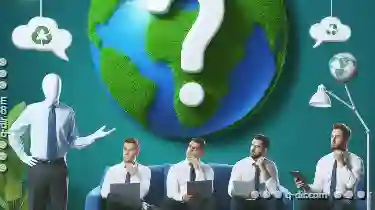
Is Our Pasting Behavior Environmentally Sustainable?
Our daily interactions with file management systems have become second nature. From transferring files between computers and smartphones to sharing ...read more

The Great File Naming Debate: Conventions vs. Chaos
However, one of the most fundamental aspects often overlooked in this process is file naming. This seemingly minor detail can lead to either a ...read more
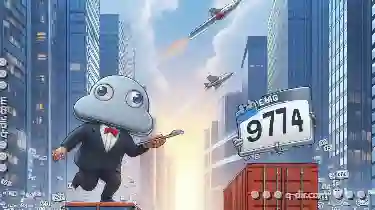
Renaming vs. Copying and Deleting: Which Is Faster?
Two common operations that we frequently perform are renaming, copying, and deleting files or folders. While these tasks may seem straightforward, ...read more