The way we manage files and data has become increasingly important. Among the most efficient ways to handle large volumes of information is through ...
 multi-pane file management tools. These tools allow users to view and interact with their files in a more comprehensive manner than traditional single-pane interfaces. In this blog post, we will explore the future possibilities and considerations for dual-triple-quad pane views in file management applications.
multi-pane file management tools. These tools allow users to view and interact with their files in a more comprehensive manner than traditional single-pane interfaces. In this blog post, we will explore the future possibilities and considerations for dual-triple-quad pane views in file management applications.1. Understanding Multi-Pane File Management
2. Dual-Pane View: The Foundation
3. Triple-Pane View: Expanding Horizons
4. Quad-Pane View: A New Dimension of Management
5. Conclusion: A Look Ahead
1.) Understanding Multi-Pane File Management
Multi-pane file management involves splitting the screen into two, three, or four sections to display different aspects of your files or data simultaneously. This approach offers several advantages:
1. Enhanced Productivity: By allowing users to see multiple parts of their file structures at once, multi-pane interfaces can significantly increase productivity by reducing the need for context switching.
2. Improved Organization: With a dual-triple-quad setup, users can easily navigate and manage files in different perspectives, making it easier to find, sort, and manipulate data.
3. Better Visualization: The visual separation of panes allows for more intuitive visualization of hierarchical structures and relationships between files and folders.
2.) Dual-Pane View: The Foundation
The dual-pane view is the simplest yet most effective form of multi-pane file management. It divides the screen into two equal sections, typically displaying either a list of directories on the left and previews or details of selected items on the right, or vice versa.
Future Directions for Dual-Pane Views:
1. Intelligent Pane Sizing: The future might see intelligent algorithms that automatically adjust pane sizes based on screen resolution, user preferences, and file types to ensure optimal viewing experiences across different devices.
2. Enhanced Interactivity: With the rise of touchscreens in laptops and tablets, dual-pane interfaces could incorporate more interactive elements like drag-and-drop functionalities between panes or gestures for navigation.
3. Integration with Cloud Services: Seamless integration with cloud storage platforms will allow users to manage files directly from their cloud drives within the same interface, enhancing accessibility and collaboration capabilities.
3.) Triple-Pane View: Expanding Horizons
Triple-pane views add a third pane that can display additional information or tools related to the main panes. This setup is particularly useful for tasks requiring simultaneous reference to multiple data sets, such as comparing files, analyzing different aspects of datasets, or managing complex projects with dependencies across several folders.
Considerations for Triple-Pane Views:
1. Balancing Information: Managing and displaying information in three panes can be challenging due to the increased cognitive load it imposes on users. Future interfaces should focus on intuitive layouts that help users efficiently balance visual inputs from each pane.
2. Enhanced Filtering and Sorting: Advanced filtering and sorting options will need to be developed within triple-pane views, allowing for dynamic display of relevant data based on user selections or criteria defined by the application.
3. Cross-Pane Actions: The ability to perform actions across panes, such as copying content from one pane to another or applying edits in real-time between different file representations, will be crucial for enhancing productivity and accuracy.
4.) Quad-Pane View: A New Dimension of Management
Quad-pane views take the concept even further by adding a fourth pane that can provide supplementary information, such as detailed metadata, additional previews, or interactive tools. This setup is ideal for users who need to manage an extremely large number of files or those engaged in complex data analysis projects requiring multiple perspectives simultaneously.
Potential Developments for Quad-Pane Views:
1. Advanced Analytics: Future quad-pane interfaces could incorporate advanced analytics engines that visualize trends and patterns within the panes, aiding in more informed decision-making processes.
2. Customizable Panes: Users should be able to customize which panes appear in what order or position, allowing for a truly personalized interface tailored to individual workflows and preferences.
3. Improved Performance: With the increasing size of digital files and datasets, optimizing performance across all four panes will become critical, potentially requiring more efficient data handling algorithms and possibly hardware acceleration if needed.
5.) Conclusion: A Look Ahead
The future of multi-pane file management looks promising as technology continues to evolve and user needs grow more complex. By focusing on intelligent pane sizing, enhanced interactivity, and seamless integration with cloud services, developers can create interfaces that not only meet current demands but also anticipate future trends in digital organization and data handling. Whether through dual-, triple-, or quad-pane views, the goal remains the same: to empower users with powerful yet intuitive tools for managing their files efficiently and effectively.
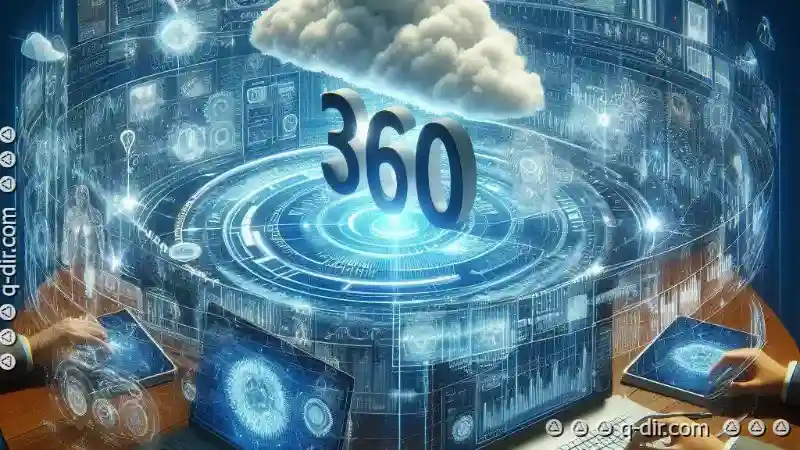
The Autor: / 0 2025-03-24
Read also!
Page-

Tabbed Interfaces' "Restore Session": A Feature Most Don't Know They Need.
One of the most popular and efficient ways to manage multiple tasks within an application is through tabbed interfaces. Whether you are browsing the ...read more

Deconstructing Preview: When Instant Access Becomes a Distraction
The realm of technology has not been immune to this trend, with platforms like social media and messaging apps offering near-instant responses and ...read more

Are We Over-reliant on the Address Bar for Complex Jumps?
One of the primary tools we use for this purpose is the address bar-the ubiquitous field where we type in URLs or perform searches. While it ...read more