Among these, tabbed interfaces have become a ubiquitous feature in various applications, simplifying navigation through multiple files or documents. ...
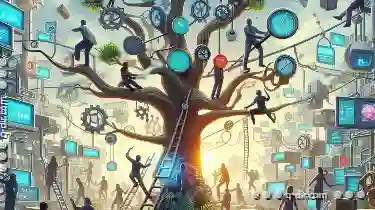 However, as we look ahead, it's worth considering whether the tabbed paradigm is set in stone or if there are alternatives on the horizon that could enhance browsing experiences. In the digital age, file management tools have evolved significantly to keep up with our needs and preferences.
However, as we look ahead, it's worth considering whether the tabbed paradigm is set in stone or if there are alternatives on the horizon that could enhance browsing experiences. In the digital age, file management tools have evolved significantly to keep up with our needs and preferences.1. The Rise of Vertical Navigation
2. The Promise of Minimalism
3. Integration with Cloud Storage Services
4. Adaptive User Interface (UI) Scalability
5. AI-Powered Organization
6. Enhanced Search Functionality
7. User-Centric Permissions and Privacy Settings
8. Interoperability Enhancements
1.) The Rise of Vertical Navigation
Vertical navigation layouts have gained popularity due to their ability to condense more content into a single screen without overwhelming users with tabs. This approach can be particularly beneficial for those working across multiple projects, allowing them to quickly switch between files and maintain context without the clutter. As such, vertical interfaces could become a significant alternative to horizontal tab-based navigation.
2.) The Promise of Minimalism
Minimalist design principles are gaining traction in various sectors, including software applications. A minimalist file browser could streamline its interface by focusing on essential features and minimizing distractions. This approach might involve fewer tabs or even eliminating them entirely in favor of more intuitive visual cues to indicate different sections or files.
3.) Integration with Cloud Storage Services
With the increasing use of cloud storage services like Google Drive, Dropbox, and iCloud, there's a growing demand for seamless integration into file management tools. This could mean direct linking from these platforms directly into browser interfaces, providing quick access to recent files or allowing drag-and-drop operations between local and cloud resources.
4.) Adaptive User Interface (UI) Scalability
Modern operating systems are increasingly equipped with adaptive UI capabilities that adjust based on the device's screen size and resolution. Similarly, file browsers could benefit from such adaptability by offering dynamic interfaces that shift from a tabbed layout to a minimalist view depending on user preference or context, enhancing usability across devices.
5.) AI-Powered Organization
Artificial Intelligence is set to revolutionize how we interact with technology. In the realm of file browsing, AI could be used to predict and organize files based on usage patterns, content analysis, and contextual cues. This proactive organization would help users keep their workspaces clutter-free by automatically suggesting new tabs or sections that might prove useful.
6.) Enhanced Search Functionality
While search is a staple feature in many file browsers, the future could see more advanced search capabilities leveraging machine learning to understand natural language queries and provide contextually relevant results. This would enhance how users can find specific files without having to navigate through numerous tabs or directories.
7.) User-Centric Permissions and Privacy Settings
With growing concerns around digital privacy, file browsers might need to incorporate more robust settings for controlling what data is shared, who has access to it, and under what conditions. This could include granular permissions that let users choose which applications can interact with their files directly from the interface itself.
8.) Interoperability Enhancements
File browsing tools should aim to improve interoperability across different platforms and devices. For example, allowing for seamless transfer of files between computers running Windows, macOS, Linux, or even mobile devices using Android or iOS could significantly enhance productivity.
In conclusion, while tabbed interfaces have proven their utility in enhancing navigation within file browsers, the future does not necessarily need to be confined by this paradigm. Alternative designs such as vertical layouts, minimalist aesthetics, cloud integration, scalable UI, AI-powered organization, enhanced search capabilities, robust privacy settings, and interoperability enhancements all point towards a more dynamic and user-friendly approach to managing digital files.
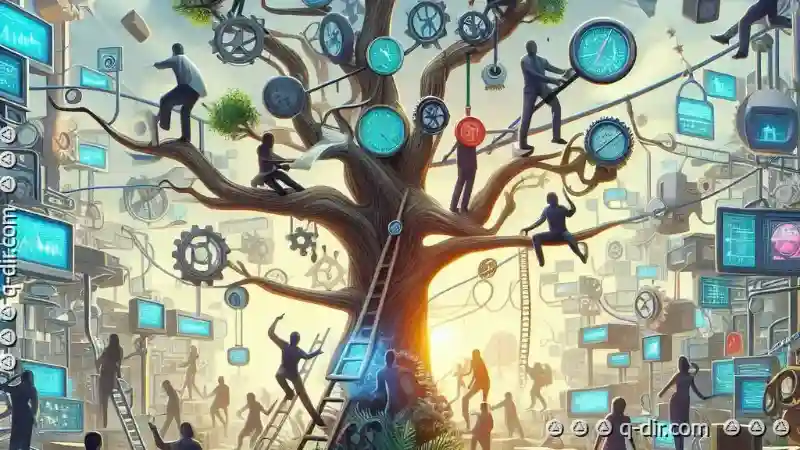
The Autor: / 0 2025-04-28
Read also!
Page-

The Subtle Ways File Explorer Influences Workflow
File Explorer, or the Windows Explorer for those using Windows OS, is a familiar tool that most of us have used at some point in our computing lives. ...read more
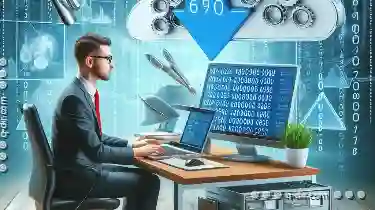
How to Convert File Systems Without Data Loss
Whether you are a home user or work in IT, understanding how to convert file systems safely can save you from potential headaches. This blog post ...read more

Why Your Files Are Slowly Becoming Unreadable
However, many users encounter issues where their files become unreadable over time. This blog post will explore the basic concepts of file management ...read more