From simple text documents to complex multimedia files, our devices can now render previews that help us quickly understand and engage with content ...
 without opening separate applications. This blog post will explore the future of AI-powered file previews, discussing advancements, challenges, and potential developments in this field. In today's digital age, the way we interact with files has been revolutionized by technology.
without opening separate applications. This blog post will explore the future of AI-powered file previews, discussing advancements, challenges, and potential developments in this field. In today's digital age, the way we interact with files has been revolutionized by technology.1. Enhanced User Experience
2. Integration with Cloud Services
3. Multifile Support
4. AI and Machine Learning Capabilities
5. Cross-Device Compatibility
6. Ethical Considerations
7. Future Innovations and Challenges
8. Conclusion
1.) Enhanced User Experience
The primary goal of AI in file previews is to provide a seamless user experience by accurately representing complex files through intelligent rendering. As machine learning algorithms improve, we can expect:
- Personalization: Predictive models will adapt to users' preferences and past interactions, offering personalized previews tailored to individual needs.
- Real-time Updates: AI will enable real-time updates of file representations based on dynamic content changes, useful for applications with live data like spreadsheets or databases.
2.) Integration with Cloud Services
With more files stored in cloud services, the ability to preview content directly from these platforms without downloading is crucial. The future will see:
- Direct Connectivity: Seamless integration between file hosting and viewing tools, allowing users to view previews within the same ecosystem they interact with regularly.
- Security Enhancements: As data moves into cloud environments, security measures in AI-powered previews must adapt to protect sensitive information from unauthorized access.
3.) Multifile Support
Users often need to preview multiple files together for comparison or analysis. The future of file previews will include:
- Simultaneous Viewing: Previews that can handle and display several different types of files simultaneously, offering a collaborative environment where users can compare data across various formats.
- Interactive Annotations: Tools within the preview interface to highlight differences or similarities between multiple documents, aiding in decision-making processes.
4.) AI and Machine Learning Capabilities
AI's role extends beyond mere visualization to include more sophisticated interactions with files:
- Content Categorization: AI will help users efficiently categorize vast amounts of data by automatically recognizing file types and organizing them based on metadata, tags or even semantic meaning.
- Error Detection and Correction: Machine learning can identify errors in documents (like typos, formatting issues) that might go unnoticed otherwise, improving overall document quality.
5.) Cross-Device Compatibility
With users working across multiple devices, file previews must be accessible from any device with an internet connection:
- Universal Access: Seamless navigation and viewing of files regardless of the device or screen size, ensuring a consistent experience across platforms like smartphones, tablets, laptops, and desktops.
- Offline Capabilities: With advancements in local AI processing, users will be able to view previews even when offline by relying on previously cached data for immediate display.
6.) Ethical Considerations
As AI becomes more integral to file management, ethical considerations become paramount:
- Data Privacy: Ensuring that user data is handled with care and in compliance with privacy laws while providing personalized services.
- Transparency: Clear communication about how AI tools use personal data for better trust and accountability from users.
7.) Future Innovations and Challenges
As we look to the future, several innovations are expected:
- Voice-Enabled Previews: Integration of voice assistants into preview systems could offer a hands-free method for accessing file information.
- Quantum Computing Impact: If quantum computing becomes practical for AI processing in the future, it may significantly enhance rendering speeds and accuracy for complex files.
8.) Conclusion
The integration of AI in file previews is set to transform how we interact with digital content. As these technologies continue to evolve, they will not only improve our efficiency but also open new avenues for creative collaboration and innovation. While there are challenges ahead, such as ensuring privacy and ethical usage, the benefits of enhanced user experience and intelligent automation make this a promising area of development in technology.

The Autor: / 0 2025-04-13
Read also!
Page-
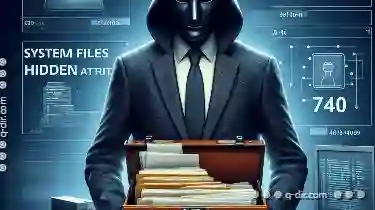
System Files & Hidden Attributes: Should You Ever Mess With Them?
File management is a fundamental skill in our digital lives, yet many users often overlook its intricacies. This blog post aims to demystify some ...read more

The "Right-Click" Conundrum: Too Many Options, Too Little Utility.
One such annoyance is encountered when using file explorers or certain types of software where right-clicking on an item yields an overwhelming ...read more

Why Absolute Paths Are a Relic of the Past
Among various methods and concepts for navigating files and folders, two fundamental approaches stand out: absolute paths and relative paths. While ...read more