Among the fundamental aspects of file organization are folder naming conventions. These guidelines help users navigate through their files more easily and ...
 make it simpler to find what they need when needed. However, a common observation in the world of digital management is that while many people know about these conventions, adherence to them often falls short. In this blog post, we'll explore some basic concepts of file management with a specific focus on folder naming conventions that are widely ignored but should be followed. In the digital age, efficient file management is crucial for maintaining order in our ever-growing digital spaces.
make it simpler to find what they need when needed. However, a common observation in the world of digital management is that while many people know about these conventions, adherence to them often falls short. In this blog post, we'll explore some basic concepts of file management with a specific focus on folder naming conventions that are widely ignored but should be followed. In the digital age, efficient file management is crucial for maintaining order in our ever-growing digital spaces.1. Understanding Folder Naming Conventions
2. The Folder Naming Conventions No One Follows (But Should)
3. Conclusion
1.) Understanding Folder Naming Conventions
1. Clarity and Descriptiveness
One of the primary purposes of naming folders is to make sure you can understand at a glance what each folder contains without having to open it. Therefore, your folder names should be clear and descriptive about their contents. For example, instead of using vague names like "Documents" or "Stuff," name them according to specific types of content (e.g., "University Assignments," "Yearly Financial Reports"
2. Use Consistent Naming Conventions
Consistency is key in any organizational system. If you use a naming pattern consistently across all your folders, it becomes easier for you and others accessing the files to predict where certain types of content will be found. For instance, if you always prefix project-related folders with "Project_" it becomes instantly recognizable that anything starting with "Project_" is related to ongoing projects or tasks.
3. Avoid Long Names
While names should be descriptive, they should also be concise enough to avoid cluttering the file structure too much. Long folder names can complicate navigation and are more prone to typos when being typed in. Aim for succinct yet informative names.
2.) The Folder Naming Conventions No One Follows (But Should)
1. Avoid Numeric or Symbol-Heavy Names
Many users, especially those who might be less familiar with digital management, find numeric or symbol-heavy folder names difficult to interpret and remember. For instance, using "2023_AnnualReport" can be confusing if you're not immediately aware of what year this report is for. Instead, opt for more readable formats like "Annual_Financial_Report_2023."
2. Use Lowercase Letters and Avoid Spaces
To maintain clarity and simplicity in naming conventions, it’s advisable to use lowercase letters only and avoid spaces as much as possible. This approach not only makes the names easier to read but also complies with most file systems that might otherwise struggle with uppercase letters or special characters including spaces. For example, "personal_documents" is simpler and cleaner than "Personal Documents."
3. Use Meaningful Names Based on Content
Instead of using generic names like "Backup," which can be used for any type of backup regardless of what it actually contains, use more descriptive names based on the actual contents (e.g., "Client_X_Financials_Backup" This immediate specificity makes searching and locating files much easier in large collections or when you have many backups.
4. Update Names When Contents Change
As files are added, modified, or deleted within a folder, its name should reflect these changes. For example, if your "University Assignments" folder originally contained only school projects but now also includes personal research notes, update the folder name to something like "University_Assignments_PersonalResearch."
5. Use Predictable Naming for Templates and Examples
For folders containing templates or examples that you frequently use, consider creating a predictable naming scheme (e.g., using "Template_" as a prefix) so they can be easily identified when needed without having to check their contents each time.
3.) Conclusion
Adhering to basic folder naming conventions might seem like a small detail in the vast landscape of digital management tools and platforms, but it significantly impacts your efficiency and overall experience. By following these outlined guidelines-being clear, consistent, concise, and descriptive with meaningful names-you can make navigating through your files not only easier but also more enjoyable. Remember that while some conventions might be ignored by others, being diligent in adhering to them will set you apart as a meticulous digital manager and significantly enhance both your current productivity and future flexibility when scaling up operations.

The Autor: / 0 2025-03-02
Read also!
Page-

Preview Pane: Are We Too Complacent with Our Defaults?
Among these interfaces, the preview pane plays a crucial role in how users can quickly assess and manipulate content before finalizing it. This blog ...read more

The Best Details View File Managers for Linux
For users operating under a Linux environment, several file managers offer robust details view capabilities that can significantly enhance your ...read more
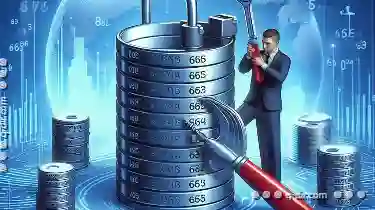
File Permissions in Database Systems
This blog post will delve into the basic concepts of file management within a database system, focusing specifically on permissions. We'll break down ...read more