Whether it be on Windows, macOS, or Linux systems, these tools are the backbone of our digital lives, serving as gateways to vast repositories of data and ...
 information. However, like all empires, they too can succumb to a kind of technological imperialism that leads us down paths paved with good intentions but ultimately leave us feeling less than satisfied. Let's delve into this phenomenon, exploring the perpetual illusion that is file explorer design. In the grand pantheon of technological innovations, few have remained as enduring and ubiquitous as the humble file explorer.
information. However, like all empires, they too can succumb to a kind of technological imperialism that leads us down paths paved with good intentions but ultimately leave us feeling less than satisfied. Let's delve into this phenomenon, exploring the perpetual illusion that is file explorer design. In the grand pantheon of technological innovations, few have remained as enduring and ubiquitous as the humble file explorer.1. The Illusion of Simplicity
2. The Perils of Overwhelm
3. The Myth of Control
4. The Illusion of Progress
5. Conclusion: Eyes Wide Open
1.) The Illusion of Simplicity
One of the primary illusions fostered by file explorers is the perception of simplicity. Despite their complex functionality-indexing millions of files, managing metadata, providing access to cloud services, and more-file explorers often present a facade of simplicity through their interfaces. This can be likened to the emperor's new clothes, where the perceived lack of complexity hides the underlying complexities that are either difficult or impossible for users to navigate.
Sub-point: The Art of Deception
File explorer designers craft visual metaphors and interactive elements that make navigation seem almost effortless. However, this ease is often a product of sophisticated algorithms and hidden layers of functionality that only reveal themselves upon deeper interaction with the interface. This deceptive simplicity can lull users into complacency about their actual digital footprint management capabilities.
2.) The Perils of Overwhelm
Another significant illusion created by file explorers is that of all-encompassing control. With features like dual-pane views, advanced search options, and integration with cloud services, file explorers promise to manage our files in a comprehensive manner. However, this can lead to what might be termed "file explorer overwhelm," where users feel lost amidst the multitude of tools and options available to them.
Sub-point: Too Many Options
The phenomenon of too many options (also known as the paradox of choice) is at play here. While having a plethora of features may seem beneficial, it can also be daunting for users who might not even need most of these advanced functionalities but are nonetheless confronted with them in their digital space. This over-engineering of interfaces often results in an unintuitive and confusing user experience.
3.) The Myth of Control
File explorers position themselves as controllers of our data, providing mechanisms to sort, filter, and manage files at will. However, this control is somewhat illusory since users are not always aware of how these controls actually work or what they do behind the scenes. This can lead to misconceptions about file management capabilities and a sense that one has no real power over their digital environment.
Sub-point: The Unseen Hand
Many users assume that the system is managing files optimally based on their interactions, when in reality, these interactions are often simplistic and may not reflect the full complexity of what's happening beneath the surface. This lack of transparency can lead to feelings of powerlessness over one's digital life.
4.) The Illusion of Progress
Finally, there's the illusion of continuous progress and improvement inherent in many file explorer updates. Updates are often heralded with promises of enhanced functionality, faster performance, or more intuitive interfaces-all designed to make users feel that they are benefiting from ongoing improvements. However, these enhancements may not always translate into practical user benefits but merely represent advancements in technology for their own sake.
Sub-point: The Phantom Update
Some updates do little more than obfuscate existing issues with new layers of complexity and unnecessary features. Users often find themselves stuck with a system that they perceive as less capable than the one advertised during sales pitches, despite having paid full price or subscribed to premium services.
5.) Conclusion: Eyes Wide Open
As users navigate through their digital lives using file explorers, it's crucial to maintain an open mind about what these tools can and cannot do. Understanding the illusions that cloud our perception of digital management tools like file explorers is a necessary step towards more effective and satisfying use. Embrace the journey of exploration and perhaps you might find yourself less enchanted by the emperor's new files and more in tune with your actual needs and capabilities.
Sub-point: The Path Forward
Remember that technology is a tool, and like all tools, it requires maintenance, evaluation, and conscious use to remain effective and enjoyable. As users, we must continually question the status quo, evaluate our digital habits, and seek out solutions that truly empower us rather than leaving us feeling enslaved by the illusion of control.

The Autor: / 0 2025-03-19
Read also!
Page-
The Purest Form: Icon File Browse
Whether you're a designer, developer, or just someone who needs to keep track of various files and documents, having an efficient way to browse ...read more
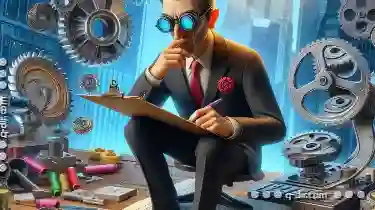
The Role of Clipboard in Cutting Files (And Why It Sometimes Fails)
One such method that simplifies this process is cutting files or folders from one location to another. While it may seem like a straightforward task, ...read more

The Case for a No-Folder File System
From personal photos to work documents, we generate vast amounts of data that need to be organized efficiently. However, traditional file systems ...read more