When it comes to working with files and folders across different applications, especially when using various operating systems like Windows, macOS, or ...
 Linux, one often encounters a dilemma regarding how best to handle cutting operations. This blog post will explore the complexities involved in cross-application cutting and discuss practical strategies for managing this task effectively.
Linux, one often encounters a dilemma regarding how best to handle cutting operations. This blog post will explore the complexities involved in cross-application cutting and discuss practical strategies for managing this task effectively.1. The Basics of Cutting Files
2. Cross-Application Cutting Challenges
3. Strategies for Effective Cross-Application Cutting
4. Conclusion
1.) The Basics of Cutting Files
Before diving into the dilemmas, let's briefly review what "cutting" means in the context of file management:
Cutting is a command used in many operating systems (such as Windows and macOS) to move selected files or folders from one location to another. Once cut, these items are no longer present in their original directory but are temporarily stored until they are pasted into a new location. This operation is often used for tasks like moving files between directories or preparing files for pasting elsewhere.
2.) Cross-Application Cutting Challenges
Lack of Standardization
One of the primary challenges when it comes to cross-application cutting is the lack of standardization in how different applications handle file operations across platforms. For example, while Windows uses the .cut extension and macOS typically does not explicitly mark cut files, Linux might not have any special handling for moved files at all. This inconsistency can lead to confusion and errors when trying to move files between systems or applications.
File Metadata and Integrity
Another issue is related to file metadata. When you cut a file from one application and paste it into another, the copied file often retains references (metadata) that point back to its original location. This can lead to issues such as:
- Broken Links: If the original file gets deleted or moved, the link in other applications might become broken or corrupted.
- Duplicate Files: Sometimes, multiple copies of the same file may exist if cut and paste operations are not handled correctly across different apps.
Compatibility Between Applications
Different software programs handle files and data formats differently. This can lead to compatibility issues when trying to move files between applications that do not natively support each other's file formats or workflows. For instance, a video editor might use proprietary containers or non-standard codecs that are not supported by an operating system’s default apps.
3.) Strategies for Effective Cross-Application Cutting
Use Platform-Specific Features Wisely
Take advantage of the features provided by each operating system:
- Windows: Utilize the built-in drag-and-drop feature or use keyboard shortcuts (Ctrl+X on Windows) to cut files, which works well across most applications.
- macOS: The Command + X shortcut is standard for cutting in macOS apps like Finder and many native applications.
Save Before Cutting
Always save your work before performing a cut operation. This ensures that even if something goes wrong with the cut process, you still have a copy of the data saved elsewhere:
- Windows: After pressing Ctrl+X, immediately save a copy to another location or use the undo feature (if supported by the application) to restore the file in its original state before cutting.
- macOS: Command + X should be followed up with saving your work elsewhere and being prepared to revert if needed.
Use Archiving Tools
If you are dealing with complex file structures, consider using archiving tools that can handle multiple formats and platforms:
- Windows: Programs like WinRAR or 7-Zip can compress files into a format that is more portable across systems.
- macOS: Applications like The Unarchiver on macOS can open various archive types to facilitate movement between applications.
Backup Before Cutting
Always ensure you have backups of your files before performing any potentially risky operations like cutting:
- Regularly use cloud services or external hard drives for offsite backup to protect against data loss during cut and paste operations.
4.) Conclusion
Cross-application cutting can be a tricky task due to differences in operating systems, applications, and even the way files are handled within each platform. By understanding these challenges and employing the strategies outlined above, you can navigate this dilemma more effectively, minimizing data loss and maintaining workflow continuity across different software environments.

The Autor: / 0 2025-05-13
Read also!
Page-
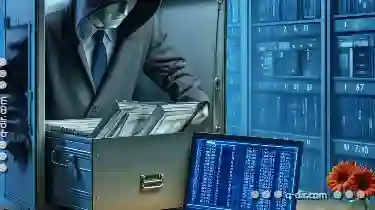
Copying Files with Hidden Extensions: The Overlooked Risks
Whether you're a student, professional, or just someone who needs to keep track of personal documents, understanding the risks associated with ...read more

Subfolders: How to Structure Your Files Efficiently
File management is a fundamental skill that every digital citizen should possess, whether it's managing personal documents, project files, or media ...read more

Delete vs. Uninstall: What’s the Difference?
When it comes to managing files and folders on your computer, understanding the difference between delete and uninstall can be crucial for avoiding ...read more