Among the myriad tools that aid this process, the humble address bar emerges as an often-overlooked powerhouse. This blog post delves into the profound ...
 impact the address bar has on digital accessibility, exploring how it can both empower and restrict user experience. In the vast expanse of digital realms, where every website and application is but a click away, navigation plays a pivotal role in facilitating access to information and resources.
impact the address bar has on digital accessibility, exploring how it can both empower and restrict user experience. In the vast expanse of digital realms, where every website and application is but a click away, navigation plays a pivotal role in facilitating access to information and resources.1. Understanding the Address Bar
2. Direct Access vs. Indirect Navigation
3. Facilitating Personalized Access
4. Privacy and Security Concerns
5. Influence on Content Discovery
6. Impact on User Trust and Confidence
7. The Role of Browser Extensions
8. The Paradox of Choice and Minimalist Approaches
9. Conclusion: Balancing Control and Convenience
1.) Understanding the Address Bar
The address bar, typically found at the top of most web browsers, serves a dual purpose: displaying the URL of the current page and acting as a gateway to other sites or resources. Beyond mere navigation, this seemingly simple interface element is capable of exerting significant influence over how users interact with digital platforms.
2.) Direct Access vs. Indirect Navigation
The address bar allows for direct access to any website by typing in the URL. This bypasses traditional page loading and can lead to a quicker journey through familiar or desired content. Conversely, it can also be used to navigate indirectly, via search engines or bookmarks, which might not always align with immediate user needs or preferences.
3.) Facilitating Personalized Access
Advanced users leverage the address bar for quick searches within their favorite sites or specific queries that don’t require a full-page load. This personalized access enhances efficiency and can be particularly beneficial for tasks requiring frequent updates, like checking stock prices or monitoring news feeds.
4.) Privacy and Security Concerns
The ability to type in URLs means users bypass the usual security protocols of search engines and browser history. While this directness saves time, it also exposes them to potential risks such as phishing attacks if they are directed to fraudulent sites. The responsibility lies with users to ensure the URL is legitimate before entering it, but even then, there’s no guarantee of complete safety.
5.) Influence on Content Discovery
The address bar can act as a gateway for content discovery. Users might inadvertently bypass recommended or suggested features within applications and stick solely to what they input manually into the address bar. This behavior limits exposure to new or relevant content tailored by algorithms based on previous user interactions, potentially reducing overall engagement and satisfaction.
6.) Impact on User Trust and Confidence
Unfamiliar users who are not tech-savvy might feel overwhelmed by the sheer number of options and functionalities available through the address bar. This complexity can lead to reduced trust in the platform’s usability and reliability, affecting their willingness to explore further or engage with additional services provided within the same digital ecosystem.
7.) The Role of Browser Extensions
While the primary function of the address bar is navigation, browser extensions can extend its capabilities even more. Users can install extensions that predict URLs based on previously visited sites (similar to Google’s "Did you mean?" feature) or even redirect users away from potentially harmful websites by flagging them before they reach the page.
8.) The Paradox of Choice and Minimalist Approaches
With so much potential functionality, there’s a risk that too many options might lead to decision paralysis, especially for less tech-savvy users who might simply close a browser tab due to overload rather than navigate through various options manually. This paradox is mitigated by minimalist design approaches that simplify the address bar experience and guide users towards relevant content without overwhelming them with choices.
9.) Conclusion: Balancing Control and Convenience
The address bar, while seemingly trivial, plays a crucial role in digital navigation. It both simplifies access to desired content and introduces potential barriers through direct input methods and privacy/security risks. Striking the right balance between convenience and control requires ongoing user education and thoughtful design that respects individual preferences without compromising on safety and accessibility. As technology evolves, so too must our strategies for making it more intuitive and secure for all users.

The Autor: / 0 2025-06-02
Read also!
Page-
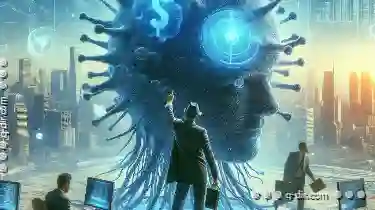
Why CSV Is the Most Misunderstood (And Misused) File Format
Among various file formats available, the Comma-Separated Values (CSV) format often gets misunderstood and misused. This blog post aims to demystify ...read more
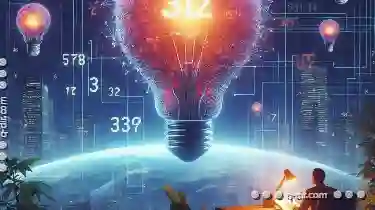
The Case for a Minimalist Favorites: Less Is Truly More.
One area that can greatly benefit from this minimalist approach is the navigation and display settings on many devices, including smartphones, ...read more

Quad-Pane View: The Future or Just a Gimmick?
This layout option allows users to display four separate windows simultaneously on a single screen, providing an expansive and detailed visual ...read more