When it comes to user interfaces, one of the often overlooked components is the details view. This seemingly simple part of an application can ...
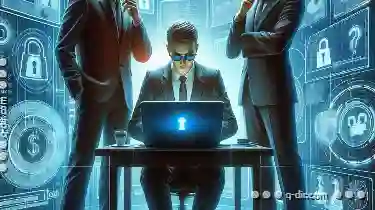 significantly impact how users interact with your product. However, there are several aspects that we might not be customizing in our details views - and this blog post will explore these blind spots.
significantly impact how users interact with your product. However, there are several aspects that we might not be customizing in our details views - and this blog post will explore these blind spots.1. Understanding Details View
2. Typography and Text Styling
3. Color Schemes
4. Visual Elements and Icons
5. Layout and Structure
6. Accessibility Features
7. Feedback Mechanisms
8. Conclusion
1.) Understanding Details View
A details view typically presents detailed information about a specific item or record within an application. This could include fields such as name, description, images, dates, locations, or any other relevant data points associated with the item. The details view is often used for viewing and sometimes editing this information.
2.) Typography and Text Styling
While most applications provide some degree of customization for text within details views, there's usually room to improve typography and text styling. Consider:
- Font Families: Are you using the right font that is legible across different devices?
- Font Sizes: Do these sizes vary appropriately according to device screen size and user preferences?
- Text Colors: How do your color choices contrast with the background, ensuring readability in both light and dark modes?
- Line Heights: Consistent line spacing can improve readability. Are they uniform throughout your details view?
3.) Color Schemes
Color is a powerful tool for setting mood and guiding user attention. In details views:
- Primary and Accent Colors: Do you use these to highlight important information or actions effectively?
- Contrast Ratios: Ensuring that text color has adequate contrast with its background helps in accessibility, which many applications overlook.
- Dynamic Color Usage: Are there instances where colors change dynamically based on user interactions or data states (e.g., validation errors)?
4.) Visual Elements and Icons
Icons and visual elements can enhance clarity by providing graphical representations of complex information. Consider:
- Iconography: The choice and usage of icons should be consistent with your brand guidelines, especially if you have them. Are they clear and appropriate for the context?
- Visual Hierarchy: How are images or graphics arranged to guide users' attention to key information?
5.) Layout and Structure
The way elements are laid out in a details view can greatly affect usability:
- Information Architecture: Is the order of fields logical, with related items grouped together? Consider using whitespace effectively to separate sections.
- Responsive Design: Does your layout adapt well to different screen sizes (desktops, tablets, phones)? This is crucial for accessibility and user experience.
6.) Accessibility Features
Accessibility should be a fundamental part of any UI design. In details views:
- Alt Text for Images: Ensure all images have descriptive alt text that aids in screen readers' ability to convey information to visually impaired users.
- Keyboard Navigation: Make sure key actions can be accessed via the keyboard, enhancing usability for disabled users.
- High Contrast Modes: Implement features to adjust colors and content visibility based on user preferences or system settings (like high contrast mode).
7.) Feedback Mechanisms
Users need to know when their interactions are successful or if there are issues:
- Feedback Messages: Provide clear, concise messages for actions like saving changes or encountering errors.
- Loading Indicators: Show progress indicators while data is being loaded or saved to prevent confusion and frustration.
8.) Conclusion
Customizing the details view not only enhances the user experience but also improves brand consistency and accessibility. By addressing these blind spots in customization, you can create a more engaging and inclusive application that resonates with your users. Remember, every detail matters when it comes to crafting an excellent user interface.

The Autor: / 0 2025-03-30
Read also!
Page-

Why File Explorer s Design Has Barely Changed in a Decade
One area that has seemingly remained steadfast in its design is the humble File Explorer. This article delves into why the traditional file ...read more

The Cultural Impact of Filters Across Software
From social media platforms to photo editing tools, filters have emerged as a powerful tool that not only enhance visual appeal but also influence ...read more

Top File Managers That Offer Single-Pane View
Many users prefer a streamlined interface to navigate their files efficiently. For those who prefer a single-pane view for simplicity and ease of ...read more