One such change is the shift from traditional desktop shortcuts to more modern, user-friendly interfaces like favorites in software applications. This ...
 evolution not only reshapes how we interact with technology but also subtly alters our habits and expectations. In this blog post, we'll explore the implications of this transition and delve into the new landscape where navigation through digital tools is concerned. In today's fast-paced digital world, our methods for accessing information and performing tasks have undergone significant transformations.
evolution not only reshapes how we interact with technology but also subtly alters our habits and expectations. In this blog post, we'll explore the implications of this transition and delve into the new landscape where navigation through digital tools is concerned. In today's fast-paced digital world, our methods for accessing information and performing tasks have undergone significant transformations.1. Understanding the Shift from Desktop Shortcuts to Favorites
2. The Impact of Favorites on User Behavior
3. The Future of Navigation Interfaces
4. Conclusion: Navigating the Digital Landscape
1.) Understanding the Shift from Desktop Shortcuts to Favorites
1. The Evolution of Interface Design:
- Desktop Environment: Initially, personal computers used desktop environments where icons and shortcuts were manually placed by users. These represented applications or files on the computer's hard drive.
- Introduction of Bookmarks: As web browsing became prevalent, browsers introduced bookmarks that allowed quick access to websites directly from the browser interface. This was a significant step towards reducing complexity in navigation.
- Expanding to Applications: Over time, this concept expanded into application interfaces where shortcuts or pins (as seen on mobile devices) were used to mark favorite items for easier access.
2.) The Impact of Favorites on User Behavior
2. Reducing Cognitive Load:
- Favorites Simplify Access: By allowing users to pin their most frequently accessed tools, applications like favorites reduce the need to navigate through multiple menus or screens to find a specific function. This makes complex software more user-friendly and accessible.
- Time Efficiency: With shortcuts directly available at hand, users can quickly jump from one task to another without wasting time searching for options.
3. Changing Navigation Patterns:
- Psychological Habit: Users may develop a psychological habit of checking their favorites list first when they need something quickly, which could lead to faster response times in performing routine tasks and increased productivity.
- Customization vs. Overload: While customization is key to user experience, over-reliance on favorites can lead to an overload of pinned items, potentially causing confusion or clutter if not managed properly.
3.) The Future of Navigation Interfaces
4. Integration with AI and Machine Learning:
- Adaptive Interface Design: As artificial intelligence becomes more advanced, interfaces like favorites will integrate machine learning algorithms that predict user behavior and preferences to dynamically adjust the pinned items accordingly.
- Personalized Experience: This shift could lead to a more personalized digital experience where each user gets a customized navigation setup tailored to their specific needs and usage patterns.
5. The Role of Cloud and Sync Services:
- Cross-Device Accessibility: With cloud services, favorites are not confined to a single device but can be accessed from any connected device with internet access, enhancing mobility and flexibility in accessing information.
4.) Conclusion: Navigating the Digital Landscape
The transition from desktop shortcuts to digital favorites is indicative of broader trends in user interface design that prioritize simplicity, efficiency, and personalization. While this shift might seem like a small change at first glance, it fundamentally alters how we interact with technology on a daily basis. As software developers continue to innovate and refine these interfaces, the future promises an even more intuitive and seamless digital experience for users worldwide.
In conclusion, whether you're using Windows or macOS, navigating through your favorite tools has become increasingly streamlined thanks to features like favorites. Embrace this modern approach, as it not only makes life easier but also opens up new possibilities in how technology can serve our needs more effectively.

The Autor: / 0 2025-05-18
Read also!
Page-
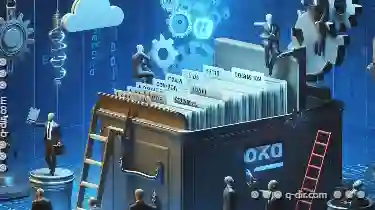
File Archiving: When and How to Archive Files
Whether you're an individual user or manage large volumes of data for businesses, knowing how to effectively archive files can significantly enhance ...read more

Filters: A Necessary Evil, or a Persistent Indulgence in Omission?
Whether it's through email filters that sift through junk mail or smart playlists in music players, filters are designed to eliminate unwanted ...read more

The Silent Influence of Filters on Database Design
They are like the unsung heroes that keep our data clean and organized without demanding attention. However, their silent influence can significantly ...read more