One area where this transformation is particularly noticeable is in how we navigate through files and applications on our devices. This shift has been ...
1. The Rise of Flattened Interfaces
2. The Shift from Visual Cues to Textual Labels
3. The Impact on User Habits
4. The Role of File Explorer in Modern Computing
5. The Evolution and Future of File Explorers
6. Conclusion: Navigating the Digital Landscape
1.) The Rise of Flattened Interfaces
Gone are the days when every file on your desktop had its own icon, waiting to be clicked upon. Modern operating systems like Windows 10 have moved towards a more "flat" interface design. This shift is characterized by a focus on minimalism and ease-of-use, where the primary navigation tool becomes menus, search bars, and visual cues within folders rather than individual icons scattered across the desktop.
2.) The Shift from Visual Cues to Textual Labels
With the decline of desktop icons, there's been a rise in using folder names as visual labels for easy recognition. Users can now quickly scan rows of text or thumbnails to identify which folder they need without having to click through numerous icons. This textual approach not only saves time but also makes it easier to categorize and find files based on descriptive names rather than just visual cues.
3.) The Impact on User Habits
The change in navigation methods has significantly impacted user habits:
- Training Users for a New Interface: Users have had to retrain themselves to navigate the system without desktop icons, focusing instead on other interface elements like path indicators and breadcrumb trails.
- Enhanced Search Functionality: With fewer visual distractions, search bars and filters have become more prominent, helping users locate files quickly through keywords or other criteria.
- Improved Organization Skills: Users are now encouraged to be more organized themselves since they can’t rely on icons as visual cues. This has led to better file management practices among power users.
4.) The Role of File Explorer in Modern Computing
File explorers like Windows Explorer play a pivotal role in modern computing, particularly with the shift from traditional desktop environments:
- Centralized Management: They provide a unified space for managing both files and applications, making it easier to switch between different types of content.
- Integration with Cloud Services: Many file managers now integrate directly with cloud storage solutions, allowing users to manage their digital life more efficiently across devices.
- Customization Options: Users can customize the interface based on personal preference or task needs, adding layers of efficiency tailored to specific workflows.
5.) The Evolution and Future of File Explorers
Looking towards the future:
- Voice Command Interfaces: With advancements in voice recognition technology, users may interact with their file systems using voice commands, bypassing traditional navigation methods altogether.
- Augmented Reality Integration: As AR technology advances, it could be integrated into file explorers to provide a more immersive and interactive way of accessing files based on real-world positioning or visual cues within the physical space around us.
6.) Conclusion: Navigating the Digital Landscape
The decline in desktop icons is not merely about aesthetics but represents a fundamental shift towards more efficient and user-friendly digital navigation methods. As technology continues to evolve, we can expect that file explorers like Windows Explorer will continue to adapt and innovate, providing users with intuitive interfaces that are both powerful and easy to use. This evolution isn't just about adjusting to new technologies; it’s about embracing a future where ease of access and intelligent organization supersede mere visual presentation.
The Autor: / 0 2025-03-10
Read also!
Page-
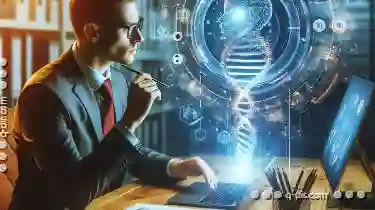
Mastering Your Workspace: Column Layouts
One of the most effective methods to manage and display information efficiently is through column layouts. Whether you are working on a blog, a ...read more

Why Favorites Are Overrated in File Navigation
Whether it's organizing personal documents or managing complex projects at work, having a streamlined system to access and manage files is crucial. ...read more

The "Suggested Filters": A False Promise of Personalized Discovery.
The ability to personalize content is crucial for engaging users effectively. Many platforms utilize suggested filters as a means to enhance ...read more