However, one often overlooked yet crucial concept within this realm is the difference between lossy and lossless file optimization techniques. This blog ...
 post aims to explore these concepts, their implications, and how they affect both quality and usability of digital files. In today's digital age, file management is more than just storing and retrieving documents; it has become a critical aspect of data organization in various fields such as photography, video production, software development, and scientific research.
post aims to explore these concepts, their implications, and how they affect both quality and usability of digital files. In today's digital age, file management is more than just storing and retrieving documents; it has become a critical aspect of data organization in various fields such as photography, video production, software development, and scientific research.1. Sub-point 1: What are Lossy Files?
2. Sub-point 2: What are Lossless Files?
3. Sub-point 3: The Impact on Storage and Performance
4. Sub-point 4: Balancing Quality and Size in Digital Media
5. Conclusion
1.) Sub-point 1: What are Lossy Files?
Lossy compression algorithms reduce the size of a file by discarding certain data that the human eye or ear might not perceive as important. This type of compression is prevalent in multimedia formats such as JPEG images, MP3 audio files, and MPEG video files. The primary goal behind lossy compression is to achieve smaller file sizes without significantly degrading the quality for most practical uses.
Key Characteristics:
- Reduced Quality: Lossy files often exhibit a noticeable reduction in sharpness, color detail, or sound clarity compared to their original versions.
- Smaller Size: Due to the discarding of data, lossy compressed files are much smaller than their uncompressed counterparts.
- Usage Constraints: Because they sacrifice quality for size, lossy files are ideal for scenarios where only a moderate level of detail is required or when storage space is limited and transfer speed is prioritized over fidelity.
2.) Sub-point 2: What are Lossless Files?
Lossless compression, on the other hand, aims to reduce file sizes without losing any information from the original content. This method is commonly used in files like uncompressed image formats (such as PNG or TIFF), uncompressed audio (like WAV), and some document formats (like PDF). The principle behind lossless compression is entropy encoding techniques that remove redundant data but ensure all original data points are retained.
Key Characteristics:
- No Quality Loss: Files compressed with lossless methods retain the full level of detail, color depth, and sound fidelity as their original files.
- Larger Size Compared to Lossy: Since no data is discarded during compression, lossless files tend to be larger than their lossy counterparts.
- Ideal for High Fidelity Requirements: Suitable where high quality and detailed information are essential, such as in medical imaging, graphic design, or when needing an exact digital replica of a document for archiving.
3.) Sub-point 3: The Impact on Storage and Performance
The choice between lossy and lossless file compression can significantly impact both storage requirements and the performance of devices used to handle these files. For instance:
- Storage Devices: Lossy formats are more efficient in terms of space consumption, which is crucial for devices with limited storage capacity like smartphones or tablets. However, this efficiency comes at the cost of potential information loss that might be critical in other contexts.
- Performance: When it comes to loading times and processing speed, especially on older hardware or slower networks, files optimized using lossy methods can load faster since they are smaller. This is particularly important for multimedia content where users expect quick access without noticeable delays.
4.) Sub-point 4: Balancing Quality and Size in Digital Media
When choosing between lossy and lossless optimization, the decision often comes down to the specific needs of the user or application:
- User Experience: For images viewed on smartphones or social media platforms, a balance might be struck by using slightly compressed versions that maintain acceptably high quality while saving space.
- Professional Use: In professional environments like photography and video production, where image detail and sound fidelity are crucial, lossless compression is often preferred to avoid any reduction in image resolution or audio clarity.
5.) Conclusion
Understanding the concepts of lossy vs. lossless file management is essential for anyone dealing with digital files, from photographers capturing precious moments to developers ensuring efficient data handling across various platforms. While lossy formats offer significant space savings and are crucial for multimedia on constrained devices, lossless preservation ensures that critical details remain intact, important for professional and high-value personal assets. Balancing these factors in your file management strategy can significantly enhance both the practicality and aesthetic appeal of your digital projects.

The Autor: / 0 2025-05-30
Read also!
Page-

Pasting Files to an External Drive: Best Practices
When it comes to transferring files between your computer and external storage devices, there are several best practices you should consider to ...read more
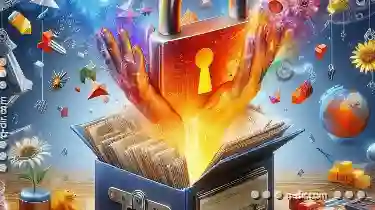
How File Explorer Limits Your Understanding of Data.
While tools like File Explorer have made it easier for us to navigate through folders and files on our computers, they may also be inadvertently ...read more
Icon View vs. Details View: The Eternal Battle
Among the various ways to present information, two of the most popular are Icon View and Detail View. This blog post will delve into the pros and ...read more