However, one common mistake that can lead to significant organizational headaches is the creation of infinite copies. This seemingly benign action can ...
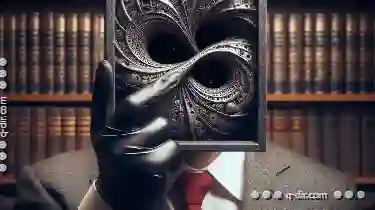 have profound implications on your storage space, system performance, and overall data management strategy. In this blog post, we will delve into the "dark side" of infinite copies, exploring their consequences and potential solutions. In today's digital age, managing files and folders efficiently is crucial for both individuals and businesses alike.
have profound implications on your storage space, system performance, and overall data management strategy. In this blog post, we will delve into the "dark side" of infinite copies, exploring their consequences and potential solutions. In today's digital age, managing files and folders efficiently is crucial for both individuals and businesses alike.1. Sub-point 1: Impact on Storage Space
2. Sub-point 2: Performance Slowdowns
3. Sub-point 3: Data Integrity Issues
4. Sub-point 4: Backup and Recovery Challenges
5. Sub-point 5: Implementing Effective Solutions
6. Conclusion
1.) Sub-point 1: Impact on Storage Space
One of the most immediate and tangible effects of creating an infinite number of copies is the consumption of storage space. Each duplicate file or folder adds to your overall disk usage, leading to a rapid depletion of available storage. This can be particularly problematic in environments where storage resources are limited, such as laptops, tablets, or constrained server spaces.
How It Happens:
- Replication for Safety: Many systems replicate data for safety and redundancy. However, if not monitored properly, this replication can escalate into multiple copies of the same file.
- Backup Practices: Regular backups are essential, but overzealous backup strategies that do not differentiate between active files and historical duplicates can lead to an exponential increase in storage requirements.
Consequences:
- Disk Space Shortage: As storage fills up with redundant copies, critical applications may slow down or fail due to insufficient resources.
- Backup Incompetence: If backups are not regularly checked and cleaned, they can become bloated and start consuming valuable space without any practical use.
2.) Sub-point 2: Performance Slowdowns
Beyond storage concerns, infinite copies can significantly impact system performance. Multiple copies of the same data competing for CPU and memory resources can lead to slow application response times and overall slowness in the operating system.
How It Happens:
- Read/Write Overhead: Each read or write operation must now account for multiple locations where the data might be stored, increasing latency.
- Memory Footprint: The more copies there are, the larger the memory footprint required to manage them, which can lead to swapping and thrashing in systems with limited RAM.
Consequences:
- Performance Degradation: Systems that struggle under the load of redundant data may experience noticeable slowdowns or crashes during peak usage times.
- User Frustration: Slow performance directly impacts user productivity and satisfaction, potentially leading to decreased trust in IT infrastructure.
3.) Sub-point 3: Data Integrity Issues
Inconsistencies between copies can lead to data integrity issues that are difficult to detect and rectify without proper management tools and practices.
How It Happens:
- Version Confusion: Different versions of the same file across multiple locations can cause confusion about which version is current or correct, leading to potential inconsistencies in application workflows.
- Unintentional Corruption: Accidental modifications to one copy might not be reflected everywhere, causing discrepancies that only become apparent under specific conditions.
Consequences:
- Data Mismatch: When multiple versions exist simultaneously, it becomes challenging to determine the source of errors or inconsistencies, leading to potential data loss if proper version control is not in place.
- Reputation Damage: For businesses, even minor discrepancies can lead to significant issues if they affect critical applications or customer-facing systems.
4.) Sub-point 4: Backup and Recovery Challenges
The complexity introduced by infinite copies complicates backup and recovery processes significantly.
How It Happens:
- Backup Inaccuracy: Due to the sheer volume of redundant data, backups might not accurately reflect the current state of active files, leading to incomplete or outdated backups.
- Recovery Complexity: When restoring from a heavily replicated environment, identifying which version is needed for recovery and ensuring all copies are updated can be an arduous task that may lead to data loss if mishandled.
Consequences:
- Inefficient Backups: Ineffective backups not only waste resources but also increase the risk of unrecoverable data losses during a disaster.
- Business Disruption: For enterprises, even minor disruptions in service due to flawed recovery processes can lead to significant operational challenges and potential financial loss.
5.) Sub-point 5: Implementing Effective Solutions
To mitigate the risks associated with infinite copies, several practical strategies can be employed:
Regular Audits and Cleanup:
- Data Deduplication: Use tools that identify and consolidate duplicate data to reduce storage usage and improve performance.
- Rotation Policies: Implement a strategy where older backups are either archived or deleted after a certain period, ensuring only actively used versions remain in the primary backup set.
Advanced Data Management Tools:
- Version Control Systems: Utilize version control systems that manage file histories efficiently, allowing for easy retrieval and deletion of unnecessary versions without affecting active data.
- Cloud Services with Versioning: Cloud storage solutions often offer version history which can be leveraged to manage redundant copies effectively.
Education and Awareness:
- Training Programs: Educate users on the risks of creating infinite copies and encourage responsible file management practices.
- Policy Implementation: Enforce clear guidelines for backups, data sharing, and deletion to prevent accidental or intentional over-replication.
6.) Conclusion
Infinite copies might seem like a convenient way to ensure data safety and availability, but they come with significant risks that can undermine organizational efficiency and security. By being aware of the potential pitfalls and implementing proactive management strategies, you can protect your valuable data assets from the "dark side" of infinite copies. Remember, while technology offers powerful solutions, it's also essential to maintain a vigilant approach to its proper use.

The Autor: / 0 2025-04-08
Read also!
Page-

Why Filters Are Overwhelming for Casual Users
While filters are often touted as tools that enhance user experience by personalizing content, they can also become overwhelming for casual users who ...read more

Why Tree View Will Outlive Every Flashy New Alternative
One such solution is the tree view interface, a staple in many software applications, from operating systems like Windows Explorer to content ...read more
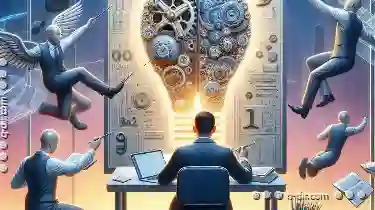
The Art of Nomenclature: When Renaming is More Than a Label.
Renaming files and folders can seem like a mundane task, but it's often the little things that make all the difference in organization and ...read more