However, amidst the ever-evolving landscape of cyber threats, one particular type of threat has been gaining significant attention: fake files. These ...
 deceptive documents masquerade as legitimate files but are designed to infiltrate systems and cause harm. Understanding these fake files is crucial for anyone looking to safeguard their digital assets. In this blog post, we will explore the basic concepts surrounding fake files in cybersecurity, including what they are, how they operate, and strategies to detect and prevent them. In today's digital age, cybersecurity remains a critical aspect of protecting sensitive information and maintaining the integrity of data.
deceptive documents masquerade as legitimate files but are designed to infiltrate systems and cause harm. Understanding these fake files is crucial for anyone looking to safeguard their digital assets. In this blog post, we will explore the basic concepts surrounding fake files in cybersecurity, including what they are, how they operate, and strategies to detect and prevent them. In today's digital age, cybersecurity remains a critical aspect of protecting sensitive information and maintaining the integrity of data.1. Sub-points:
1.) Sub-points:
1. What Are Fake Files?
Fake files are essentially malicious software or documents that mimic legitimate files but contain harmful payloads designed to cause harm. These files can come in various forms such as Word documents, PDF files, Excel spreadsheets, or even image files like JPEGs and PNGs. The deception lies in the intention of these files; their purpose is not to serve a functional role but to execute malicious scripts that could lead to data theft, system infections, unauthorized access, and other cyber threats.
2. How Do Fake Files Operate?
Fake files operate primarily through social engineering tactics. Cybercriminals create enticing documents or emails that appear to come from a trusted source (e.g., colleagues, partners, banks) and contain links or attachments designed to infect the recipient's system when opened. Once clicked, these malicious files can automatically download further payloads like ransomware, spyware, or other malware, which then take over the compromised device.
3. The Role of File Extensions and Metadata
File extensions are crucial in identifying whether a file is fake or legitimate. Legitimate files typically have recognizable extensions such as .docx for Word documents, .pdf for PDFs, and so on. However, fake files can sometimes use similar extensions to deceive users but may contain suspicious metadata that gives away their true nature. Metadata includes information about the creation date, size, and other file properties which cybercriminals might fail to alter perfectly.
4. Understanding Suspicious Emails and Links
Phishing emails are a common vector for delivering fake files. These emails often impersonate official entities like banks or government agencies and urge recipients to click on links or open attachments immediately for urgent actions required regarding their accounts. It's crucial not to engage with such requests, especially when they come unexpectedly via email. Always verify the legitimacy of such communications by contacting the supposed sender directly using a verified method.
5. The Impact of Fake Files in Cybersecurity
The impact of fake files can range from inconsequential (like initial annoyance) to catastrophic (such as data loss or theft). In the worst-case scenario, fake files can lead to significant financial losses through unauthorized transactions and identity theft. Furthermore, they can undermine trust in digital communications and necessitate stricter cybersecurity measures across all platforms and devices.
6. How to Protect Yourself Against Fake Files
To protect yourself against fake files:
- Stay Vigilant: Always be suspicious of unexpected emails asking for urgent actions or personal information.
- Update Antivirus Software: Regularly update your antivirus software to detect the latest malware and viruses, including those disguised as legitimate files.
- Educate Yourself and Others: Spread awareness about fake file threats through workshops or informational sessions at work or within communities.
- Use Security Tools: Implement multi-factor authentication and use tools that can scan files for suspicious behavior before opening them.
7. Conclusion
The rise of fake files in cybersecurity represents a significant challenge, requiring continuous awareness and vigilance from all users to combat the threat effectively. By understanding the basic concepts surrounding these malicious documents, you can better protect yourself against potential threats while contributing to broader security practices within your network and community. Remember: every user plays a role in maintaining digital safety.

The Autor: / 0 2025-02-14
Read also!
Page-

Benefits of Using Details View for Power Users
Tools and software continue to evolve in their functionality and user interfaces. One such interface that has proven invaluable for power users is ...read more
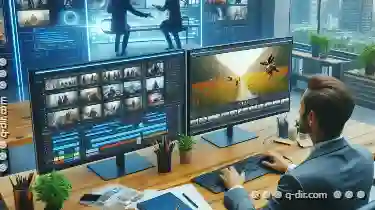
Dual-Pane View for Video Project Management
One innovative way to enhance your workflow is through the use of dual-pane views. This approach offers a split-screen layout that allows you to ...read more

How to Use Tags in Single-Pane File Managers
Navigating through files and folders can often become a tedious task, especially when dealing with numerous documents or media files. To streamline ...read more