However, as we stand at the brink of what could be considered the next significant shift in how we store and access our files - the folderless file ...
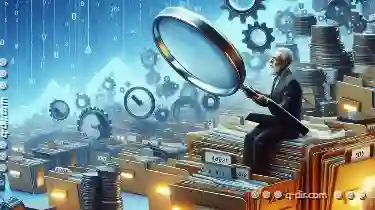 management revolution is gaining traction. This blog post will explore the basic concepts of file management, delve into the reasons behind this potential revolution, and discuss its implications for both users and IT professionals. In the ever-evolving world of technology, file management has been a cornerstone for organizing digital information.
management revolution is gaining traction. This blog post will explore the basic concepts of file management, delve into the reasons behind this potential revolution, and discuss its implications for both users and IT professionals. In the ever-evolving world of technology, file management has been a cornerstone for organizing digital information.1. Understanding File Management Basics
2. Current Limitations of Folder-Based Systems
3. The Case for Folderless Systems
4. Potential Adoption Challenges
5. The Future: Folderless File Management
6. Conclusion
1.) Understanding File Management Basics
1. What is a File?
A file is a collection of data stored in a storage device or medium that can be accessed by a computer system. Files come in various formats such as text files (`.txt`), images (`.jpg`, `.png`), and executables (`.exe`). They are organized into directories, also known as folders, which help in managing the file structure.
2. What is a Directory?
A directory, or folder, is a container used to organize files within a hierarchical file system. It allows users to group related files together and navigate through them easily. The most common operating systems use directories (or folders) as a means of organizing storage space.
3. File System vs. Directory Structure
A file system manages how data is stored, retrieved, organized, and accessed on computer storage devices such as hard drives, flash drives, or cloud-based storage solutions. The directory structure within the file system organizes files into folders for easier management.
2.) Current Limitations of Folder-Based Systems
1. Clutter and Overcrowding
Folders can quickly become cluttered with numerous subfolders and files, making it difficult to find what you need. This is particularly problematic in environments where multiple users or projects coexist within a single storage space.
2. Inefficient Search Capabilities
Traditional folder structures often require navigating through multiple levels of folders to locate specific files. Search functionalities are limited by the directory hierarchy and may not always provide accurate results, especially if you're searching for content that spans multiple subfolders or file types.
3. Slow Performance
Accessing data in deeply nested directories can be slow due to the increased number of operations required to locate a specific file. This lag is particularly noticeable when working with large files or databases where speed is crucial.
3.) The Case for Folderless Systems
1. Speed and Efficiency
Folderless systems eliminate the need for navigating through multiple layers of directories, thereby reducing search times and improving overall system performance. Files can be accessed directly without traversing through a series of subfolders, leading to quicker data retrieval.
2. Simplified Organization
With no folder hierarchy to worry about, users gain a more straightforward way to manage their files based on attributes like type, date modified, or relevance. This simplified approach allows for more efficient sorting and filtering options.
3. Enhanced Security
By reducing the number of potential entry points into your file storage, folderless systems can enhance security by limiting exposure if a device is compromised. It also reduces the risk of accidental deletion or corruption due to complex directory structures.
4.) Potential Adoption Challenges
1. User Habits and Resistance
Many users are accustomed to managing files through traditional folder hierarchies. Changing these habits can be challenging, especially for those who have developed specific workflows around their current system.
2. Compatibility with Existing Software
Not all software supports the direct manipulation of files outside of predefined folders. There may be compatibility issues when integrating new applications or devices into a folderless environment.
5.) The Future: Folderless File Management
As technology progresses, we can expect to see more operating systems and storage solutions adopt a folderless approach. This shift could lead to significant improvements in performance, organization, and security across various platforms.
1. Integration with Cloud Services
Cloud-based file management services that allow users direct access to files without the need for local directories are already starting to emerge. These services provide seamless integration and backup options while simplifying management through cloud-native features.
2. Evolution of File Systems
File systems like the upcoming ZFS on Linux or other innovative solutions may incorporate flat, tag-based navigation paradigms that do away with traditional directory structures altogether. This evolution could pave the way for more efficient and user-friendly file management.
6.) Conclusion
The future of file management seems to be heading towards a folderless model, driven by performance improvements, enhanced security, and simplified organization. While there are challenges to adopting such systems - notably habits and compatibility issues - the benefits make it an attractive proposition for both users and IT professionals. As technology continues to evolve, we can expect to see more innovative solutions that embrace this shift in how files are stored and managed.
In conclusion, whether you're a casual user or a tech-savvy professional, keeping up with these basic concepts of file management will ensure you're prepared for the potential revolution that may redefine how we interact with our digital data.

The Autor: / 0 2025-04-23
Read also!
Page-

The Case for a Universal File Path Standard
Whether you're a software developer, IT professional, or simply someone who needs to keep their personal documents in order, understanding file paths ...read more

How to Automate File Cutting Without Scripting
Whether you are a professional or an amateur in file management, knowing how to automate tasks like cutting files can significantly streamline your ...read more

How to Preview Documents Without Opening Them
Whether you are a student, professional, or simply someone who deals with various documents regularly, being able to preview documents without ...read more